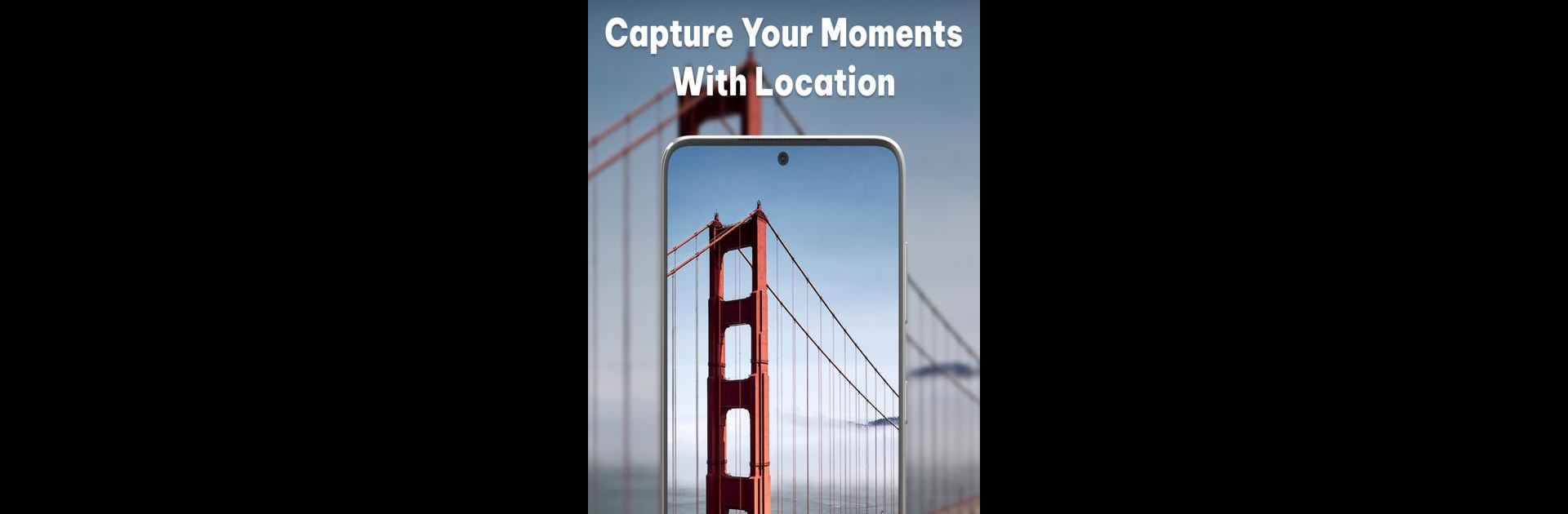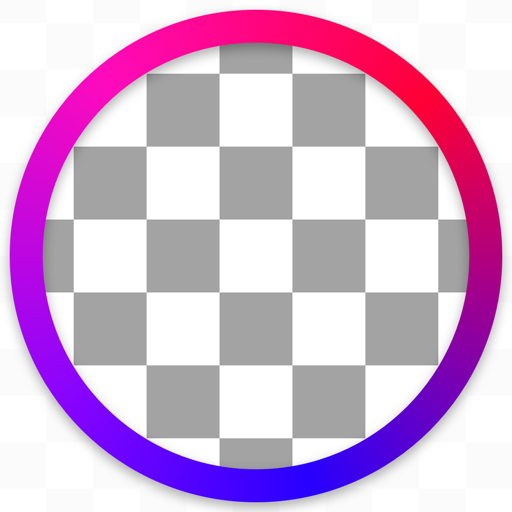Kendinizi telefonunuzun küçük ekranıyla neden sınırlayasınız? MIA Studio Inc tarafından geliştirilen Geotag Photo: Camera Location’i dünyanın 1 numaralı Android emülatörü BlueStacks ile PC veya Mac’te en iyi şekilde deneyimleyin.
Uygulama Hakkında
“Geotag Photo: Camera Location” by MIA Studio Inc is your ultimate photography companion, letting you capture and share moments with precise GPS coordinates, time, date, and a GPS map. Whether exploring new places or enjoying a casual day out, this app stamps the exact location of your photos, ensuring memories are tied to their real-world locations.
Uygulama Özellikleri
-
Capture Memories with Location: Whether you’re traveling or hiking, easily mark the spot of your memories with the map GPS camera.
-
Effortless Geotagging: Use the GPS coordinates app to effortlessly find video location stamps, making geotagging a breeze.
-
Unique Templates: Choose from various templates, ranging from detailed ones with GPS, time, and date to simpler options.
-
View Photos & Videos of Visited Places: Track your journeys and share travel stories with friends—great for revisiting cherished memories.
-
Customize Date & Time: Add frames, titles, and modify date and time to highlight memorable moments.
-
Map Display: Check where you are with the map mode and use it as a navigation tool.
Büyük ekran. Daha güçlü performans. Favori uygulamalarınızı çalıştırmak için PC veya Mac’inizde BlueStacks’i kullanın.