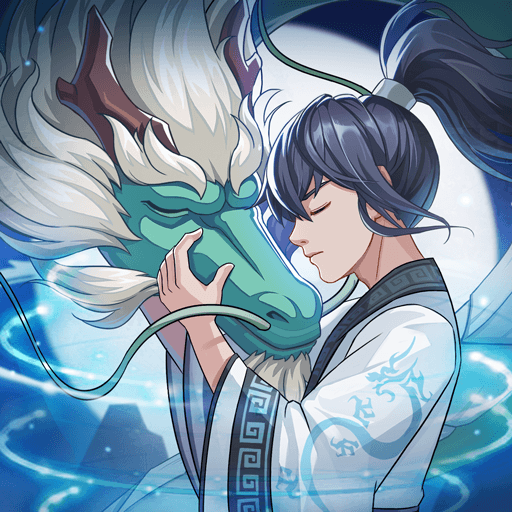“Grandzenka: SuperRangers” is a super ranger casual RPG mobile game released by gameberry studio. It creates pixel superheroes and experiences super-rich assembled hero fighting styles. BlueStacks Android Emulator (Mobile Game Emulator) is the best platform to play this Android game on PC or Laptop, download the latest version of the emulator Grandzenka: SuperRangers PC version to bring you an immersive game experience.
At the beginning, you can assemble the appearance of the hero you like and start a full-scale combat experience. In the game, we can feel the combat type that is somewhat different from other combat games. The hero can see the health bar and skills. At the beginning, the character’s skills are not Not all released at the beginning, we need to continue to acquire as the battle progresses.
Each combat skill can show relatively strong special effects on the battlefield. When multiple skills are released at the same time, the entire battle scene will be very gorgeous. Each player can simultaneously collect super diverse heroes. They have different appearances. It also has different skills, and each character can combine a variety of skills in combat, quickly switch and select in the battle, and choose a combination of skills that is more conducive to the battle.
英雄角色有比較完整的等級提升系統,從一級開始,能逐步的跨越到上百級,外觀會逐步的改變,從雛形到霸氣,將給玩家帶來不一樣的體驗,這樣我們就能有更多的技能和英雄進行選擇,打造多樣化的策略玩法。
另外,你還可以用BlueStacks在電腦上下載《Grandzenka:SuperRangers》,在高解析度大螢幕上繼續體驗超大畫面感,便捷操控讓玩家快速提升。