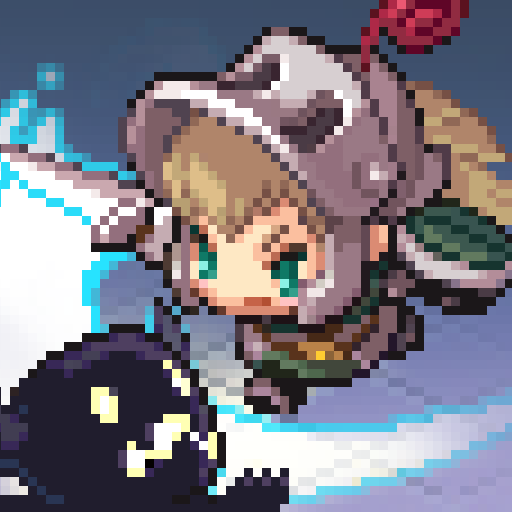Dari para inovator dan kreator di LBE Tech, Parallel Space – 32bit Support adalah keasyikan seru lainnya di dunia game Santai. Tinggalkan layar ponsel kamu dan mainkan yang lebih besar dan lebih baik di PC atau Mac. Pengalaman imersif menantimu.
Tentang Permainan
Parallel Space – 32bit Support by LBE Tech is a Casual game that enhances your experience with Parallel Space. This extension lets you clone and run 32-bit apps and games within an existing 64-bit installation, unlocking a world of multitasking right on your device.
Fitur Permainan
-
Double Account Magic: Run two instances of the same app on one device and manage separate personal and work accounts effortlessly.
-
Smooth Transition: Seamlessly switch between two accounts or games without hassle, making it a breeze to maintain your gaming progress or keep up with multiple social profiles.
-
Enhanced Experience: Leveraging BlueStacks subtly, get the most out of your apps on larger screens, enhancing your multitasking adventures.
Combining ease with innovation, Parallel Space – 32bit Support transforms how you manage apps and accounts, ensuring your multitasking needs are just a tap away. Enjoy the flexibility of dual accounts with this fantastic tool.
Siap memimpin papan peringkat? Kami juga meyakini itu. Miliki kontrol presisi dan tampilan tajam yang dioptimalkan di BlueStacks untuk membawamu menuju kemenangan.