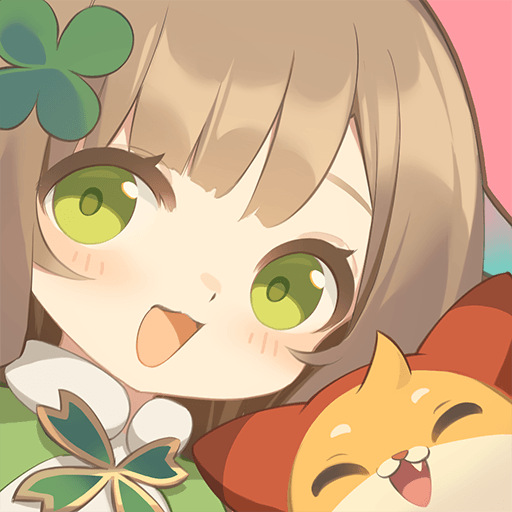Ash Echoes Global é um jogo de RPG desenvolvido por NEOCRAFT LIMITED. BlueStacks app player é a melhor plataforma para jogar este jogo Android no seu PC ou Mac para uma experiência imersiva.
Venha baixar Ash Echoes Global no PC e entrar de cabeça em um um RPG de ação e estratégia desenvolvido pela Neocraft, ambientado em um mundo pós-apocalíptico cheio de mistérios e desafios. Os jogadores controlam heróis com habilidades únicas, explorando áreas devastadas e enfrentando inimigos poderosos em uma narrativa imersiva.
Exploração e Combate Estratégico
- Explore um vasto mundo pós-apocalíptico repleto de áreas desafiadoras e segredos para descobrir.
- Monte uma equipe de heróis poderosos, cada um com habilidades especiais que complementam a estratégia.
- Enfrente batalhas táticas onde a combinação de habilidades é essencial para vencer inimigos.
Narrativa Imersiva e Alianças
- Aventure-se em uma história profunda e envolvente com personagens complexos e enredo intrigante.
- Participe de missões com recompensas valiosas que ajudam a desenvolver os personagens.
- Forme alianças com outros jogadores para enfrentar ameaças maiores e dominar eventos competitivos.
Customização
- Melhore e personalize seus heróis com habilidades e equipamentos para fortalecer a equipe.
- Participe de eventos globais e competições para obter recompensas e expandir seu arsenal.
Chegou a hora de baixar Ash Echoes Global no PC com BlueStacks para viver a melhor experiência em estratégia do Android em seu computador. Descubra um universo sombrio onde a estratégia é a chave para a sobrevivência!