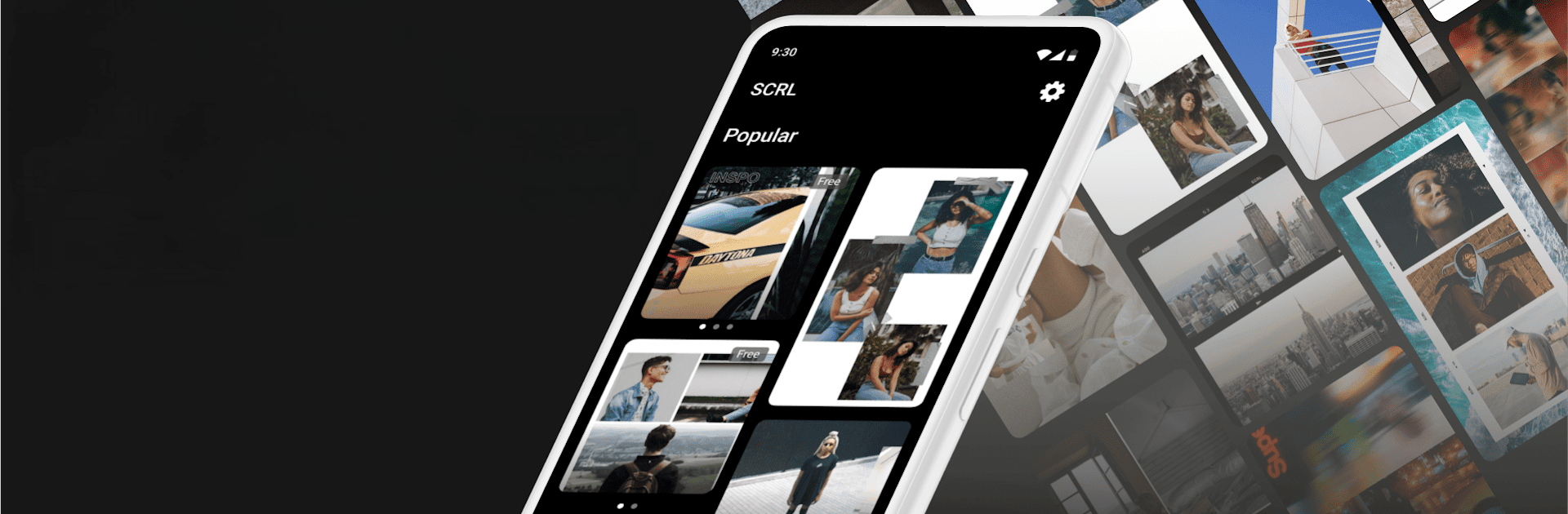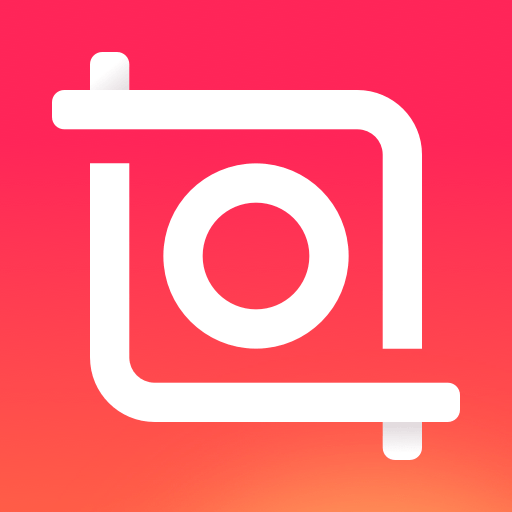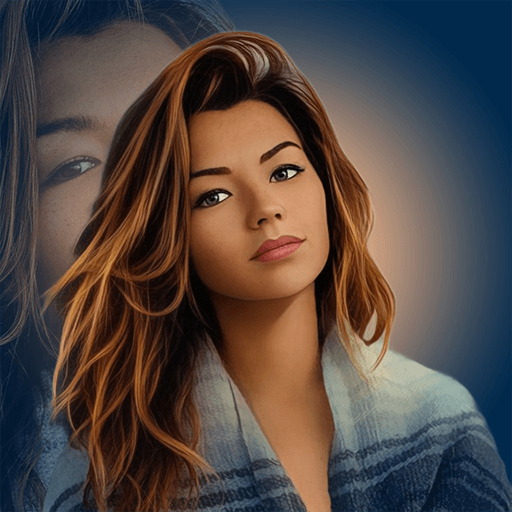Telefonunuzun sınırlamalarından kurtulun. Appostrophe AB tarafından geliştirilen Fotoğrafçılık uygulaması Kolaj Foto Düzenleyici: SCRL’i PC veya Mac’te BlueStacks ile kullanarak deneyiminizi bir üst seviyeye taşıyın.
Uygulama Hakkında
Kolaj Foto Düzenleyici: SCRL, by Appostrophe AB, is your go-to app for crafting exquisite photo collages and Instagram carousels. Whether you’re showcasing art, memories, or daily moments, this photography tool helps you elevate your Instagram game with ease and creativity.
Uygulama Özellikleri
-
Exceptional Collage Maker
Dive into hundreds of hand-picked templates, perfect for any occasion or mood. Be it a wedding or a travel memory, find the template that suits your style. -
Seamless Instagram Carousels
Create stunning swipe-through carousel posts that tell a story. It’s a breeze to merge photos into beautiful, flowing layouts that captivate your audience. -
Post More, Limit Less
Add over 10 photos to a single Instagram post, giving you more freedom to express your narrative. -
Freeform Canvas
Craft your creativity on a blank canvas, combining images, stickers, and text to make a truly personal collage. -
Stickers & Overlays Galore
Enhance your collages with a rich library of fun stickers and overlays, adding that perfect finishing touch. -
Quick Instagram Postings
Publish directly to Instagram without the hassle of exporting. Enjoy a streamlined workflow that keeps you creative.
Unleash your creativity with Kolaj Foto Düzenleyici: SCRL on BlueStacks for a bigger, better design experience!
BlueStacks’e geçin ve uygulamalarınızdan PC veya Mac’inizde en iyi şekilde yararlanın.