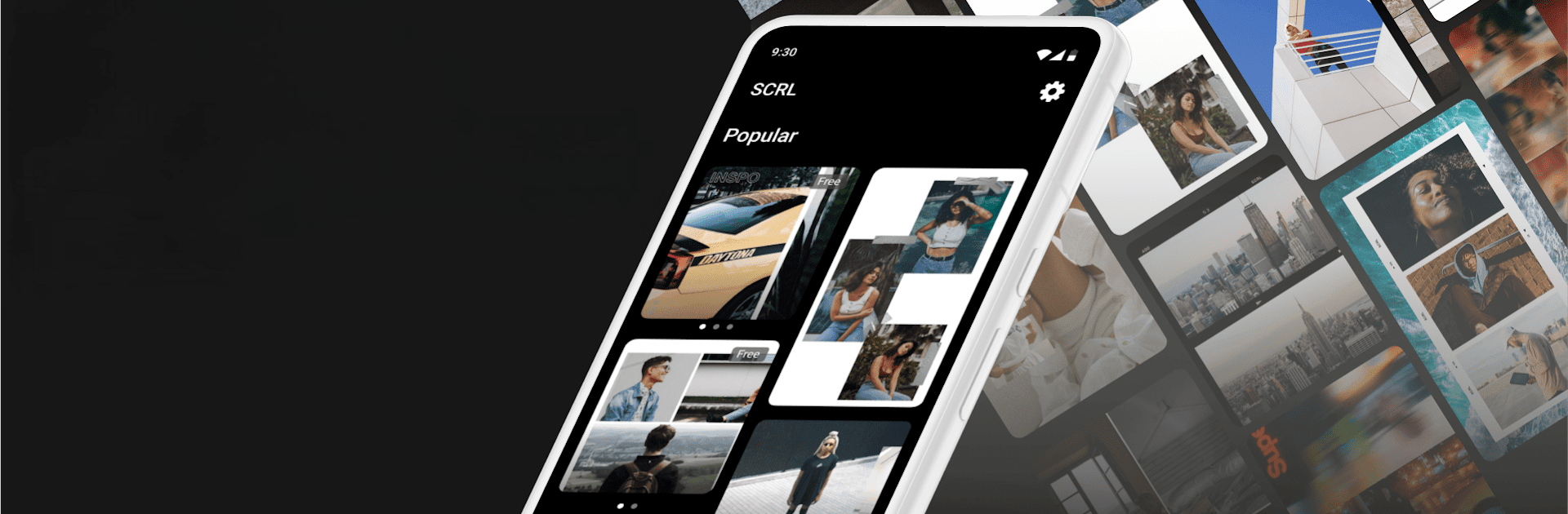Why limit yourself to your small screen on the phone? Run Photo Collage Maker: SCRL, an app by Appostrophe AB, best experienced on your PC or Mac with BlueStacks, the world’s #1 Android emulator.
About the App
Unleash your creativity with Photo Collage Maker: SCRL, the top app for creating standout photo collages and seamless Instagram carousels. Whether you’re an influencer, artist, or someone who loves sharing moments, SCRL by Appostrophe AB is packed with features to make your posts pop. Expect a treasure trove of templates and tools for every occasion.
App Features
-
Exceptional Collage Maker
Access hundreds of hand-picked templates, ranging from minimalist to extravagant, perfect for any project. Plus, with new templates added regularly, your creativity never runs dry. -
Seamless Swipe-Through Carousel Posts
Create engaging Instagram carousel posts effortlessly. SCRL’s design tools help merge photos into scroll-through layouts that flow naturally, keeping your audience hooked. -
Add More Than 10 Photos
Break free from Instagram’s limits by adding more than 10 photos in one post, allowing for richer storytelling. -
Freeform Canvas
Design on a flexible canvas, combining images, stickers, overlays, and text, to craft a layout that truly reflects your style. -
Hundreds of Stickers & Overlays
Spice up your designs with a variety of stickers and overlays for a polished, professional look. -
Instant Posting to Instagram
With SCRL, post your creations directly to Instagram without the hassle of saving and re-uploading, thanks to a seamless workflow.
Consider using BlueStacks for a smooth desktop experience, enhancing your creative process with larger screens and better controls.
BlueStacks brings your apps to life on a bigger screen—seamless and straightforward.