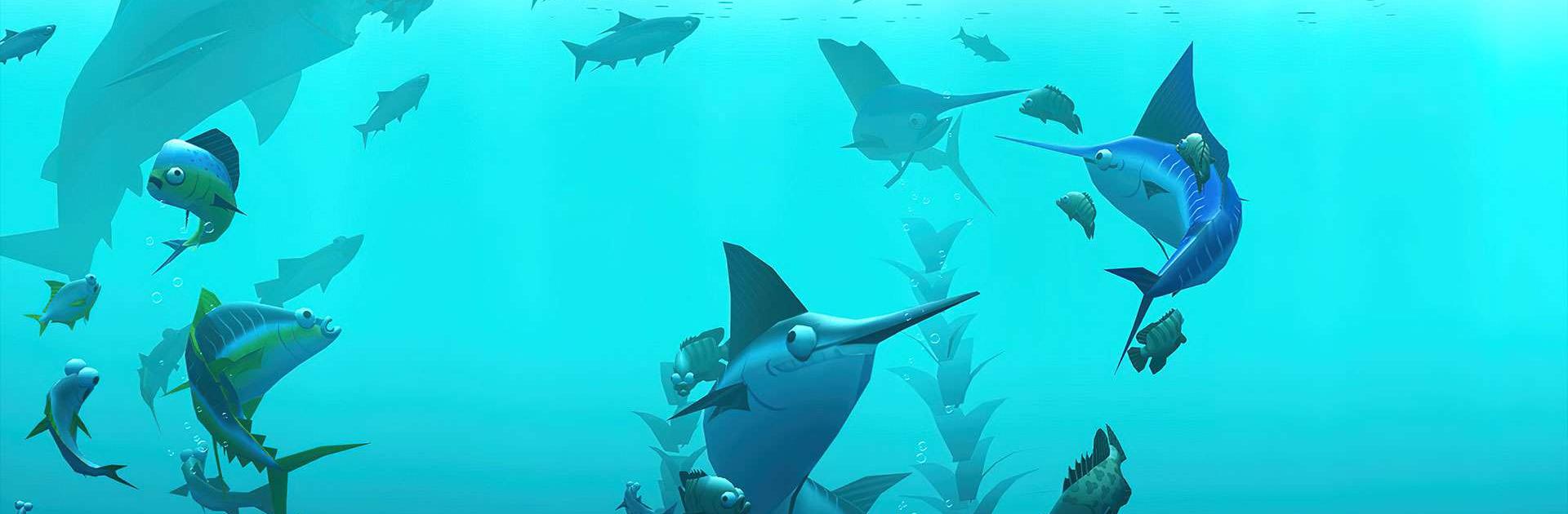加入數百萬玩家體驗這款Infinite Dreams開發的冒險遊戲佳作Creatures of the Deep: Fishing。使用BlueStacks應用播放機,你總能領先對手一步,在PC或Mac上使用滑鼠和鍵盤你的操作更快、更准,始終領先你的對手。
關於遊戲
歡迎來到《Creatures of the Deep: Fishing》,Infinite Dreams 為玩家帶來的一款刺激的冒險釣魚遊戲。在這裡,你可以探索海洋的神秘深處,體驗集捕魚、解謎與交友於一體的冒險旅程。準備好在地球上最富異國情調的釣魚地點甩桿捕獲那些傳奇巨魚和奇異海洋生物了嗎?
遊戲特色
異國釣魚地點探索
– 旅行至世界各地美麗的釣點,從熱帶海灘到神秘的深海,為你的冒險注入樂趣與驚喜。
捕捉多樣生物
– 超過 100 種魚類和生物等你來捕撈,甚至還有些不明的深海怪物讓你挑戰。
結識有趣的垂釣者
– 在遊戲中遇見形形色色的釣魚愛好者,與他們分享經歷及釣魚技巧。
玩家競技挑戰
– 挑戰其他玩家,看看誰能釣到最大、最稀有的獵物。測試你的釣魚技巧,成為真正的大師!
解開海洋謎團
– 了解來自深海的神秘怪物的背後故事,並參與調查。你的智慧能否破解這些不解之謎?
海洋保護任務
– 在冒險中你將參與到拯救海洋的任務中,成為自然保護的先鋒力量,為後代留下一片清澈的海域。
營地建設
– 建造並升級自己的釣魚營地,提升你的基地讓你在全球釣魚冒險中更具競爭力。
這個遊戲帶你進入一個充滿謎題與好奇心的迷人海底世界。從挑戰巨型深海生物,到尋找失落的古老寶藏,每一個決定都可能帶來掀起的驚喜。使用 BlueStacks 在電腦上感受這場獨特的冒險之旅,掌握更佳的遊戲控制,贏得一場又一場精彩的捕魚之戰。準備好你的魚竿,我們出發吧!
準備好體驗只有BlueStacks才能提供的流暢絲滑的高性能遊戲吧。