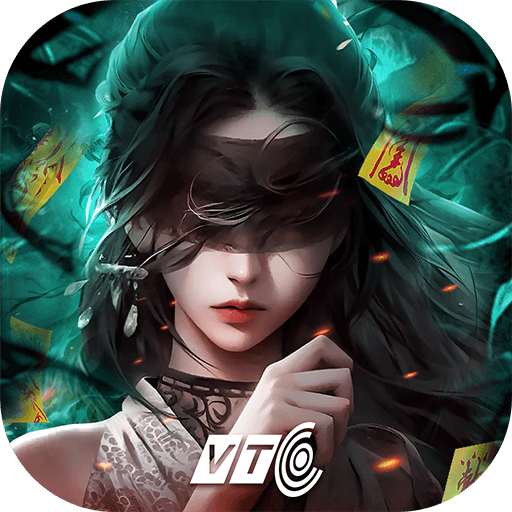Battle Team is an amazing RPG filled with possibilities and tasks worth proving your skills. Your main objective is to lead the Nova army in to victory at War of the stars, and become the best commander ever known! Play with more than 300 heroes with hundreds of different abilities and prepare personally the best and most unusual and unexpected battle strategies. Download Battle on PC and MAC with BlueStacks and enjoy this epic 3d game with a great variety of modes. Make your way through the exciting stories in the Campaign mode, send your support to occupied planets to loot, join the Illusion Arena and face the unique player vs. player experience, and climb your way to the top of the Infinite Tower, where only those who exceed their limits are called victorious. Play Battle Team on PC with BlueStacks and become the ultimate lord commander in the whole galaxy! Can carry that much responsibility?
Chơi trên PC với BlueStacks hoặc trên hệ thống đám mây của chúng tôi
- Tổng quan
- Tính năng trò chơi
- Cách chơi
Trang đã được sửa đổi vào: Tháng Mười Một 13, 2018
Chơi Battle Team trên PC hoặc Mac
Tính năng trò chơi
Điều khiển trò chơi
- Di chuyển
- Thi triển phép
Tối ưu
- Macros
- Chế độ reroll
- Chế độ tiết kiệm
- Đồng bộ hóa đa phiên bản
- Điều khiển trò chơi
- Tối ưu

Macros

Rerolling

Eco Mode

Multi Instance Sync
Cách tải và chơi Battle Team trên PC (máy tính)
Tải xuống và cài đặt BlueStacks trên PC hoặc Mac của bạn
Hoàn tất đăng nhập vào Google để đến PlayStore, hoặc thực hiện sau
Tìm Battle Team trên thanh tìm kiếm ở góc phải màn hình
Nhấn vào để cài đặt Battle Team trong danh sách kết quả tìm kiếm
Hoàn tất đăng nhập Google (nếu bạn chưa làm bước 2) để cài đặt Battle Team
Nhấn vào icon Battle Team tại màn hình chính để bắt đầu chơi

It’s no easy task to lead a whole army to victory in war. Specially if we are talking about a space war such as the War of the stars. In order to elevate your power and commanding skills to a higher set, you must gather all help available. And that’s where BlueStacks can help you! Clear the way of clumsy controls and confusing commands. Play with all the ease and agility only the mouse and the keyboard keys can help. Also forget about the tiny screen of your mobile. We are talking about a space war, and the bigger your screen is, the better! Download Battle Team on Windows XP, 7, 8, 10 with BlueStacks and play with all the comfort only the big screen of your PC can offer and a much more fast and stable internet connection. Take your personal experience in Battle Team to the stars with BlueStacks, and download any other app or game you can find available on Google Play by simply signing up into your Google Account, looking in to the search box and that’s it. Simple and easy like that!
Yêu cầu hệ thống tối thiểu
Với BlueStacks 5, bạn có thể bắt đầu trên PC đáp ứng các yêu cầu sau.
Hệ điều hành
Microsoft Windows 7 trở lên, macOS 11 (Big Sur) trở lên
Vi xử lý
Bộ xử lý Intel, AMD hoặc Apple Silicon
RAM
ít nhất 4GB
HDD
10GB dung lượng trống
* Bạn phải là Quản trị viên trên PC của mình. Cập nhật trình điều khiển đồ họa từ Microsoft hoặc nhà cung cấp chipset.
Battle Team - Câu hỏi thường gặp
- Làm cách nào để chơi Battle Team trên Windows PC và Mac?
Chơi Battle Team trên PC hoặc Mac của bạn bằng cách làm theo các bước đơn giản sau.
- Nhấp vào 'Chơi Battle Team trên PC' để tải xuống BlueStacks
- Cài đặt nó và đăng nhập vào Google Play Store
- Khởi chạy và chơi trò chơi
- Tại sao BlueStacks là nền tảng nhanh nhất và an toàn nhất để chơi game trên PC?
BlueStacks tôn trọng quyền riêng tư của bạn và luôn an toàn và bảo mật khi sử dụng. Nó không chứa bất kỳ phần mềm độc hại, phần mềm gián điệp hoặc bất kỳ loại phần mềm bổ sung nào có thể gây hại cho PC của bạn.
Nó được thiết kế để tối ưu hóa tốc độ và hiệu suất cho trải nghiệm chơi game liền mạch.
- Yêu cầu đối với PC của Battle Team là gì?
Yêu cầu tối thiểu để chạy Battle Team trên PC của bạn
- Hệ điều hành: Microsoft Windows 7 trở lên MacOS 11 (Big Sur) trở lên
- Bộ xử lý: Intel, AMD hoặc Apple Silicon
- RAM: PC của bạn phải có ít nhất 4GB RAM.
- HDD: 10GB dung lượng trống.
- Bạn phải là Quản trị viên trên PC của mình.