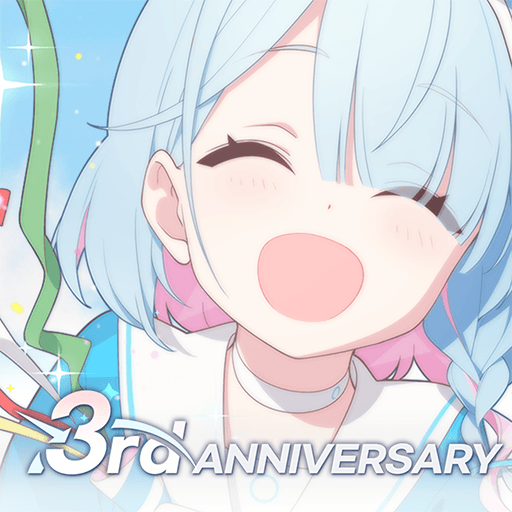Battle Team is an amazing RPG filled with possibilities and tasks worth proving your skills. Your main objective is to lead the Nova army in to victory at War of the stars, and become the best commander ever known! Play with more than 300 heroes with hundreds of different abilities and prepare personally the best and most unusual and unexpected battle strategies. Download Battle on PC and MAC with BlueStacks and enjoy this epic 3d game with a great variety of modes. Make your way through the exciting stories in the Campaign mode, send your support to occupied planets to loot, join the Illusion Arena and face the unique player vs. player experience, and climb your way to the top of the Infinite Tower, where only those who exceed their limits are called victorious. Play Battle Team on PC with BlueStacks and become the ultimate lord commander in the whole galaxy! Can carry that much responsibility?
Play on PC with BlueStacks or from our cloud
- Overview
- Game Features
- How to Play
Page Modified On: December 03, 2020
Play Battle Team on PC or Mac
Game Features
Game controls
- Movement
- Spell Cast
Enhancements
- Macros
- Rerolling
- Eco Mode
- Multi Instance Sync
- Game controls
- Enhancements

Macros

Rerolling

Eco Mode

Multi Instance Sync
How to Download and Play Battle Team on PC or Mac
Download and install BlueStacks on your PC or Mac
Complete Google sign-in to access the Play Store, or do it later
Look for Battle Team in the search bar at the top right corner
Click to install Battle Team from the search results
Complete Google sign-in (if you skipped step 2) to install Battle Team
Click the Battle Team icon on the home screen to start playing

It’s no easy task to lead a whole army to victory in war. Specially if we are talking about a space war such as the War of the stars. In order to elevate your power and commanding skills to a higher set, you must gather all help available. And that’s where BlueStacks can help you! Clear the way of clumsy controls and confusing commands. Play with all the ease and agility only the mouse and the keyboard keys can help. Also forget about the tiny screen of your mobile. We are talking about a space war, and the bigger your screen is, the better! Download Battle Team on Windows XP, 7, 8, 10 with BlueStacks and play with all the comfort only the big screen of your PC can offer and a much more fast and stable internet connection. Take your personal experience in Battle Team to the stars with BlueStacks, and download any other app or game you can find available on Google Play by simply signing up into your Google Account, looking in to the search box and that’s it. Simple and easy like that!
Minimum System Requirements
With BlueStacks 5, you can get started on a PC that fulfills the following requirements.
Operating System
Microsoft Windows 7 or above, macOS 11 (Big Sur) or above
Processor
Intel, AMD or Apple Silicon Processor
RAM
at least 4GB
HDD
10GB Free Disk Space
* You must be an Administrator on your PC. Up to date graphics drivers from Microsoft or the chipset vendor.
Battle Team - FAQs
- How to play Battle Team on Windows PC & Mac?
Play Battle Team on your PC or Mac by following these simple steps.
- Click on 'Play Battle Team on PC’ to download BlueStacks
- Install it and log-in to Google Play Store
- Launch and play the game.
- Why is BlueStacks the fastest and safest platform to play games on PC?
BlueStacks respects your privacy and is always safe and secure to use. It does not carry any malware, spyware, or any sort of additional software that could harm your PC.
It is engineered to optimize speed and performance for a seamless gaming experience.
- What are Battle Team PC requirements?
Minimum requirement to run Battle Team on your PC
- OS: Microsoft Windows 7 or above MacOS 11 (Big Sur) or above
- Processor: Intel, AMD or Apple Silicon Processor
- RAM: Your PC must have at least 4GB of RAM. (Note that having 4GB or more disk space is not a substitute for RAM)
- HDD: 10GB Free Disk Space.
- You must be an Administrator on your PC.