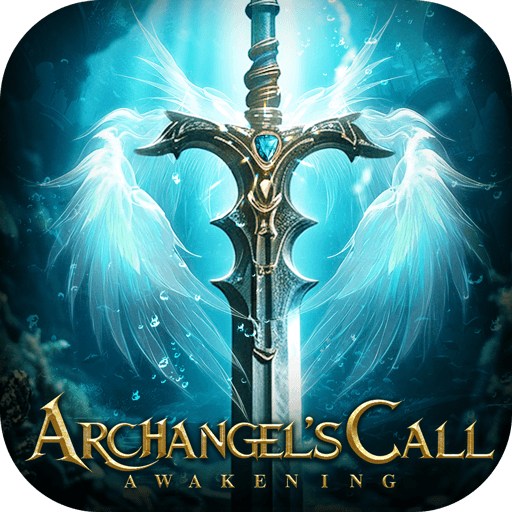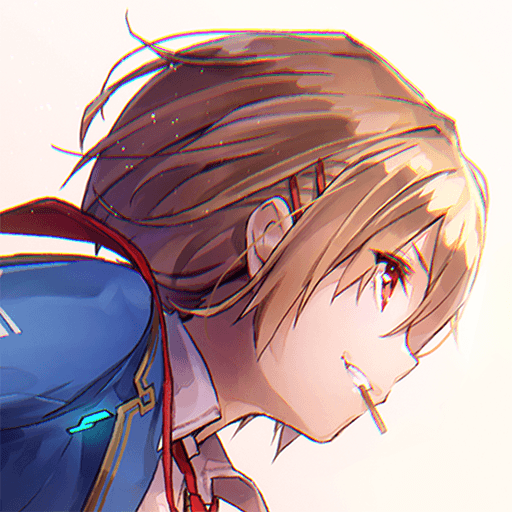Isekai:Slow Life is a Role Playing game developed by Mars-Games. BlueStacks app player is the best platform to play this Android game on your PC or Mac for an immersive gaming experience.
Take on the role of a charming walking mushroom in the enchanting world of Isekai. As you explore this cozy town, you’ll get to know a host of unique characters while tasked with its development.
Build and Connect
You create and nurture a vibrant village in this mystical world. Here’s what sets this experience apart:
- Establish a variety of businesses to boost your village’s economy, from workshops to taverns.
- Enhance your village’s reputation through strategic development and management.
Forge Unique Friendships
A variety of fascinating characters enhance your adventure in this game. Through this mystical world, you’ll meet unique companions like a shrewd goblin merchant and a gentle vampire nurse.
The characters you meet not only have unique abilities but also have fascinating backstories to explore. Through your interaction and relationship with these characters, you will be able to unravel the extensive mysteries of the Isekai world and gain invaluable assistance in your quests.
Adventure and Exploration
Experience this fantastic continent, exploring uncharted territories and joining forces with others:
- Become a guild member or form one to collaborate or compete with other adventurers.
- As you explore, you will evolve from a simple mushroom into potential godhood.
What’s New?
In the spirit of Halloween, Isekai: Slow Life added a new event, “Haunted Castle,” with amazing surprises and multiple costumes. Additionally, the game features five new characters from the animated series Farming Life in Another World.