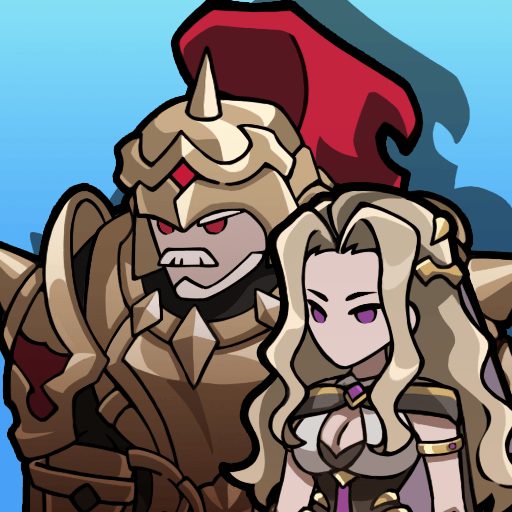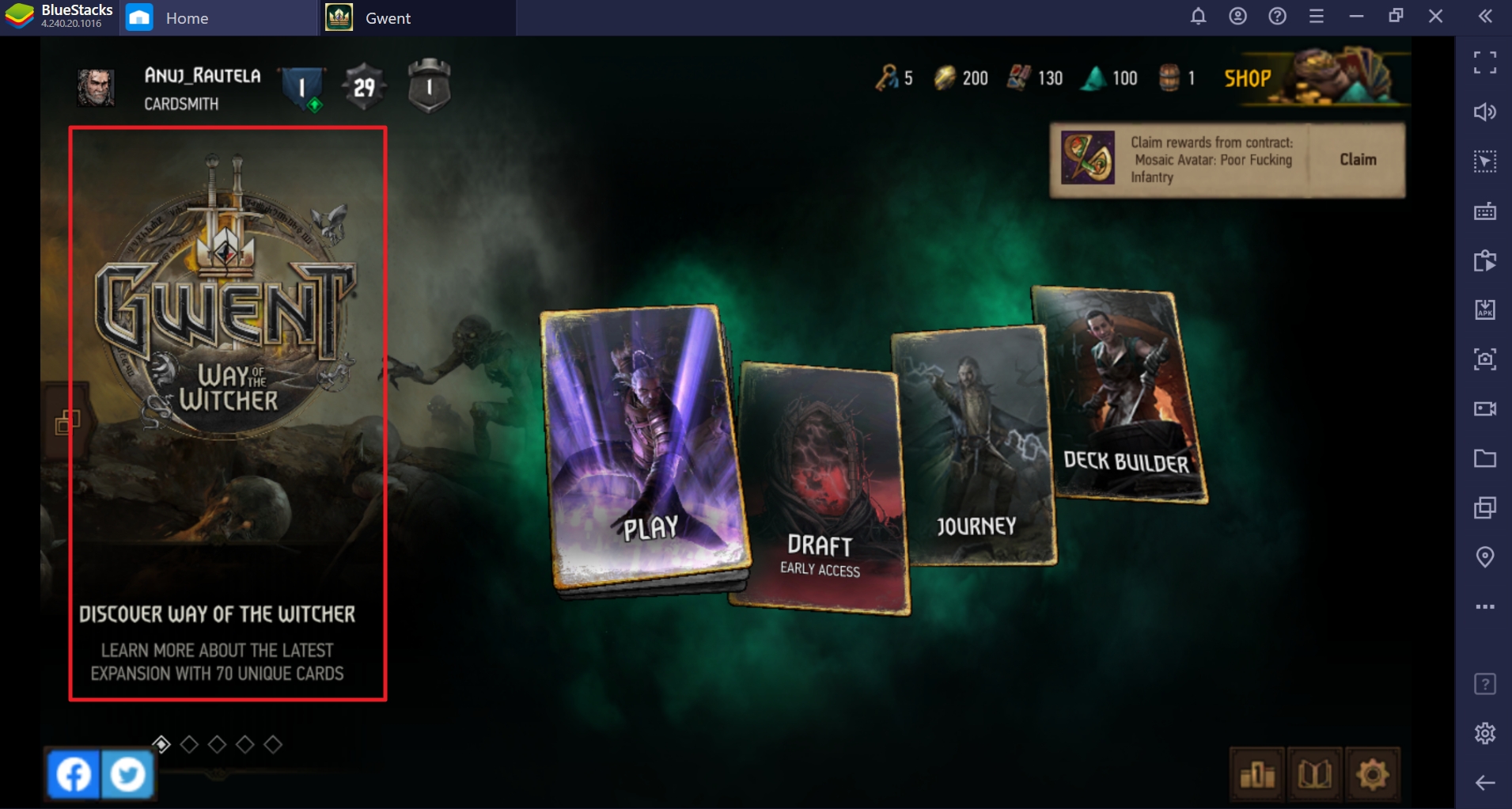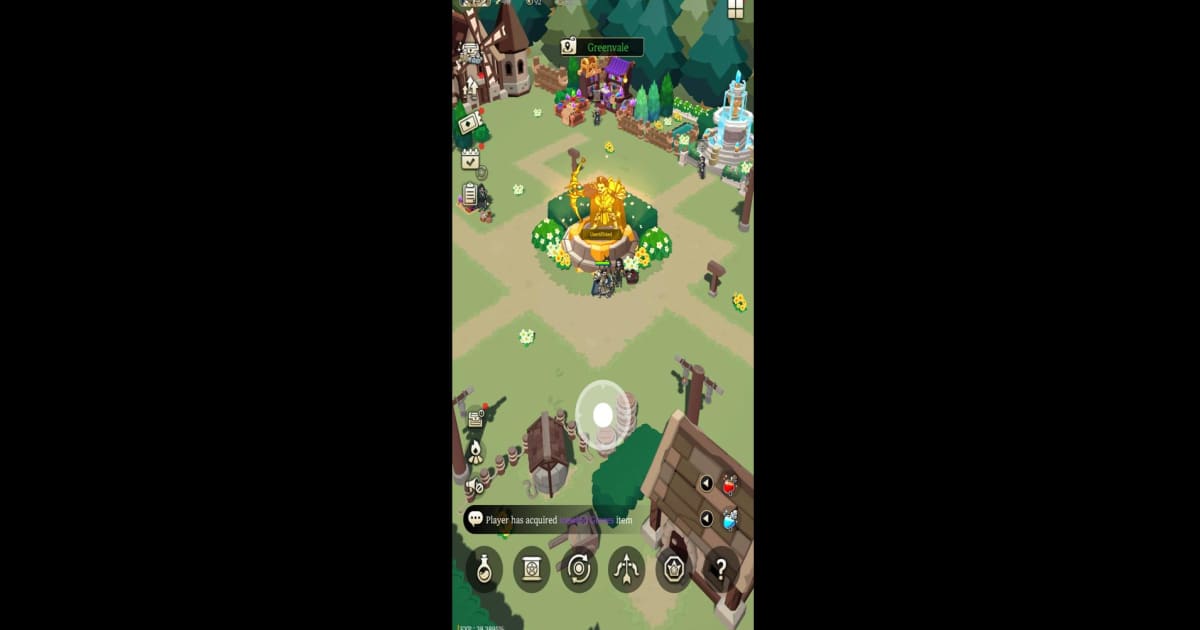How to Install and Play Ash N Veil: Fast Idle Action on PC with BlueStacks
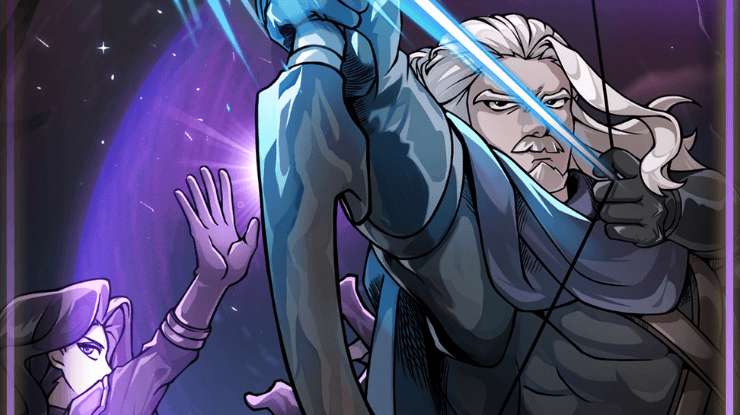
Ash N Veil : Fast Idle Action is an action role-playing game that combines fast combat with idle progression. You’ll explore mysterious regions, battle waves of monsters, and uncover hidden secrets along the way. The game features smooth controls, powerful gear upgrades, and stunning character avatars that make every battle exciting. Got questions about guilds, gaming, or our product? Join our Discord for discussions and support!
As you progress, you can collect and train unique pets, farm high-tier equipment, and customize your character with stylish avatars to boost their strength. If you prefer quick fights or a more gradual power-up, the game keeps you engaged with constant action and rewarding progression.
How to Install Ash N Veil: Fast Idle Action on PC
- Go the game’s page and click on the button that says “Play Ash N Veil : Fast Idle Action on PC.”
- Download and install BlueStacks on your computer.
- Open BlueStacks and log in with your Google Play account.
- Launch the game and get into action!
Got BlueStacks? Here’s How to Start Playing
- Open BlueStacks on your PC.
- Use the search bar on the home screen to find Ash N Veil: Fast Idle Action.
- Click the game from the results and install it.
- Open the game and begin your journey!
Minimum System Requirements
Ash N Veil: Fast Idle Action is a dynamic game that features fast combat and idle progression. Playing on a PC offers smooth gameplay, better controls, and a more immersive experience. Before you install BlueStacks, make sure your PC meets the system requirements:
- Operating System: Windows 7 or higher.
- Processor: Intel or AMD processor.
- RAM: At least 4GB.
- Storage: 5GB free disk space.
- Graphics: Up-to-date drivers from Microsoft or the chipset vendor.
- Administrator access: Required for installation.
Playing Ash N Veil : Fast Idle Action on PC with BlueStacks enhances your gameplay with improved performance, precise controls, and useful features.
A larger screen lets you enjoy detailed animations and intense battles without missing a moment. At the same time, the customizable controls allow you to assign keyboard and mouse shortcuts for faster movements and skill execution.
Other BlueStacks features help streamline your gameplay. Reroll faster with Multi-Instance Sync to summon better heroes across different instances at the same time. Eco Mode reduces resource usage while farming, keeping your PC efficient.
Macros automate repetitive tasks so you can focus on combat and strategy instead of grinding. Finally, High FPS Mode ensures smooth animations and quick response times, which makes battles feel even more immersive.