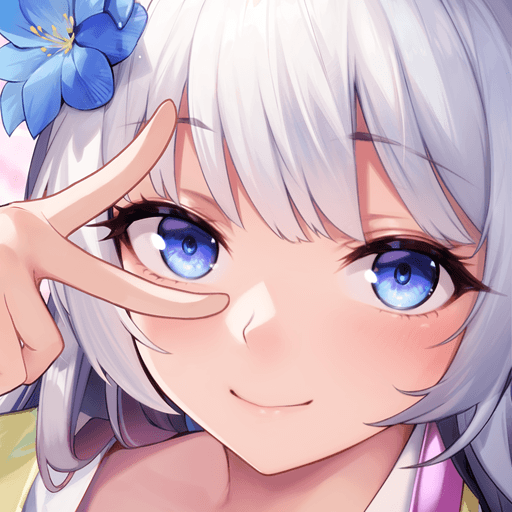How to Play Girl Wars on PC With BlueStacks

Girl Wars invites you to a vast expanse of infinite space where lies another land, existing in a parallel dimension. Blessed by benevolent deities, its inhabitants have known peace and stability for eons. However, a malevolent force, sensing the power within the land, has emerged from the shadows. With the planting of dark seeds, tranquility has been shattered, and the land now stands on the precipice of doom.
Only one individual can alter the land’s destiny and thwart the Devil’s plans: you. Joined by an array of heroines from both ancient and modern times, the fate of the land is in your hands. Together, you will face the Devil and attempt to restore peace to the realm. Throughout this journey, you’ll bond with various girls, experiencing unique events and heart-pounding scenes, from a bubbly ice beauty to a clumsy huntress ensnared by her own trap.
The gameplay is both captivating and relaxing. Players will form strategic formations to counter their adversaries, with the option for automated battles. Facing formidable bosses offers unparalleled achievements, and an abundance of items awaits discovery. With immersive narratives, enchanting animations, and mini-games like puzzles and mazes, the Fantasy World promises endless adventure and camaraderie.
Key Game Features
Girl Wars stands out in the world of gaming with its myriad features, captivating players across the board. Let’s delve deeper into the key aspects that make this game a unique and immersive experience:
Vast Parallel Universe Setting: Set in a parallel world, the game whisks players away to another land, where peace once reigned until dark forces sensed its power. This setting offers an intriguing backdrop for the game’s adventures.
Diverse Heroines Collaboration: Players don’t walk the path alone. They are accompanied by a slew of heroines, both from ancient times and modern eras, providing a mix of abilities, personalities, and stories.
Intense Strategic Battles: Combat isn’t just about brute strength. Players must form smart formations to fend off adversaries, tapping into a balance between strategy and power.
Auto-Battle Option: For players who prefer a more relaxed approach, the game provides an auto-battle feature, letting the AI take the reins of the fight while still ensuring victory.
Dynamic Boss Battles: Taking on the Devil and other formidable foes promises a thrilling challenge. Success against these bosses translates to unmatched rewards and a sense of accomplishment.
Rich Narrative Content: The game boasts an expansive storyline, with over 100 million words, giving players a comprehensive narrative that’s both engaging and full of twists.
Bonding and Romance Mechanics: As players journey through the world, they get opportunities to bond with different heroines, potentially leading to romantic story arcs and special scenes.
Animated Effects: Presentation is a key part of the experience. With its high-quality battle animation effects and hidden hero animations, Girl Wars ensures a visual treat.
Variety of Mini-Games: Beyond the main storyline, players can indulge in mini-games like puzzles, labyrinths, and dungeon exploration, offering respite and additional rewards.
Guild Creation and Battles: The game extends the competitive aspect by letting players form guilds with their allies, engage in player vs. player battles, and partake in large-scale guild events.
Progressive Unlocking: Players are incentivized to increase their bond with the heroines. As the intimacy level rises, it unlocks special features, including exclusive bathing suits for the heroines.
System Requirements and BlueStacks Installation
For an optimal and seamless experience playing Girl Wars on your PC, it’s vital to check if your system aligns with the necessary requirements. At the outset, an up-to-date, compatible operating system is a must. Compatible OS includes Windows 7, 8, or 10.
Download and Installing Girl Wars on PC
Now that you know what Girl Wars has to offer, it’s now time to dive into how you can play on your PC or Mac using BlueStacks.
- On the BlueStacks website, search “Girl Wars” and click on the relevant result.
- Click on the “Play Girl Wars on PC” link on the top left.
- Download and install BlueStacks on your PC.
- Click on the “Girl Wars” icon at the bottom in the app player.
- Complete the Google Sign-in to install the game.
- Click the “Girl Wars” icon on the home screen to start playing.
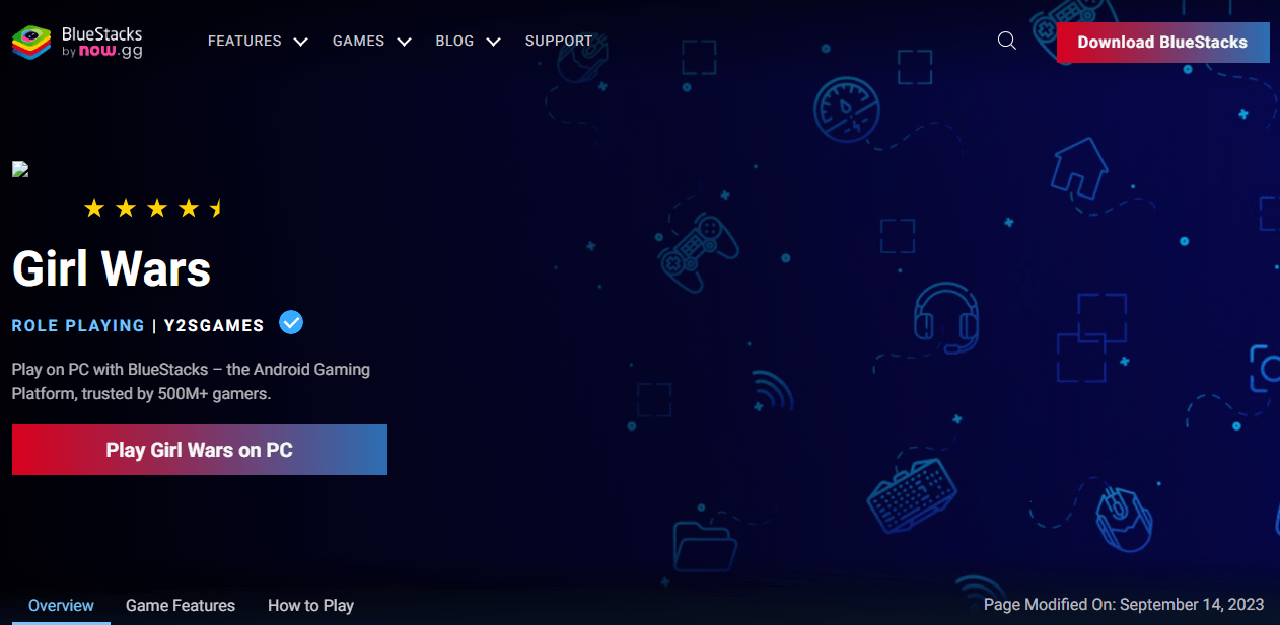
In the infinite vastness of space, a unique land beckons from a parallel universe. This land, cradled by gods, has thrived in harmony until a sinister presence sensed its intrinsic power and began to sow chaos. As the dark seeds take root, the serene existence of its denizens is threatened. Yet, there’s hope. A chosen one, with the power to shift the land’s destiny, steps forward. That chosen one is you.
With a band of heroines spanning across time, you’ll stand against the looming darkness. These diverse and powerful allies, from spirited maidens of lore to contemporary warriors, unite under a single cause: to vanquish the encroaching evil. As you journey through this enthralling world, bonds will be forged. You’ll get to know these heroines, sharing in their tales and even romancing the ones that captivate your heart.
But it’s not just about the quest. Strategy is paramount. Craft the optimal formation to challenge your foes, opting for hands-on combat or leveraging the convenience of auto-battles. Mighty bosses await, offering challenges that, when overcome, shower you with unparalleled rewards and a deep sense of accomplishment.
Animations breathe life into this realm, from adorable heroines to their hidden, exclusive moves, all complemented by soothing background melodies. And for those seeking a break from the main narrative, mini-games like puzzles, labyrinths, and dungeon explorations offer enticing diversions. Victory, strategy, and bonding await in this riveting Fantasy World.
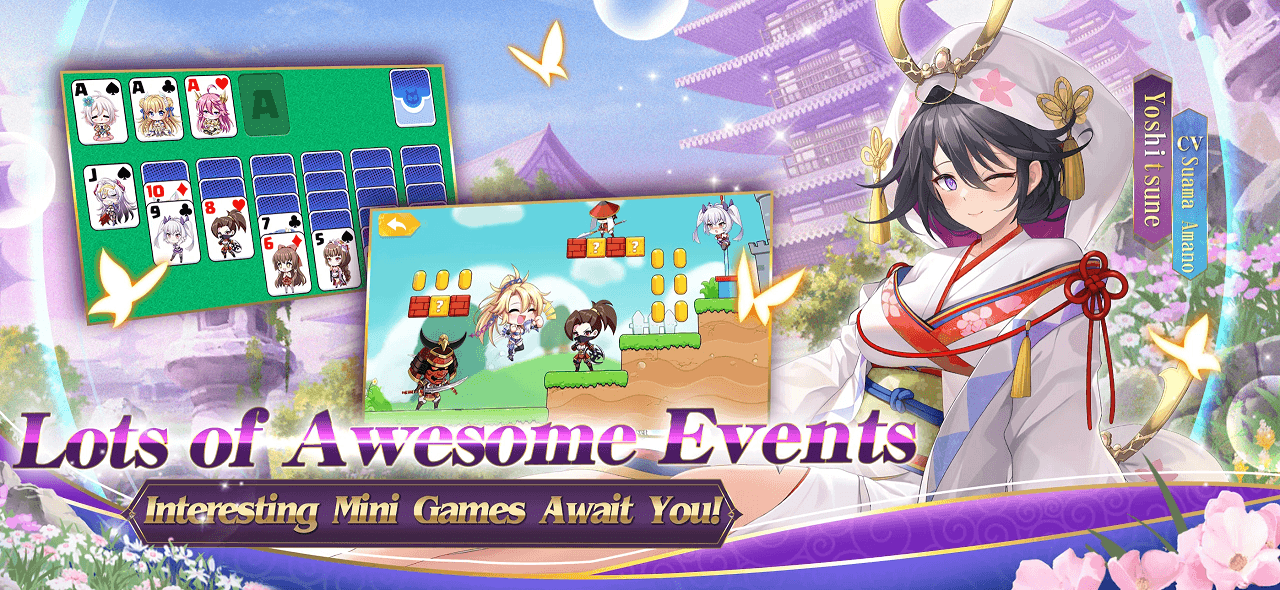
Join the action in Girl Wars on PC with BlueStacks and play on a larger screen with enhanced controls. Play with a mouse, keyboard, or gamepad, and forego smudging your phone’s screen with your thumbprints!