Level Up Your Canva Designs with These AI-Powered Tools

Canva has revolutionized the graphic design landscape, making it accessible for everyone, from beginners to seasoned professionals. With the integration of artificial intelligence (AI), Canva has introduced a suite of powerful tools that enhance creativity and streamline the design process. Here’s how you can elevate your Canva designs using these innovative AI features.
If you are new to AI tools, check out our beginner’s guide to AI tools, and if you would like to increase your productivity using AI, we have something for you too!
Magic Design
Magic Design is a standout feature that allows users to generate tailored designs based on simple prompts. By entering a few keywords related to your project, you can receive a variety of design templates that fit your needs. This tool is perfect for creating social media posts, presentations, and more, as it saves time and sparks creativity by providing instant design options.
– Personalization: Magic Design takes into account your specific requirements, such as color schemes, styles, and themes, ensuring that the generated designs align closely with your vision.
– Diverse Templates: Whether you’re looking for a modern aesthetic or something more traditional, Magic Design offers a wide range of templates that cater to various tastes and purposes.
Magic Media
This tool takes content creation to the next level by enabling users to create videos and graphics from text prompts. Magic Media includes:
– Text to Image: Generate unique images based on your descriptions. This is especially useful for creating custom graphics that resonate with your audience.
– Text to Video: Create engaging video content effortlessly by inputting text prompts. The AI analyzes the text and produces a video that captures the essence of your message.
– Text to Graphics: Transform text into visually appealing graphics. This feature allows you to create infographics or promotional materials quickly, enhancing your marketing efforts.
These capabilities allow users to produce high-quality visual content quickly, making it ideal for marketing campaigns or social media.
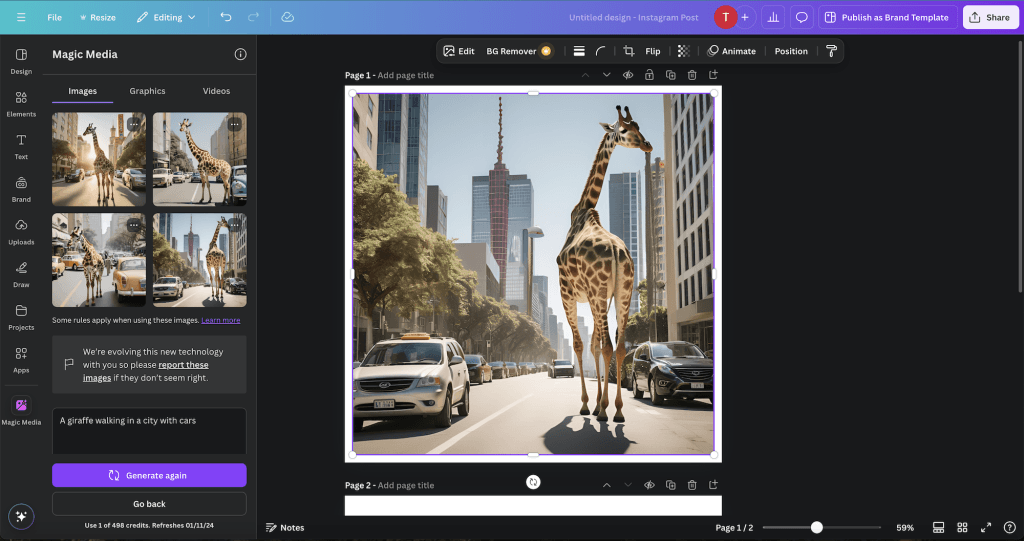
Magic Animate
Animations can enhance the visual appeal of your designs, and Magic Animate simplifies this process. With just a click, Canva analyzes your design and suggests appropriate animations and transitions that align with your content’s vibe.
– User-Friendly Interface: The intuitive interface makes it easy for anyone to add animations without needing extensive animation skills or experience.
– Dynamic Presentations: This feature is particularly useful for presentations, allowing you to add dynamic elements that capture attention and keep audiences engaged.
– Brand Consistency: You can apply consistent animations across different projects, ensuring that your brand’s identity remains intact while still being visually stimulating.
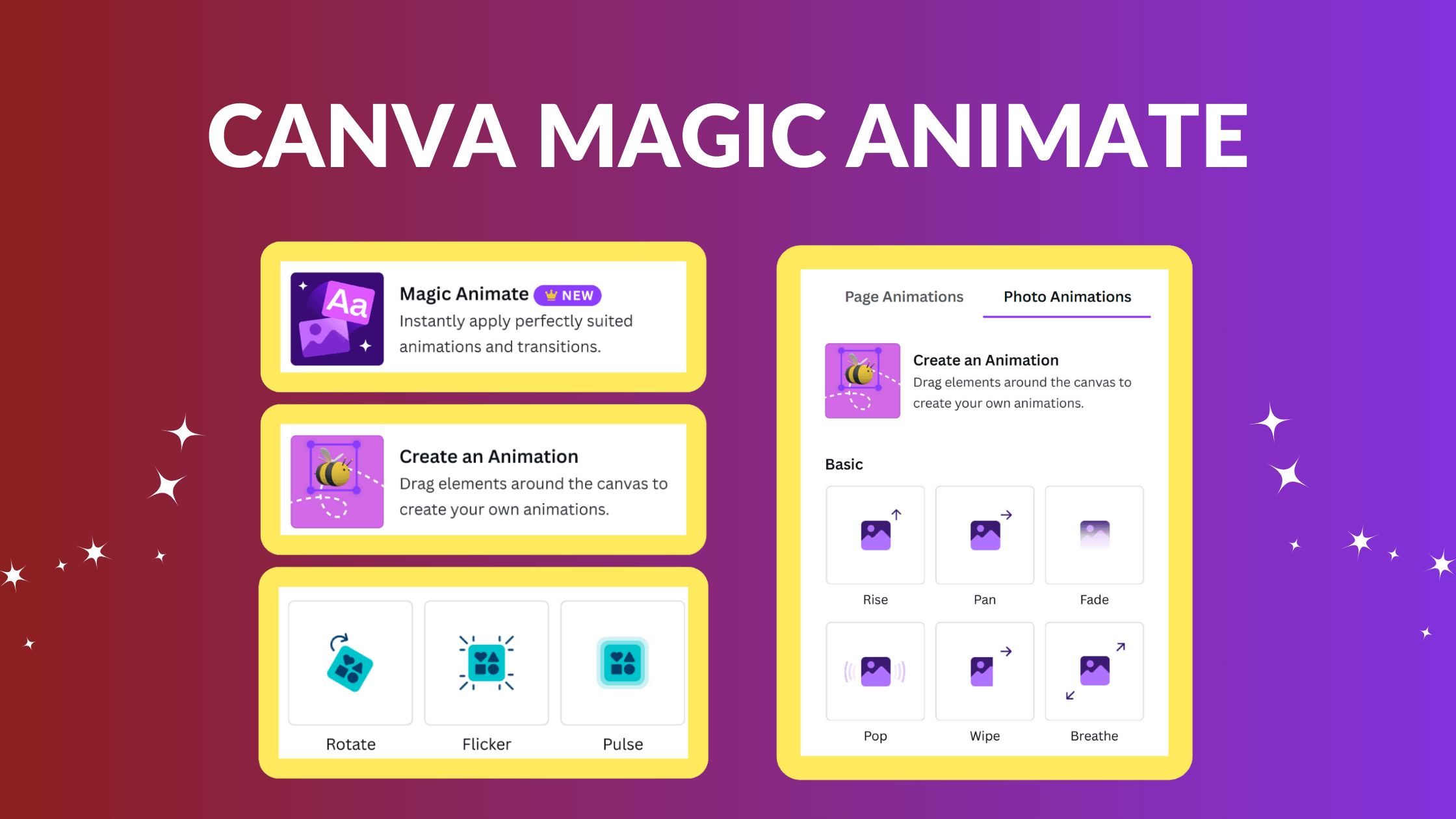
Magic Eraser and Background Remover
These tools streamline the editing process significantly:
– Magic Eraser: Easily remove unwanted elements from images with precision. This feature is perfect for cleaning up photos or graphics without needing complex software.
– Background Remover: With one click, you can delete backgrounds from images. This is invaluable for creating clean, professional-looking designs suitable for various applications, from e-commerce to social media posts.
These tools save time and reduce frustration during the editing process, allowing you to focus on creativity rather than technical details.
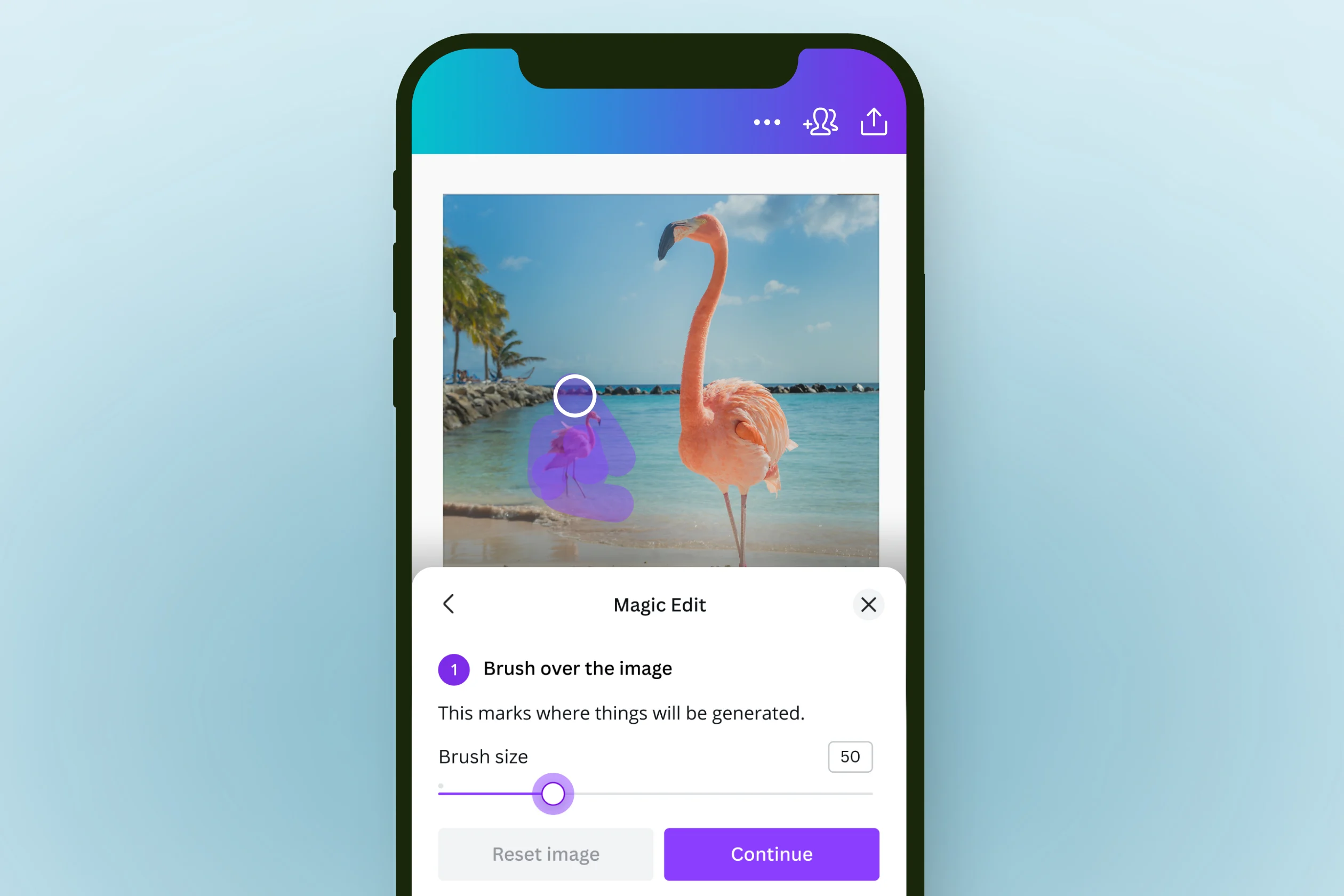
Magic Expand
With Magic Expand, you can effortlessly extend images beyond their original borders.
– Flexible Layouts: This feature is particularly useful for correcting awkward cropping or creating more space in your designs. It enhances flexibility in layout adjustments and helps maintain visual integrity.
– Enhanced Creativity: By allowing you to manipulate images easily, Magic Expand encourages experimentation with different layouts and compositions.
Voiceover Integration with Murf AI
For those looking to add an audio element to their designs, integrating Murf AI allows you to create realistic voiceovers directly within Canva.
– Engaging Content: This feature is perfect for video presentations or social media content where narration can enhance viewer engagement.
– Variety of Voices: Murf AI offers multiple voice options and languages, enabling you to select the perfect tone for your project.
This integration not only enriches your content but also expands its reach by catering to diverse audiences.
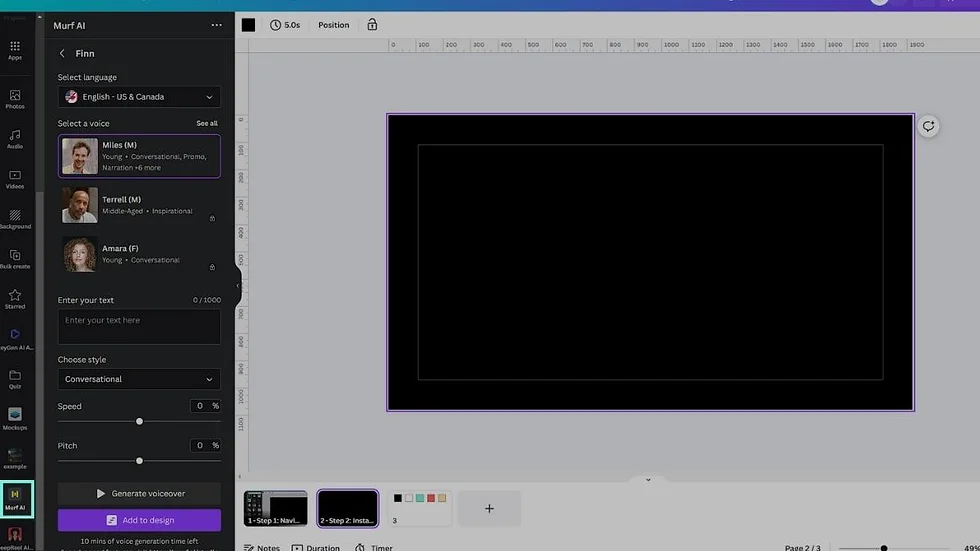
Sketch to Life
If you have sketches that you’d like to bring into the digital realm, the Sketch to Life tool transforms simple drawings into polished graphics.
– Preserving Artistic Integrity: This feature caters to artists and designers who want to incorporate their hand-drawn ideas into professional designs without losing their creative essence.
– Versatile Applications: It’s ideal for creating unique illustrations or custom elements that stand out in any design project.
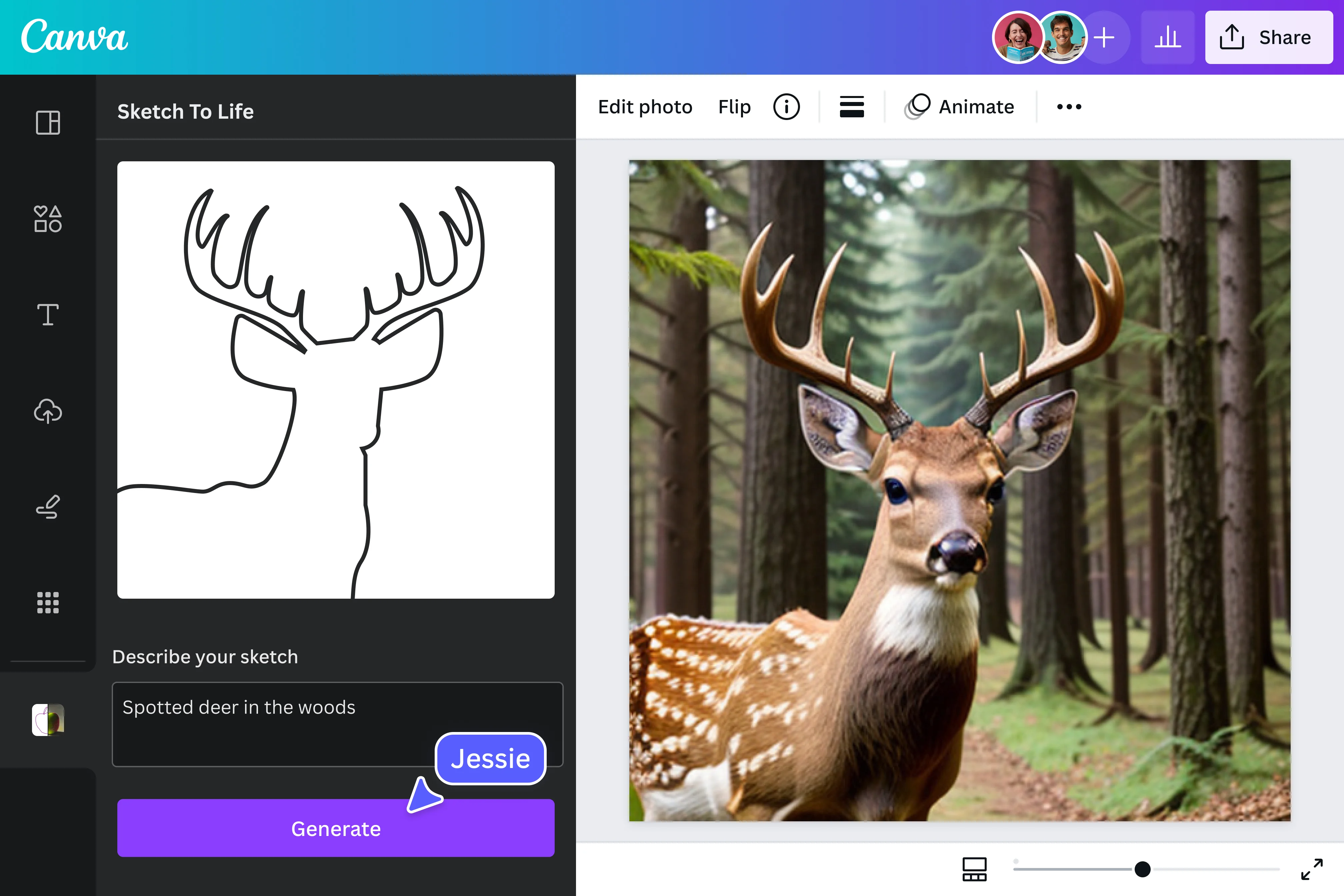
Collaborative Features
Canva also supports collaboration through its Pro and Teams plans:
– Real-Time Collaboration: Teams can work together seamlessly on projects, allowing multiple users to edit designs simultaneously. This fosters creativity and ensures all team members are aligned on design goals.
– Brand Kits: With Brand Kits, teams can maintain consistency in branding by storing logos, color palettes, and fonts in one place. This feature helps ensure that all designs adhere to brand guidelines effortlessly.
– Feedback Tools: Canva’s commenting features allow team members to provide feedback directly on designs, streamlining communication and enhancing collaboration efficiency.
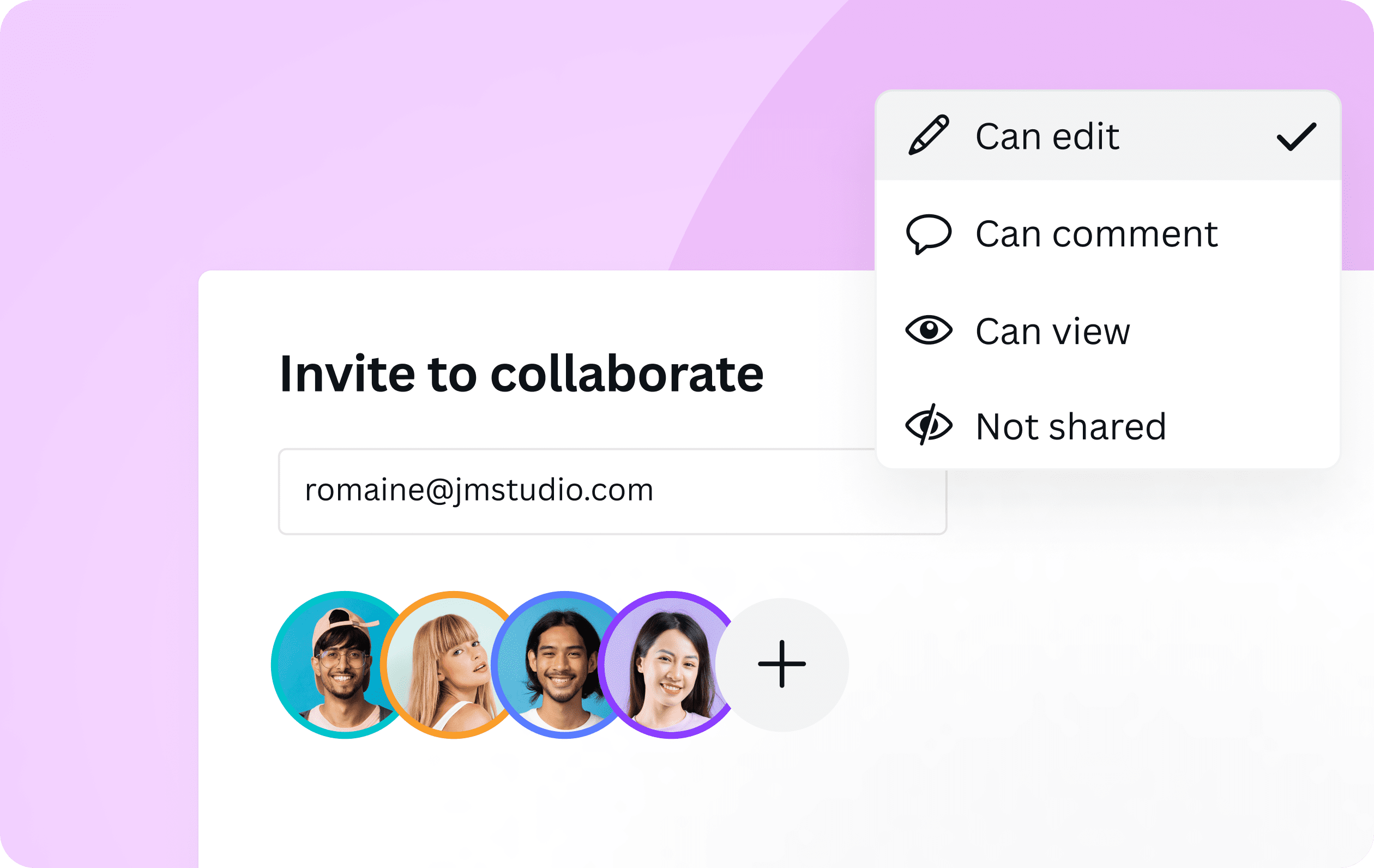
Canva’s AI-powered tools provide a robust platform for enhancing your design capabilities. Whether you’re generating unique visuals with Magic Design or animating presentations with Magic Animate, these tools help streamline workflows and boost creativity. By leveraging these features, you can elevate your designs and produce stunning visual content with ease. Embrace these innovations today and watch as your design projects transform into captivating works of art!
If you would like to use an AI tool specific to your industry, check out our article on the best AI tools for each industry.













