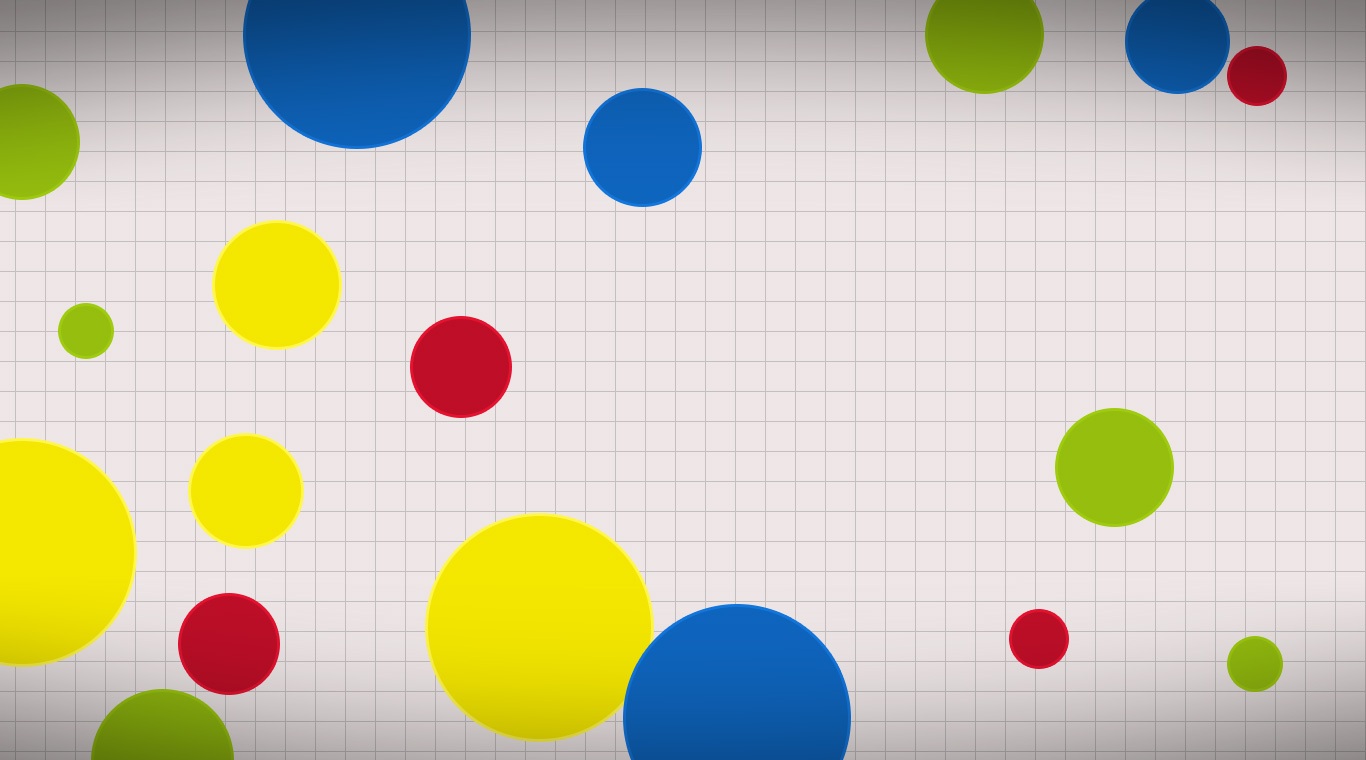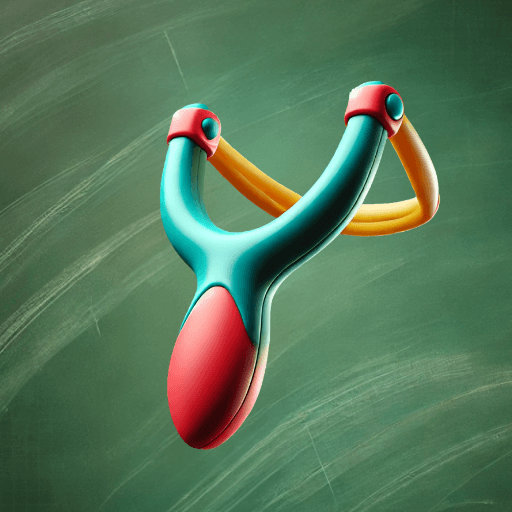Bahagi dan berjuang untuk menjadi sel yang terbesar di dalam permainan ini. Permainan laman popular ini telah disediakan dalam versi aplikasi Android. Agar.io adalah permainan yang memulakan anda sebagai satu sel yang amat kecil tetapi memberikan anda peluang untuk menjadi sel yang terbesar dengan menelan pemain-pemain lain. Tetapi, berhati-hati. Pemain lain juga akan menggunakan anda seperti makanan kepada sel-sel mereka, jadi anda sentiasa harus memerhatikan pertandingan itu. Bukan hanya permainan versi mudah alih, tetap versi Android Agar.io telah dikemaskini dengan ciri-ciri dan juga isi baru.
Nikmati ciri-ciri baru dengan cara yang dimaksudkan dan main Agar.io di PC atau Mac. Dengan menggunakan Bluestacks Android Emulator baru, pemain-pemain kini mempunyai pilihan untuk menikamti hampir kesemua permainan video atau aplikasi Android di komputer mereka. Tiada lagi menggunakan jejari besar anda di skrin yang kecil. Kini anda mempunyai kemudahan dengan menggunakan tetikus komputer anda untuk menguasai kesemua aktiviti-aktiviti dominasi sel anda.