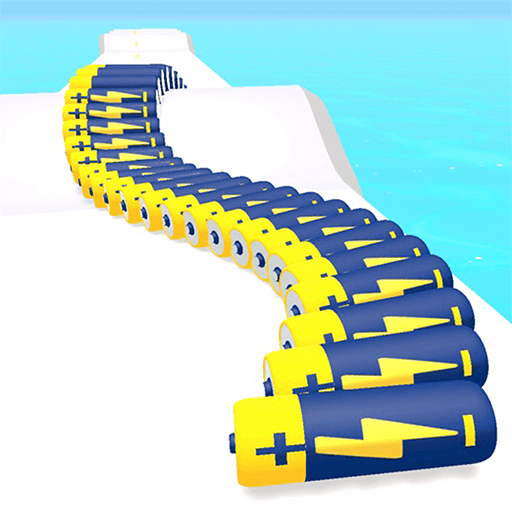Dengan main Godlike FOG – Force of Guardians SEA di PC dengan BlueStacks, anda boleh menikmati permainan Pixel gaya MOBA. Ia membolehkan anda bermain walaupun dalam masa yang singkat. Nikmati 3 hingga 5 minit permainan Godlike Force of Guardians dengan bermain melalui BlueStacks di PC dan Mac anda. Lima baris utama bergantung kepada kebolehan anda untuk berjuang di arena dan mendapatkan kemenangan. Di dalam permainan ini, ada mod pemain 3v3 atau 1v1 untuk anda main seperti yang anda mahu. Dalam masa yang singkat, anda akan dapat menikmati keseronokan bermain Force of Guardians di PC melalui BlueStacks.
Play on PC with BlueStacks or from our cloud
- Overview
- Game Features
- How to Play
Page Modified On: Mac 27, 2020
Play Godlike FOG - SEA on PC or Mac
Game Features
Game controls
- Movement
- Skill Cast
- Skill Cast Modes
Enhancements
- Makro
- Mod MOBA
- Multi Instance Sync
- Skrip
- Game controls
- Enhancements

Macros

MOBA Mode

Multi Instance Sync

Script
How to Download and Play Godlike FOG - SEA on PC or Mac
Download and install BlueStacks on your PC or Mac
Complete Google sign-in to access the Play Store, or do it later
Look for Godlike FOG - SEA in the search bar at the top right corner
Click to install Godlike FOG - SEA from the search results
Complete Google sign-in (if you skipped step 2) to install Godlike FOG - SEA
Click the Godlike FOG - SEA icon on the home screen to start playing

Kawal karakter wira pilihan anda dan bertempur di arena ketika anda main Godlike FOG – Force of Guardians SEA di PC dengan BlueStacks. Berjuang dengan pemain lain atau berlatih secara automatik dengan bot. Semuanya akan menjadi lebih mudah apabila anda bermain di skrin komputer yang lebih besar. Gaya permainan anda akan menjadi lebih mudah dan cepat untuk dikawal. Rahsia untuk menang ketika bermain permainan ini ada di BlueStacks. Jadi, jom main di PC melalui BlueStacks hari ini juga!
Minimum System Requirements
With BlueStacks 5, you can get started on a PC that fulfills the following requirements.
Operating System
Microsoft Windows 7 or above, macOS 11 (Big Sur) or above
Processor
Intel, AMD or Apple Silicon Processor
RAM
at least 4GB
HDD
10GB Free Disk Space
* You must be an Administrator on your PC. Up to date graphics drivers from Microsoft or the chipset vendor.
Godlike FOG - SEA - FAQs
- How to play Godlike FOG - SEA on Windows PC & Mac?
Play Godlike FOG - SEA on your PC or Mac by following these simple steps.
- Click on 'Play Godlike FOG - SEA on PC’ to download BlueStacks
- Install it and log-in to Google Play Store
- Launch and play the game.
- Why is BlueStacks the fastest and safest platform to play games on PC?
BlueStacks respects your privacy and is always safe and secure to use. It does not carry any malware, spyware, or any sort of additional software that could harm your PC.
It is engineered to optimize speed and performance for a seamless gaming experience.
- What are Godlike FOG - SEA PC requirements?
Minimum requirement to run Godlike FOG - SEA on your PC
- OS: Microsoft Windows 7 or above MacOS 11 (Big Sur) or above
- Processor: Intel, AMD or Apple Silicon Processor
- RAM: Your PC must have at least 4GB of RAM. (Note that having 4GB or more disk space is not a substitute for RAM)
- HDD: 10GB Free Disk Space.
- You must be an Administrator on your PC.