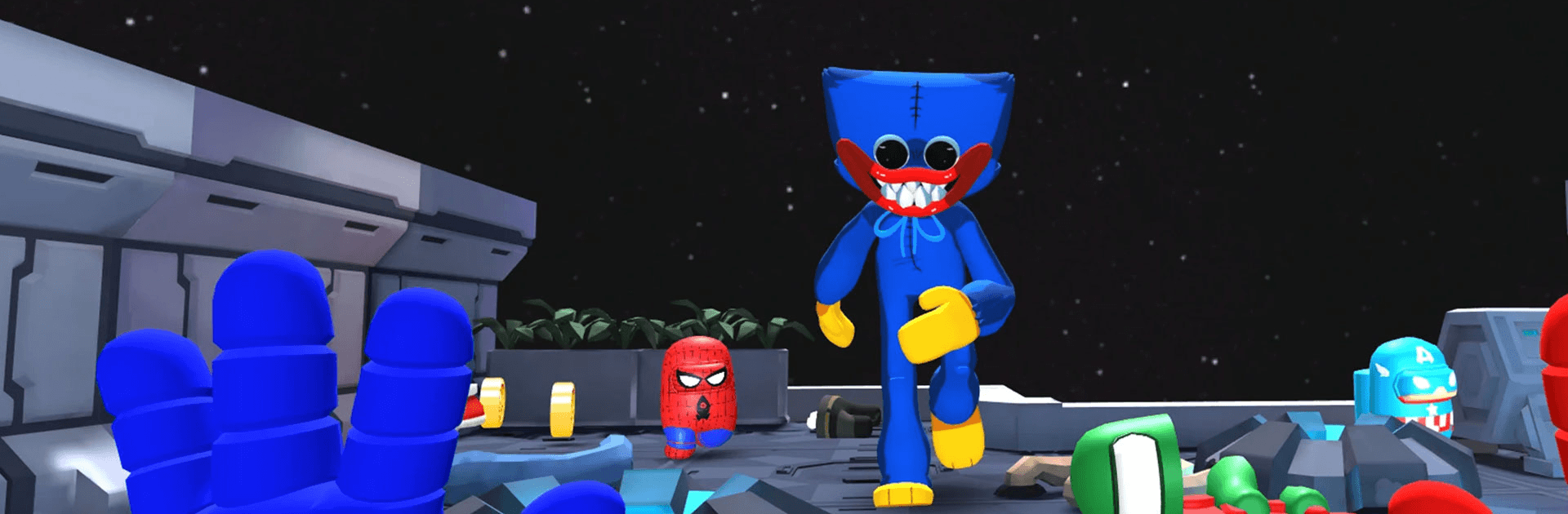Wuggy Horror: Hide N’ Seek di PC adalah permainan aksi yang dibangunkan oleh Rocket Game Studio. Pemain aplikasi BlueStacks adalah platform terbaik untuk memainkan permainan Android ini di PC atau Mac anda untuk merasai pengalaman Android yang lebih mengasyikkan.
Mari muat turun Wuggy Horror: Hide N’ Seek di PC anda hari ini dan cuba permainan sorok-sorok yang menghiburkan di komputer anda. Permainan Android ini sesuai untuk para peminat permainan bergenre aksi. Sekiranya anda pernah bermain permainan menampilkan Huggy Wuggy dan Imposter, maka permainan mobile ini sesuai untuk anda cuba mainkan!
Ia merupakan sebuah permainan sorok-sorok yang klasik. Pilih watak kegemaran anda dari pelbagai kumpulan yang berbeza seperti Kapten, Si Pemerangkap, Pemburu, Pembunuh, Ahli Pedang dan banyak lagi! Jadi sama ada si pencari atau si penyorok dan mulakan aksi anda. Anda hanya perlu seret-dan-lepas sahaja untuk bergerak. Manfaatkan setiap kemahiran karakter anda.
Namun anda perlu berhati-hati. Jangan terjerat oleh perangkap berbahaya yang tersembunyi di hadapan anda! Berlari ke merata ceruk sama ada untuk menyembunyikan diri dengan baik atau mencari rakan anda yang sedang menyorok di ceruk yang sukar dilihat. Menangi permainan ini dan kumpulkan sebanyak mungkin ganjaran duit syiling!
Jangan risau tentang kehabisan ruang untuk anda berlari dan bersembunyi. Permainan Hide N’ Seek ini menyediakan kawasan yang cukup luas untuk anda terokai. Jom main dengan muat turun Wuggy Horror: Hide N’ Seek di PC anda untuk merasai permainan ala konsol yang lagi hebat di skrin besar komputer anda!