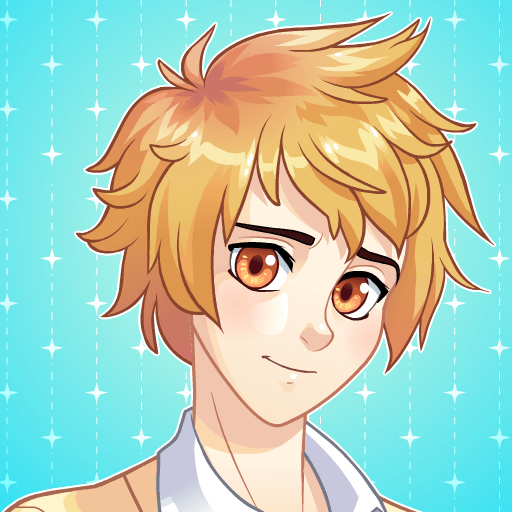Permainan terbesar dalam sejarah mudah alih ini telah kembali dengan lanjutan yang pertama. Angry Birds 2 sekali lagi telah mengeluarkan burung-burung kegembaran menentang dengan kejahatan kuasa khinzir. Katapel burung burung anda ke tempat persembunyian khinzir untuk menimbulkan huru dan kacau bilau. Binasakan semua khinzir yang jahat untuk meningkat ke peringkat lain. Membuka kunci untuk mendapat burung-burung baru yang berkelebihan untuk membantu anda binasakan khinzir jahat itu dan mendapatkan telur-telur anda kembali.
Lanjutan yang dinanti-nantikan akhirnya di sini! Jangan membazirkan masa memuat turun Angry Birds 2 di PC atau Mac. Muat turun aplikasi Bluestacks Android Emulator baru secara percuma untuk bermain Angry Birds 2 di Mac atau PC. Berterima kasih kepada skrin komputer besar anda dan kini anda dapat melihat keseluruhan kawasan serangan termasuk khinzir-khinzir kecil. Gunakan tetikus anda untuk menguasai serangan anda untuk mengelakkan susuran jari dan tujuan yang kurang baik. Lawan dengan lebih mendalam ke dalam permainan anda dengan sambungan internet yang diyakini dan stabil. Tiada lagi berkehilangan pengembangan anda semasa bermain dengan permain percuma Bluestacks. Apabila anda Bermain lebih Besar, anda mendapat pastikan pengalaman permainan yang lebih meriah.
Anda juga boleh bermain Angry Birds 2 di pelayar web anda di PC atau telefon pintar anda tanpa memuat turun. Klik dan main dengan segera!