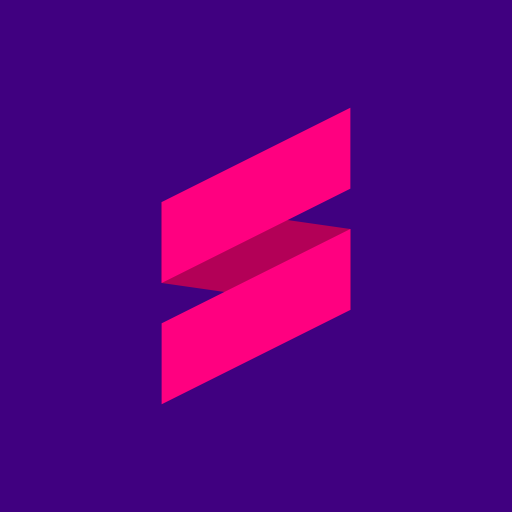Satu-satunya cara untuk meletakkan punggung anda ke dalam kerusi salah satu mesin berkuasa tinggi ini adalah dengan memuat turun Bluestacks Android Emulator baru dari pautan di bawah . Semak tangkapan skrin untuk melihat kerugian anda setiap saat anda buang . Klik sekarang dan memulakan enjin
Play on PC with BlueStacks or from our cloud
- Overview
- Game Features
- How to Play
Page Modified On: Disember 09, 2016
Play Drag Racing on PC or Mac
Game Features
Game controls
- Tap Spots
- Other Moves
Enhancements
- Makro
- Multi Instance
- Multi Instance Sync
- Skrip
- Game controls
- Enhancements

Macros

Multi Instance

Multi Instance Sync

Script
How to Download and Play Drag Racing on PC or Mac
Download and install BlueStacks on your PC or Mac
Complete Google sign-in to access the Play Store, or do it later
Look for Drag Racing in the search bar at the top right corner
Click to install Drag Racing from the search results
Complete Google sign-in (if you skipped step 2) to install Drag Racing
Click the Drag Racing icon on the home screen to start playing

Perlumbaan drag adalah sukan rumit dengan banyak ukuran tepat, tidak seperti Bluestacks Android Emulator baru. Program percuma ini sangat mudah digunakan, sesiapa sahaja boleh mengendalikannya. Lihat sendiri dalam video di atas. Langkah pertama adalah untuk memuat turun Bluestacks percuma dari salah satu pautan di halaman ini. Selepas itu, anda hanya perlu duduk dan berehat sambil wizard pemasangan melakukan semuanya. Log masuk ke akaun Google anda apabila diminta dan kemudian pintu kepada Google Play library terbuka kepada anda.
Muat turn Drag Racing pada PC dan Mac untuk mengalami pengalaman perlumbaan yang paling realistik dalam hidup anda. Grafik HD dan animasi melompat keluar dari skrin komputer anda semasa bunyi raceway mengelilingi anda. Bergerak kereta anda ke bawah jalur dengan pergerakan tetikus tepat dan bukannya jejari yang kekok.
Minimum System Requirements
With BlueStacks 5, you can get started on a PC that fulfills the following requirements.
Operating System
Microsoft Windows 7 or above, macOS 11 (Big Sur) or above
Processor
Intel, AMD or Apple Silicon Processor
RAM
at least 4GB
HDD
10GB Free Disk Space
* You must be an Administrator on your PC. Up to date graphics drivers from Microsoft or the chipset vendor.
Drag Racing - FAQs
- How to play Drag Racing on Windows PC & Mac?
Play Drag Racing on your PC or Mac by following these simple steps.
- Click on 'Play Drag Racing on PC’ to download BlueStacks
- Install it and log-in to Google Play Store
- Launch and play the game.
- Why is BlueStacks the fastest and safest platform to play games on PC?
BlueStacks respects your privacy and is always safe and secure to use. It does not carry any malware, spyware, or any sort of additional software that could harm your PC.
It is engineered to optimize speed and performance for a seamless gaming experience.
- What are Drag Racing PC requirements?
Minimum requirement to run Drag Racing on your PC
- OS: Microsoft Windows 7 or above MacOS 11 (Big Sur) or above
- Processor: Intel, AMD or Apple Silicon Processor
- RAM: Your PC must have at least 4GB of RAM. (Note that having 4GB or more disk space is not a substitute for RAM)
- HDD: 10GB Free Disk Space.
- You must be an Administrator on your PC.