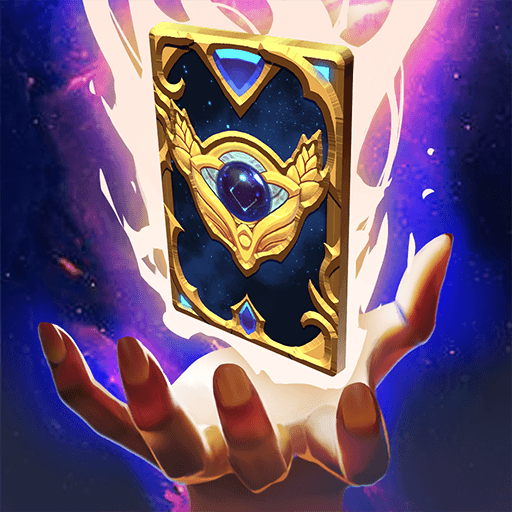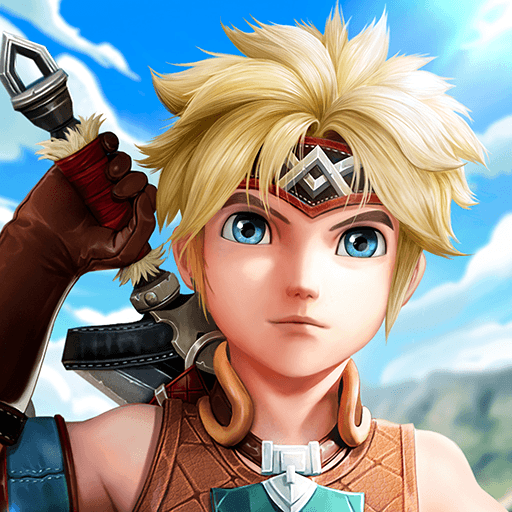Mulai sekarang, satu persembahan klasik telah muncul. Apabila subjeknya adalah RPG, peminat tegar akan terpikat dengan hanya melihat beberapa tangkap layarnya. Ini adalah apa yang akan berlaku kepada anda apabila anda melihat Black Desert Mobile. Mari kita melihatnya? Main Black Desert Mobile di PC dan Mac dengan BlueStacks dan masukkan diri anda ke dalam dunia terbuka dengan 10 kelas karakter berbeza. Dari pahlawan kepada ahli sihir, pahlawan hitam kepada ninja, atasi pelbagai halangan yang berada di hadapan anda. Formulanya adalah seperti biasa, tetapi hasil dari permainan ini tiada yang sebandingnya! Nikmati grafik dan visual cantik yang menakjubkan dan naik taraf kemahiran karakter dan stat anda untuk menumpaskan musuh dan makhluk hebat. Pilih mod permainan kegemaran anda, lengkapkan misi, dapatkan XP dan cari peralatan baru untuk menjadi berkuasa dalam hanya beberapa saat. Muat turun Black Desert Mobile di PC dengan BlueStacks dan bersiap sedia untuk berasa ketagih pada permainan ini dengan jalan cerita mengujakan dan peluang yang tidak terkira.
Play on PC with BlueStacks or from our cloud
- Overview
- Game Features
- How to Play
Page Modified On: Mei 31, 2020
Play Black Desert Mobile on PC or Mac
How to Download and Play Black Desert Mobile on PC or Mac
Download and install BlueStacks on your PC or Mac
Complete Google sign-in to access the Play Store, or do it later
Look for Black Desert Mobile in the search bar at the top right corner
Click to install Black Desert Mobile from the search results
Complete Google sign-in (if you skipped step 2) to install Black Desert Mobile
Click the Black Desert Mobile icon on the home screen to start playing

RPG yang hebat memerlukan enjin permainan yang hebat untuk dimainkan, anda setuju kan? Untuk kami, bunyinya seperti hebat juga! Sebenarnya, apabila bercakap tentang anda, pemain yang hebat juga memerlukan kebebasan menyeluruh dengan cara permainan yang lebih senang dan pantas. Nasib baik, kami ingin memperkenalkan kepada anda satu enjin permainan yang akan memberikan anda segalanya dan banyak lagi: dengan BlueStacks yang baru dan telah dinaik taraf! Muat turun Black Desert Mobile di Windows 7, 8, 10 dengan BlueStacks dan lihat bagaimana rasanya untuk mempunyai ciri terbaik di sisi anda setiap masa! Kami bercakap tentang kelebihan eksklusif yang anda akan jumpa di platform permainan paling hebat yang pernah direka, seperti ciri makro Kombo Kekunci, alat Pemetaan Kekunci, mod Pelbagai-Contoh dan sudah tentu, Mata BlueStacks untuk anda kumpulkan dan bertukar bagi mendapatkan ganjaran. Selain itu, bukankah seronok jika dapat bermain permainan di skrin besar di PC anda, kan? Inilah caranya untuk memainkan permainan! Lakukannya dengan BlueStacks dan sediakan diri anda untuk merasai pengalaman permainan sebenar!
Minimum System Requirements
With BlueStacks 5, you can get started on a PC that fulfills the following requirements.
Operating System
Microsoft Windows 7 or above, macOS 11 (Big Sur) or above
Processor
Intel, AMD or Apple Silicon Processor
RAM
at least 4GB
HDD
10GB Free Disk Space
* You must be an Administrator on your PC. Up to date graphics drivers from Microsoft or the chipset vendor.
Black Desert Mobile - FAQs
- How to play Black Desert Mobile on Windows PC & Mac?
Play Black Desert Mobile on your PC or Mac by following these simple steps.
- Click on 'Play Black Desert Mobile on PC’ to download BlueStacks
- Install it and log-in to Google Play Store
- Launch and play the game.
- Why is BlueStacks the fastest and safest platform to play games on PC?
BlueStacks respects your privacy and is always safe and secure to use. It does not carry any malware, spyware, or any sort of additional software that could harm your PC.
It is engineered to optimize speed and performance for a seamless gaming experience.
- What are Black Desert Mobile PC requirements?
Minimum requirement to run Black Desert Mobile on your PC
- OS: Microsoft Windows 7 or above MacOS 11 (Big Sur) or above
- Processor: Intel, AMD or Apple Silicon Processor
- RAM: Your PC must have at least 4GB of RAM. (Note that having 4GB or more disk space is not a substitute for RAM)
- HDD: 10GB Free Disk Space.
- You must be an Administrator on your PC.