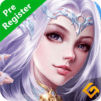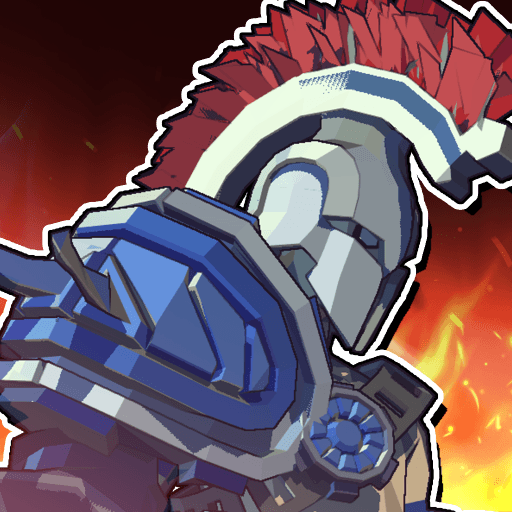CRISIS: S merupakan satu permainan MMORPG bergenre lakon peranan di mana anda akan memainkan watak seseorang yang perlu terus kekal bertahan dan hidup di dunia yang dilanda pandemik virus. Di dalam permainan aplikasi Android ini, anda perlu mencari penawar antidot kepada serangan virus yang sedang melanda dunia ini. Bukan itu sahaja, anda juga perlu mencari jalan untuk terus hidup. Anda perlu mengumpul sumber makanan, senjata untuk perlindungan diri dan membina kemahiran hidup. Anda boleh membentuk pasukan anda sendiri. Pilih kawan dan bezakannya dengan musuh. Ia dapat membantu anda untuk terus kekal hidup. Ketika anda main CRISIS: S di PC dengan BlueStacks, anda pasti akan berasa terkesima melihat grafik 3D yang sangat memukau. Ia dibangunkan dengan baik sekali oleh EFun Company. Selain itu, muzik latar belakangnya juga bersesuaian dengan babak yang sedang anda lalui. Jadi, jom cuba main permainan ini dan cuba untuk terus menjadi satu-satunya manusia yang kekal sihat, bebas daripada sebarang jangkitan virus yang membawa maut!
Play on PC with BlueStacks or from our cloud
- Overview
- Game Features
- How to Play
Page Modified On: Mei 08, 2020
Play CRISIS: S on PC or Mac
Game Features
Enhancements
- Makro
- Multi Instance
- Farm Mode
- Rerolling
- Enhancements

Macros

Multi Instance

Farm Mode

Rerolling
How to Download and Play CRISIS: S on PC or Mac
Download and install BlueStacks on your PC or Mac
Complete Google sign-in to access the Play Store, or do it later
Look for CRISIS: S in the search bar at the top right corner
Click to install CRISIS: S from the search results
Complete Google sign-in (if you skipped step 2) to install CRISIS: S
Click the CRISIS: S icon on the home screen to start playing

Anda mahu main CRISIS: S di PC dengan BlueStacks, jangan risau; ianya percuma! Jom muat turun platform BlueStacks hari ini dan rasai pengalaman dunia virtual yang dilanda jangkitan pandemik virus secara virtual di skrin besar. Dengan bermain di BlueStacks, anda akan terasa seperti sedang bermain di konsol. Grafik menjadi lebih tajam di skrin HD berdefinisi tinggi laptop atau komputer rumah anda. Gunakan ciri Pemetaan Kekunci untuk mempercepatkan lagi aksi permainan anda. Selepas menguasai cara permainan, bolehlah anda mula mengestrim permainan anda dengan mengaktifkan Mod Penstriman. Anda boleh bersiaran di media sosial pilihan anda seperti Twitch.tv, YouTube dan Facebook Live. Permainan menjadi lebih menarik apabila anda muat turun CRISIS: S di PC atau Mac dengan BlueStacks!
Minimum System Requirements
With BlueStacks 5, you can get started on a PC that fulfills the following requirements.
Operating System
Microsoft Windows 7 or above, macOS 11 (Big Sur) or above
Processor
Intel, AMD or Apple Silicon Processor
RAM
at least 4GB
HDD
10GB Free Disk Space
* You must be an Administrator on your PC. Up to date graphics drivers from Microsoft or the chipset vendor.
Browse More by EFUN COMPANY LIMITED
Browse All GamesCRISIS: S - FAQs
- How to play CRISIS: S on Windows PC & Mac?
Play CRISIS: S on your PC or Mac by following these simple steps.
- Click on 'Play CRISIS: S on PC’ to download BlueStacks
- Install it and log-in to Google Play Store
- Launch and play the game.
- Why is BlueStacks the fastest and safest platform to play games on PC?
BlueStacks respects your privacy and is always safe and secure to use. It does not carry any malware, spyware, or any sort of additional software that could harm your PC.
It is engineered to optimize speed and performance for a seamless gaming experience.
- What are CRISIS: S PC requirements?
Minimum requirement to run CRISIS: S on your PC
- OS: Microsoft Windows 7 or above MacOS 11 (Big Sur) or above
- Processor: Intel, AMD or Apple Silicon Processor
- RAM: Your PC must have at least 4GB of RAM. (Note that having 4GB or more disk space is not a substitute for RAM)
- HDD: 10GB Free Disk Space.
- You must be an Administrator on your PC.