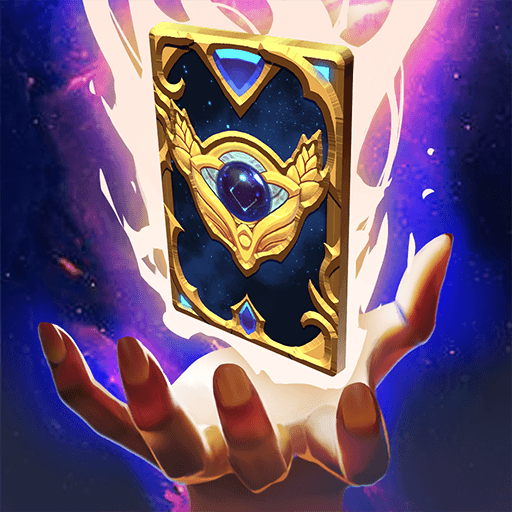Kingdom of Heroes : Tactics War ialah permainan RPG taktikal dari NEOWIZ di mana anda perlu bertarung dengan makhluk raksasa yang ganas. Satukan rakyat di benua Lorasia yang telah berpecah melalui pertempuran kombat yang epik.
Pilih satu daripada pelbagai pahlawan berkemahiran di dalam usaha anda untuk mengembalikan keamanan. Beri panduan kepada Young Arthur ketika dia mengetuai pasukan tentera untuk berlawan dengan pihak musuh yang sedang mara.
Pilih daripada ratusan hero yang unik dengan kemahiran tersendiri dan kemampuan terhebat. Gunakan pedang besi untuk berlawan dengan kuasa jahat di dalam medan pertempuran yang berasaskan mantera sihir.
Jom main Kingdom of Heroes : Tactics War di PC yang menumpukan kepada cabaran taktikal dan memberikan ganjaran kepada pengurusan hero dan peletakan posisi yang bijak. Tingkatkan kuasa pahlawan anda dengan ganjaran terhebat untuk menaikkan kemahiran mereka.
Latih mereka sehingga ke tahap tertinggi untuk menyahkunci kuasa tersembunyi mereka – ianya bakat tersembunyi yang mereka sendiri tidak sedar memilikinya. Berehat seketika daripada kempen pertempuran yang melelahkan dengan bermain pelbagai mod permainan yang menyeronokkan.
Masuk ke bilik bawah tanah Rune, terokai Menara Cabaran atau sertai rakan anda ketika mereka sedang berusaha untuk mengalahkan bos jahat yang berkuasa di dalam Cabaran Sekutu Rais.