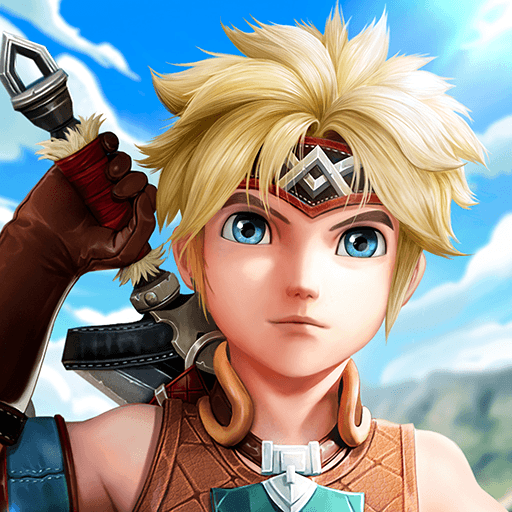LoV: League of Valhalla yang dibangunkan oleh Youzu Singapore ialah permainan MMORPG yang diinspirasikan oleh misteri dan legenda Norse. Mula-mula diterbitkan di Android dan iOS pada 31 Mac 2020, LoV menjemput para pemain utuk masuk ke dunia terbuka para dewa dan makhluk buas.
Dalam permainan ini, maruah dimenangi atau dicemari dengan perlawanan pedang. Sertai pelbagai aktiviti, dari pertempuran ramai pemain yang mengujakan sehinggalah relaks pada waktu petang sambil disinari bintang-bintang.
Apabila Loki memulakan kempennya untuk menumpaskan ahli syurga, kumpulan askarnya telah melampaui batas kemanusiaan sehinggakan membawa banyak maut dan kemusnahan. Di bawah kepimpinan Baldr, Dewa Cahaya, manusia mula membina semula kerajaan mereka. Sekarang, setelah berabad tahun, Loki mula kembali.
League of Valhalla akan mengagumkan anda dengan grafik 3D beresolusi tinggi yang jelas. Terokai pembinaan semula bangunan dan struktur dari Era Viking yang nampak seakan sebenar. Lalui padang terbuka, rasai kepanasan matahari gurun dan masuk ke hutan yang tebal dalam pengembaraan anda mengalahkan Loki dan minionnya.
Pertingkatkan karakter anda dan binanya seperti yang anda mahukan. Dapatkan kelebihan dan naik taraf kemahiran anda untuk mencipta hero yang baru. Jadi pahlawan yang seimbang yang berguna dalam semua situasi atau jadilah si pakar yang mahir dalam satu perkara.