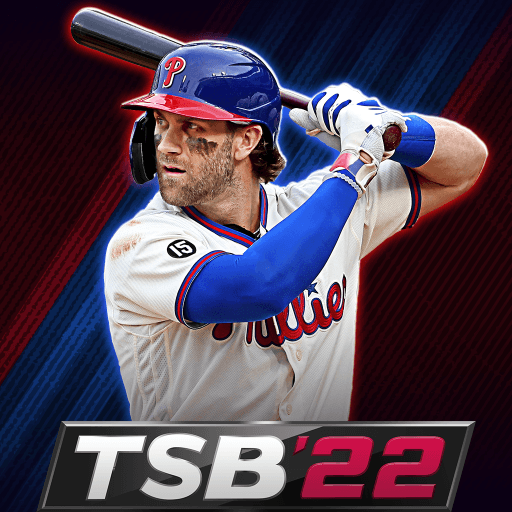Rocket League Sideswipe adalah permainan aksi yang dibangunkan oleh Psyonix Studios. Pemain aplikasi BlueStacks adalah platform terbaik untuk memainkan permainan Android ini di PC atau Mac anda.
Rocket League Sideswipe memberikan anda keseronokan terbang tinggi dalam siri permainan mobile game Rocket League di telefon bimbit anda! Dibina dari mula untuk memberikan pengalaman mobile yang lebih kemas, Sideswipe mahu anda berseronok dan memainkan permainan sukan kereta yang terbaik.
Cuba pertandingan satu lawan satu, dua lawan dua, atau tiga lawan tiga yang menarik dengan pemain lain dari seluruh dunia! Kawalan intuitif dan ringkas menjadikan Rocket League Sideswipe mudah untuk dimainkan, tidak kira sama ada anda pemain baru atau veteran dalam Liga Roket.
Namun, semangat Rocket League tetap ada di dalam permainan mobile Android ini di mana ia hadir dengan taktikal permainan yang mencabar sama seperti game yang asal. Sesuaikan mesin anda di Garage. Pilih kenderaan hebat dan ubah reka bentuknya mengikut citarasa anda. Tambahkan bumper baru, ubah cat, ubah suai ekzos dan banyak lagi!
Anda juga boleh bermain Rocket League Sideswipe di pelayar web anda di PC atau telefon pintar anda tanpa memuat turun. Klik dan main dengan segera!