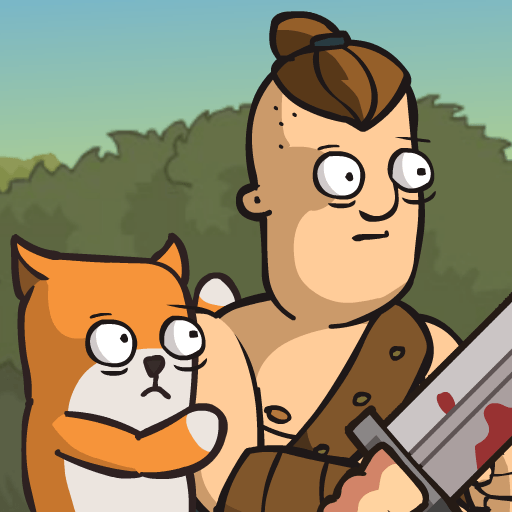Usaha yang besar telah berlangsung selama ini. Pemain-pemain MOBA yang keras dan kasual telah mencari Android yang begitu menakjubkan ia menyaingi PC kegemaran mereka MOBA. Usaha itu sudah berakhir…
Memperkenalkan Legenda Mudah Alih: Bang Bang, sebuah MOBA yang begitu maju ia mengambil dunia dengan ribut. Cabaran pemain dari seluruh dunia dalam pertempuran 5v5 sengit bila-bila masa yang anda mahukan di tiga lorong tindakan. Menampilkan semula peta MOBA klasik dengan sungguh-sungguh dicipta semula dan dikemas kini untuk memberi pemain sesuatu yang baru dengan rasa yang sangat biasa. Pilih wira anda dan kumpulkan pasukan yang kuat untuk menangkap menara lawan anda.
Nikmati sepuluh pemrograman buat kali kedua sebelum anda dapat melompat dengan betul inti pergaduhan. Berjuang melintasi tiga lorong sebagai perjalanan anda dengan pelbagai hutan selama perlawanan sepuluh minit. Dengan bantuan AI luar talian, anda tidak perlu risau kehilangan sambungan semasa pertempuran besar. Dapatkan sambungan semula dalam beberapa saat dan ketahui bahawa pasukan anda sedang dikendalikan oleh sistem Mobile Legends AI untuk mengelakkan pertandingan yang tidak sekata semasa ketiadaan anda.