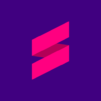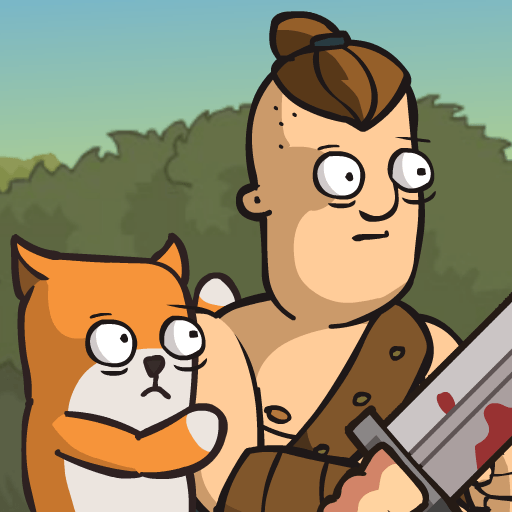Plants Vs. Zombies adalah permainan untuk semua umur. Ia adalah sejenis permainan yang memerlukan perhatian dan kesabaran anda bagi menumpaskan segerombolan zombi yang menyerang rumah anda.
Keseronokan menanam berdozen bunga tidak pernah sebegini dan melihatnya tumbuh membesar akan membuatkan anda semakin teruja. Ada lebih daripada 26 zombi yang akan menyerang anda dan mereka akan cuba mencerobohi rumah anda.
Anda akan melihat mereka berenang melintasi kolam renang rumah anda atau bergerak melalui halaman rumah untuk masuk melalui tingkap. Mari main Plants Vs. Zombies di PC dengan BlueStacks hari ini dan nikmati keseronokan berlawan dengan zombi di halaman rumah sendiri.