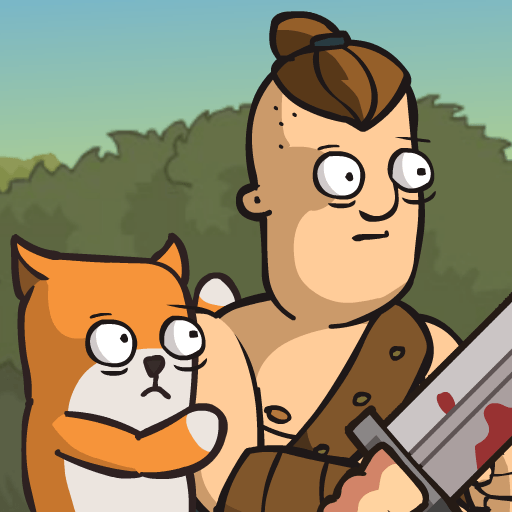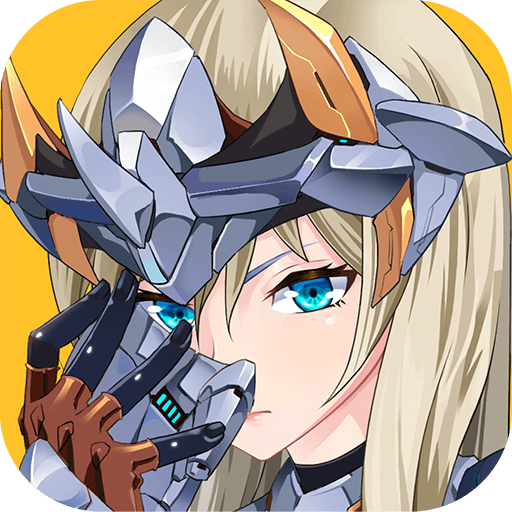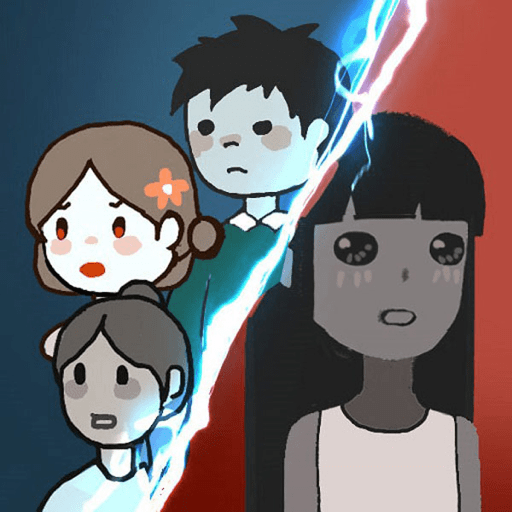Summoner’s Conquest ialah permainan strategi yang dibangunkan oleh Movga Games. Pemain aplikasi BlueStacks merupakan platform terbaik untuk memainkan permainan Android ini di PC atau Mac anda bagi pengalaman permainan yang lebih sempurna.
Summoner’s Conquest ialah permainan fantasi kad bertema dengan unsur strategi di mana pemain perlu memainkan peranan sebagai seorang Penyeru, atau Summoner. Bentuk satu pasukan dek kad yang hebat untuk membantu anda menyeru hero legenda dan makhluk berkuasa. Kemudian, masuk ke medan tempur bersama pemain lain dari seluruh dunia dan jadi seorang Penyeru yang terbaik. Nikmati visual cantik dan memukau dalam Summoner’s Conquest dengan butiran terbaik dan ilustrasi berkualiti tinggi.
Ada lebih 5 kaum dengan 90 karakter unik untuk anda pilih. Naik taraf untuk menjadikan kuasa mereka lebih tinggi. Dalam permainan mobile game ini, terdapat banyak peralatan menarik untuk anda nyahkunci dan reka. Lengkapkan hero anda dengan peralatan terkini atau naik taraf kuasanya untuk menjadikan hero anda lebih hebat.
Anda juga boleh mengumpul haiwan peliharaan dengan kekuatan unik untuk membantu anda dalam kombat. Kenapa berlawan secara berseorangan kalau anda boleh mempunyai rakan kombat? Sertai sekutu dan tumpaskan musuh jahat bersama-sama untuk mencapai kemenangan mutlak!