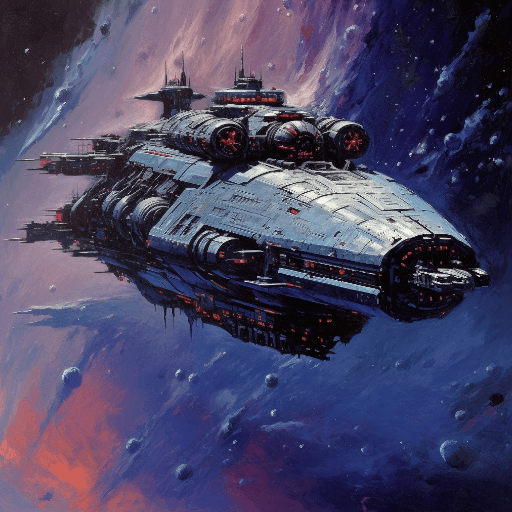Three Kingdoms Domination ialah satu permainan strategi pengiraan yang menarik dari goGame. Dalam permainan ini, anda akan menjadi pemimpin kepada salah satu daripada tiga kuasa hebat di era Tiga Kerajaan, Ngo, Wei dan Shu. Dengan kedudukan anda, anda akan memulakan perjalanan untuk menakluki bandar berdekatan. Ia bagi tujuan untuk mengambil sumber dan tanah untuk diri anda sendiri. Permainan ini memberikan kepada anda lebih daripada 100 pahlawan terkenal dalam Tiga Kerajaan sehingga anda dapat merekrut dan memimpin tentera anda seperti Trieu Van, Ma Sieu, dan Khong Minh. Atasi satu sama lain di dalam medan perang dan uruskan pelbagai sumber alam, di mana anda perlu mengumpul pelbagai bahan penting seperti kayu, gandum atau bijih besi untuk membangunkan pangkalan anda.