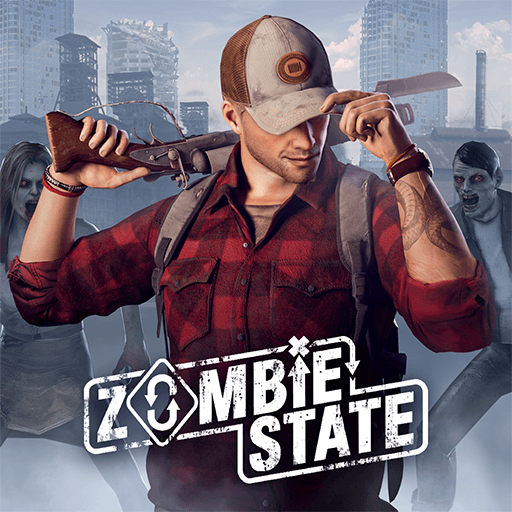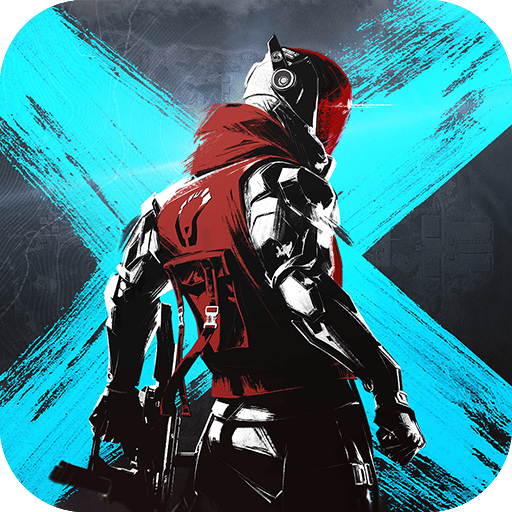我要吃金豆 is an Action game developed by FourAce Game. BlueStacks app player is the best platform to play this Android game on your PC or Mac for an immersive gaming experience.
In “i want to eat golden beans,”, the goal is to eat as many golden beans as you can! This fun and addictive arcade style breakout game will have you challenging countless difficult maze maps, where you’ll have to be careful as there are not only bows and arrows in the maze, but also thorns that will suddenly stick out.
The game also has different identities and skins to choose from, when you pass through the “cocoon” as a worker, the ghost seal will be broken! But don’t let the ghosts catch you. There’s also an endless mode in the game waiting for you to challenge, after three days and three nights of fierce fighting with the ghosts, who will have the last laugh? The game is waiting for you to challenge and see if you can eat all the golden beans!
The graphics are quite simple, and it’s not in English, but 5 minutes and you’ll get the hang of how to play “I want to eat golden beans.” Use your weapons carefully and you’ll eventually capture all the golden beans for yourself.
Download 我要吃金豆 on PC with BlueStacks and fight fierce ghosts.