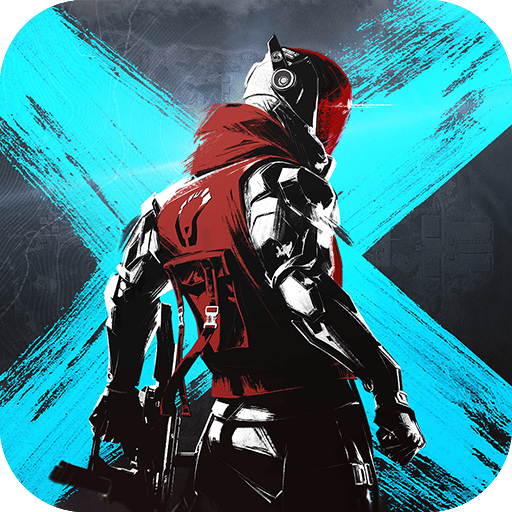Lucky Book: Egypt is an Action game developed by Karin Ivanova Cxq3v. BlueStacks app player is the best platform to play this Android game on your PC or Mac for an immersive gaming experience.
Lucky Book: Egypt is a thrilling game that takes you on a magical adventure through ancient Egypt. In this game, you’ll explore the mysteries of the pyramids and uncover hidden treasures, all while solving challenging puzzles and riddles.
As you journey through the game, you’ll encounter a cast of colorful characters who will help guide you on your quest. From wise sages to mischievous thieves, each character has their own unique story to tell and their own secrets to reveal.
But the real magic of Lucky Book: Egypt lies in its gameplay. With its intuitive controls and stunning graphics, this game is a joy to play. And what’s more, playing it on your PC with BlueStacks makes it even more enjoyable. The larger screen and smoother performance of a computer will truly immerse you in the world of ancient Egypt.
And the best part? You can play it anytime, anywhere. Whether you’re at home, on the go, or even on your lunch break, this game is perfect for filling those spare moments with excitement and intrigue.
Download Lucky Book: Egypt on PC with BlueStacks and get ready for an adventure like no other.