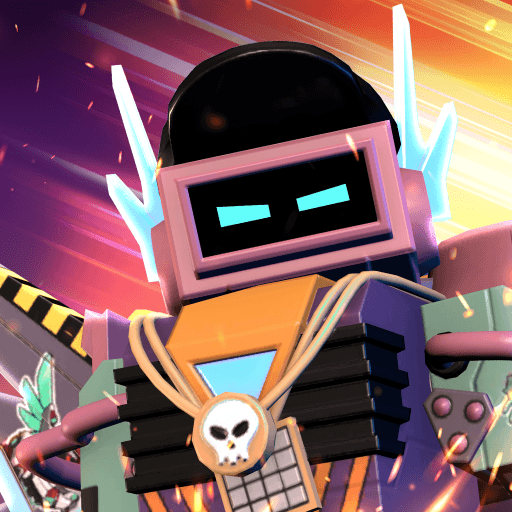Some folks just can’t wait for hunting season to be open. Play 鯨魚島 on PC and MAC with BlueStacks and make it happen right now! Go through familiar plots while you crush your opponents in amazing battles in this incredible game. Prove your worth as a hunter in an already classical adventure with gorgeous textures and enjoy high quality visuals as you go through the missions. Elaborate your own and sophisticated strategies and dominate the controls in order to get better results. Go further with your skills and combos, reproduce this classic journey and follow the steps get to Whale Island as soon as you can. Do you have what it takes to achieve the highest levels of hunting qualification? Prove! Downloa d鯨魚島 on PC with BlueStacks right now and take your gaming experience to the higher level, such as your score in this memorable story!
Play on PC with BlueStacks or from our cloud
- Overview
- How to Play
Page Modified On: November 26, 2020
Play 鯨魚島 on PC or Mac
How to Download and Play 鯨魚島 on PC or Mac
Download and install BlueStacks on your PC or Mac
Complete Google sign-in to access the Play Store, or do it later
Look for 鯨魚島 in the search bar at the top right corner
Click to install 鯨魚島 from the search results
Complete Google sign-in (if you skipped step 2) to install 鯨魚島
Click the 鯨魚島 icon on the home screen to start playing

Hunting involves a large amount of skills, time and patience. But in order to hunt, none of thouse abilities will work if you just don’t have the right bait. Make sure your target won’t escape right in front of your eyes. Download 鯨魚島 on Windows 7, 8, 10 with BlueStacks and have the help you need always by your side. Ditch those tiny screens and play it big, such as your foe, on the screen of your PC to enjoy all the amazing visuals and graphics of this awesome game. Ditch those clumsy commands and have full control of your steps by play with the ease of the mouse and the sharpness only your keyboard keys can offer, with a much more stable and fast internet connection. If you are going to play it, do it the way it was meant to. Download any app or game available on Google Play just by signing in to your Google Account and looking for it on the search box. It’s simple like that! Download 鯨魚島 on PC with BlueStacks right now and enjoy fully and ultimate gaming freedom right now!
Minimum System Requirements
With BlueStacks 5, you can get started on a PC that fulfills the following requirements.
Operating System
Microsoft Windows 7 or above, macOS 11 (Big Sur) or above
Processor
Intel, AMD or Apple Silicon Processor
RAM
at least 4GB
HDD
10GB Free Disk Space
* You must be an Administrator on your PC. Up to date graphics drivers from Microsoft or the chipset vendor.
鯨魚島 - FAQs
- How to play 鯨魚島 on Windows PC & Mac?
Play 鯨魚島 on your PC or Mac by following these simple steps.
- Click on 'Play 鯨魚島 on PC’ to download BlueStacks
- Install it and log-in to Google Play Store
- Launch and play the game.
- Why is BlueStacks the fastest and safest platform to play games on PC?
BlueStacks respects your privacy and is always safe and secure to use. It does not carry any malware, spyware, or any sort of additional software that could harm your PC.
It is engineered to optimize speed and performance for a seamless gaming experience.
- What are 鯨魚島 PC requirements?
Minimum requirement to run 鯨魚島 on your PC
- OS: Microsoft Windows 7 or above MacOS 11 (Big Sur) or above
- Processor: Intel, AMD or Apple Silicon Processor
- RAM: Your PC must have at least 4GB of RAM. (Note that having 4GB or more disk space is not a substitute for RAM)
- HDD: 10GB Free Disk Space.
- You must be an Administrator on your PC.