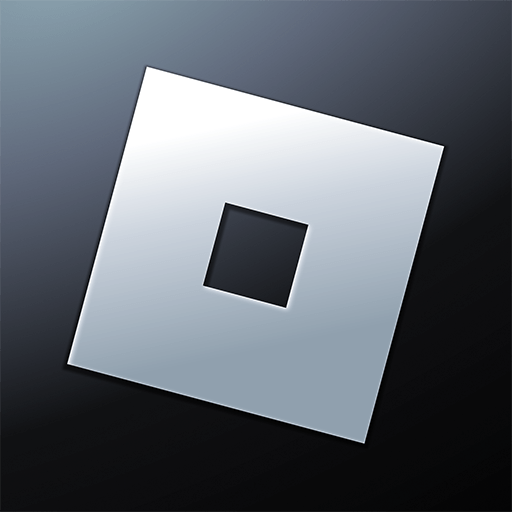Age of Naval Wars is an Adventure game developed by Yoha Game. BlueStacks app player is the best platform to play this Android game on your PC or Mac for an immersive gaming experience.
Wild pirates have reached your island, and it’s up to you, the player, to keep them at bay. They’re looking for more than treasure; they want to take over your country and overthrow the kingdom. Make sure you don’t allow them to reach their goal by fighting back.
In Age of Naval Wars, you need to recruit mercenary pirates to aid you in battle and ward off the oncoming fleets of pirates. For each pirate you successfully strike down, you can earn massive rewards. Claim their booty as your own to upgrade your fleet’s defenses and crew.
The battle sequences are sprinkled with awesome anime-based animations that show off your hard-hitting skills. Enjoy every second of the animations while your pirates take down the enemies, ensuring the safety of your fellow countrymen.
Recruit pirates, train them in your facilities, form a legendary group of misfits, and take on opposing pirates who want to steal your land and all its wealth.
Download Age of Naval Wars on PC with BlueStacks and defeat the oncoming pirate enemies.