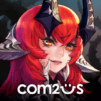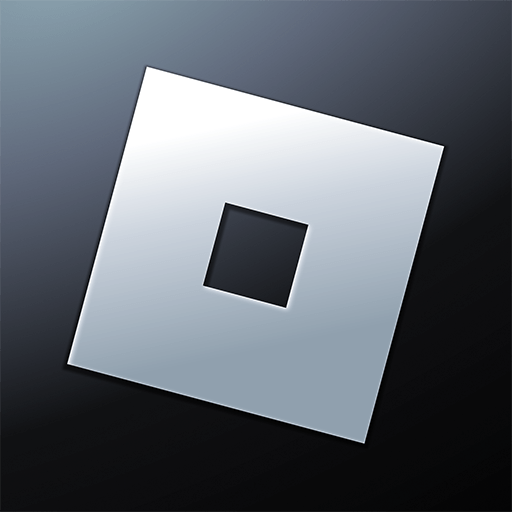In the Japanese universe, you will never know how a story will unveil itself. Imagine how humans, orcs, elves and dragons can co-exist together, in a new world of magic. Astral Chronicles is a game that tells the story behind the magical creatures who ruled the earth, when the world took a fantastic turn beyond the Cosmic Rift. In the middle of the world, you can find The Tower of Babel who views over the realm of magic. There’s an urge for battle calling from deep within the hearts of all intelligent beings, so it’s up to you to call upon that urge. Become either a Human, Dragon, Elf, Dwarf or Orc and fight for your brothers in a new challenging adventure. It’s time to be a Sorcerer, a Guardian, a Chanter, a Ranger or a Warrior, and take your battles into the cosmic world, where unknown monsters and creatures are waiting for you to make the first move. If a boss is too difficult, change your class at any time, and let hundreds of arrows or tens of spells decide the fate of that monster. Play Astral Chronicles on PC with BlueStacks today, and enjoy a new Japanese Role Playing Game that will captivate your brain cells.
Play on PC with BlueStacks or from our cloud
- Overview
- Tips & Tricks
- Game Features
- How to Play
Page Modified On: December 07, 2020
Play Astral Chronicles on PC or Mac
Game Features
Enhancements
- Multi Instance Sync
- Macros
- Script
- Multi Instance
- Enhancements

Multi Instance Sync

Macros

Script

Multi Instance
How to Download and Play Astral Chronicles on PC or Mac
Download and install BlueStacks on your PC or Mac
Complete Google sign-in to access the Play Store, or do it later
Look for Astral Chronicles in the search bar at the top right corner
Click to install Astral Chronicles from the search results
Complete Google sign-in (if you skipped step 2) to install Astral Chronicles
Click the Astral Chronicles icon on the home screen to start playing

The game developers wanted to bring life to the game by inviting loads of actors to do voiceovers for their characters. Over 50 heroes will tell their story in distinct voices, knowing that you will be at the other end, listening to how they contribute to this mystic adventure. Play Astral Chronicles on PC with BlueStacks, and listen to the soundtracks and voiceovers through your gaming’s sound system. Your speakers will warp you in a world of magic and you will experience the game as every gamer should. BlueStacks will also give you the chance to try the Multi-Instance Feature, where you can create multiple accounts and play with more characters at once! Live the tale from the eyes of different races and see which the most powerful one is!
Minimum System Requirements
With BlueStacks 5, you can get started on a PC that fulfills the following requirements.
Operating System
Microsoft Windows 7 or above, macOS 11 (Big Sur) or above
Processor
Intel, AMD or Apple Silicon Processor
RAM
at least 4GB
HDD
10GB Free Disk Space
* You must be an Administrator on your PC. Up to date graphics drivers from Microsoft or the chipset vendor.
Astral Chronicles - FAQs
- How to play Astral Chronicles on Windows PC & Mac?
Play Astral Chronicles on your PC or Mac by following these simple steps.
- Click on 'Play Astral Chronicles on PC’ to download BlueStacks
- Install it and log-in to Google Play Store
- Launch and play the game.
- Why is BlueStacks the fastest and safest platform to play games on PC?
BlueStacks respects your privacy and is always safe and secure to use. It does not carry any malware, spyware, or any sort of additional software that could harm your PC.
It is engineered to optimize speed and performance for a seamless gaming experience.
- What are Astral Chronicles PC requirements?
Minimum requirement to run Astral Chronicles on your PC
- OS: Microsoft Windows 7 or above MacOS 11 (Big Sur) or above
- Processor: Intel, AMD or Apple Silicon Processor
- RAM: Your PC must have at least 4GB of RAM. (Note that having 4GB or more disk space is not a substitute for RAM)
- HDD: 10GB Free Disk Space.
- You must be an Administrator on your PC.