Exclusive Gaming Content. And More.
Get the latest updates on the BlueStacks Blog.
See MorePlay on PC with BlueStacks or from our cloud
Page Modified On: December 08, 2020
Fateful End: True Case Files is a visual novel game by Genuine Studio. BlueStacks app player is the best platform to play this Android game on your PC or Mac for an immersive gaming experience.
Investigate the circumstances surrounding a mysterious murder that occurred in the streets of Hong Kong. Collect clues as you interrogate witnesses and suspects, then piece the evidence together to find the sick mind behind this cold-blooded act.
Released in November 2020, Fateful End: True Case Files features a cast of exceptional and memorable characters. Speak with all of them to get an understanding of how to derive a logical solution to the mystery. Pay attention to your Relationship Web; it will show you the relationships between the different people you’ll meet on the job.
Just know: the culprit is much closer to you than you imagine. But accusing those around you without evidence is enough to ruin friendships and close off pathways to new information toward the identity of the true murderer. Keep your eyes and ears open for any new proof, analyze every word and action of the people around you, and follow leads that will take you to a surprising conclusion!
Automate the predictable in Fateful End: True Case Files and transform your gameplay with Macros. Get access to inventive Macros in the BlueStacks Macro Community
Play Fateful End: True Case Files on one window. And chat with your friend on the other. Press CTRL + Shift + 8 to open the Multi-Instance Manager. And start creating fresh instances or clone an existing one.
Play Fateful End: True Case Files with the power of Multi-Instance Sync. Replicate what you are doing on the main instance on all other instances. Level up faster, play more.
Script your way to gaming glory in Fateful End: True Case Files with BlueStacks Script. Write and run a set of commands to automate repeated tasks. Trigger the command by assigning it to any key.
Download and install BlueStacks on your PC
Complete Google sign-in to access the Play Store, or do it later
Look for Fateful End: True Case Files in the search bar at the top right corner
Click to install Fateful End: True Case Files from the search results
Complete Google sign-in (if you skipped step 2) to install Fateful End: True Case Files
Click the Fateful End: True Case Files icon on the home screen to start playing
Become a master sleuth and up your detective game with the awesome features in BlueStacks. BlueStacks is the premier app player that runs the latest Android games and apps with the power of your PC. Get up to 6 times the performance of the latest commercial Android device for free!
Leave your clunky touchscreen controls where they belong: on your smartphone. Advanced Keymapping gives you the best in precision and responsiveness by allowing you to play with your mouse, keyboard, or gamepad. Use the built-in control scheme to start gaming right away, or craft a custom layout that’s perfect for your play style.
Share your detective saga with family and friends with the Recording feature. Store every intense moment and crucial clue to video that you can edit to make highlights and high-quality YouTube content.
Multiple Instances brings true multitasking to Android. Run several apps and games at once on a single machine, or log into multiple accounts and manage them all at the same time. No more long reloads and annoying recaching of assets every time you want to switch apps.
BlueStacks requires a PC or Mac with at least 2GB of RAM. Now supports simultaneous 32- and 64-bit apps!
With BlueStacks 5, you can get started on a PC that fulfills the following requirements.
Microsoft Windows 7 or above
Intel or AMD Processor
at least 4GB
5GB Free Disk Space
* You must be an Administrator on your PC. Up to date graphics drivers from Microsoft or the chipset vendor.
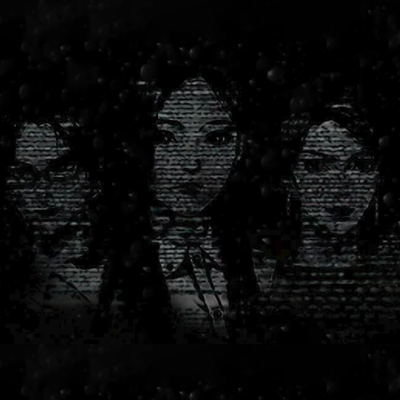
Leave your email and we will notify
you when the game launches
Play Fateful End: True Case Files on your PC or Mac by following these simple steps.
BlueStacks respects your privacy and is always safe and secure to use. It does not carry any malware, spyware, or any sort of additional software that could harm your PC.
It is engineered to optimize speed and performance for a seamless gaming experience.
Minimum requirement to run Fateful End: True Case Files on your PC
Since you are on your phone, we are going to send you to the Google Play page.
In some cases BlueStacks uses affiliate links when linking to Google Play
BlueStacks 4 is not available on Windows XP. You must have Windows 7 or higher. Windows 10 is recommended.

