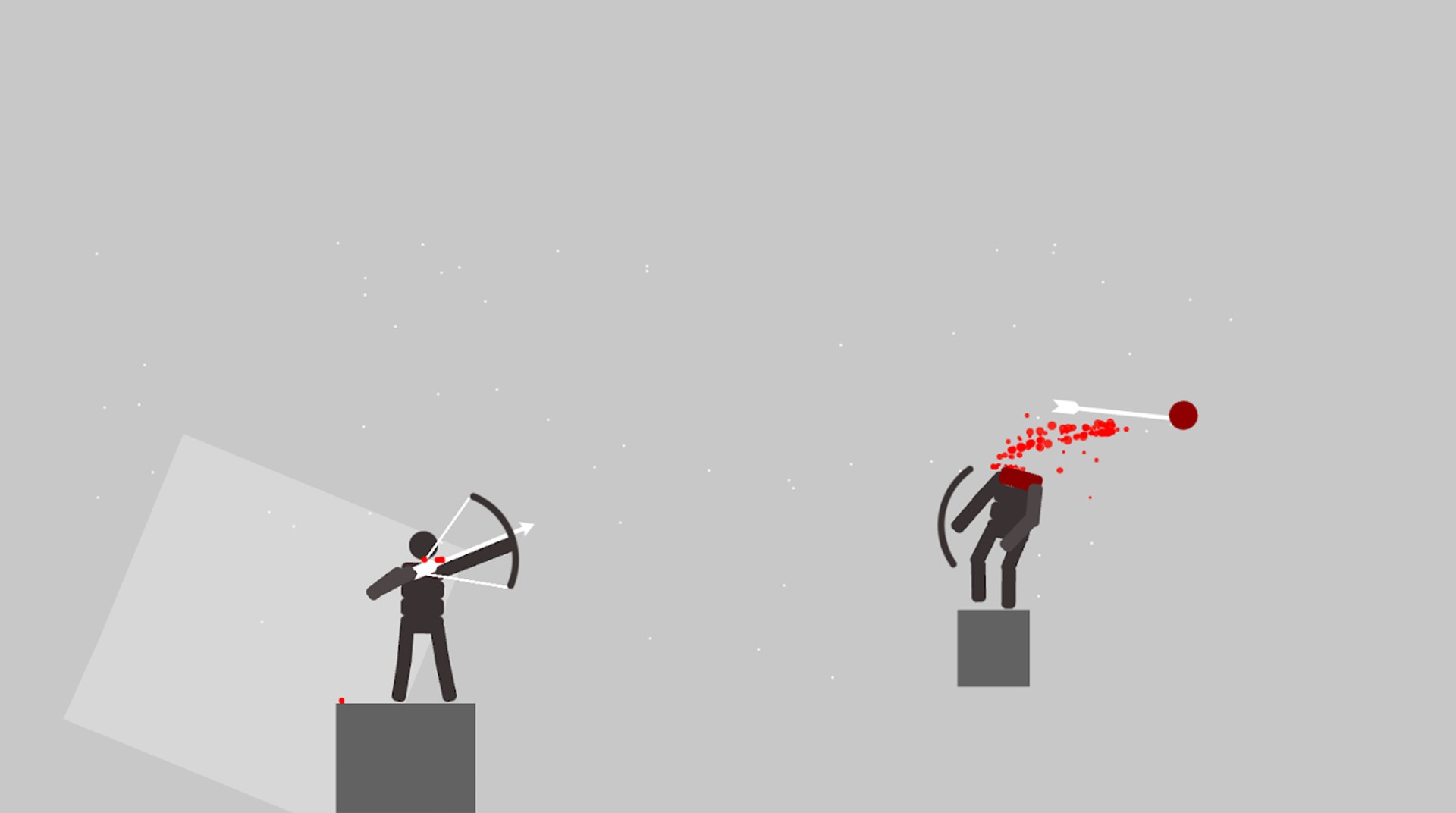Do you have the aim and the cold blood to wrest as many heads and limbs of bodies using accurate arrow shots? If yes, this might just be the game for your! Play Stickman Archers: Bloody Rampage on PC and MAC with BlueStacks and prepare yourself to test your aim and coldness to make bloody arrows shots in this addictive game. Be aware: it sure looks simple, but it can also be more complex then you imagine. If a bow and an arrow were so easy to master, there would be no need for developing modern guns as we have nowadays, don’t you think? So leave no chance for bad luck and practice as hard as you can in order to master this ancient technic. Download Stickman Archers: Bloody Rampage on PC with BlueStacks and improve your aiming at no time, as here we are not talking about cutting-edge guns, but a bow and a few arrows, which is certainly make things more interesting for you. Well, of course, it depends on how much are you willing to develop your archer’s skills
Play on PC with BlueStacks or from our cloud
- Overview
- Game Features
- How to Play
Page Modified On: December 07, 2020
Play Stickman Archers: Кровавое Буйство on PC or Mac
Game Features
Game controls
- Tap Spots
- Other Moves
Enhancements
- Macros
- Multi Instance
- Multi Instance Sync
- Script
- Game controls
- Enhancements

Macros

Multi Instance

Multi Instance Sync

Script
How to Download and Play Stickman Archers: Кровавое Буйство on PC or Mac
Download and install BlueStacks on your PC or Mac
Complete Google sign-in to access the Play Store, or do it later
Look for Stickman Archers: Кровавое Буйство in the search bar at the top right corner
Click to install Stickman Archers: Кровавое Буйство from the search results
Complete Google sign-in (if you skipped step 2) to install Stickman Archers: Кровавое Буйство
Click the Stickman Archers: Кровавое Буйство icon on the home screen to start playing

If you are whiling into becoming a proper archer, you should know that BlueStacks is both your bow and arrow at the same time! Of course, it all depends on how you are going to wrest it, by with the new and improved BlueStacks 4, you definitely got the means to. Download Stickman Archers: Bloody Rampage on Windows 7, 8, 10 with BlueStacks and improve your gaming, especially by using the Key-Mapping feature, where you can control with moves with much more precision, as you and only you customize your commands accordingly to your preferences. Or you might even find an archer’s game pre-set scheme, who knows? There is so much to BlueStacks that it’s even hard to remember, like the BlueStacks Points, the Multi-Instance feature, being able to put all your talent to use with the keyboard and the mouse. And of course, one of our favorite features: seeing all that in the big screen of your PC. Oh, those tiny smartphone touchscreens… Just leave those behind! Games are meant to be played big. Do that and maximize your experience in no time!
Minimum System Requirements
With BlueStacks 5, you can get started on a PC that fulfills the following requirements.
Operating System
Microsoft Windows 7 or above, macOS 11 (Big Sur) or above
Processor
Intel, AMD or Apple Silicon Processor
RAM
at least 4GB
HDD
10GB Free Disk Space
* You must be an Administrator on your PC. Up to date graphics drivers from Microsoft or the chipset vendor.
Stickman Archers: Кровавое Буйство - FAQs
- How to play Stickman Archers: Кровавое Буйство on Windows PC & Mac?
Play Stickman Archers: Кровавое Буйство on your PC or Mac by following these simple steps.
- Click on 'Play Stickman Archers: Кровавое Буйство on PC’ to download BlueStacks
- Install it and log-in to Google Play Store
- Launch and play the game.
- Why is BlueStacks the fastest and safest platform to play games on PC?
BlueStacks respects your privacy and is always safe and secure to use. It does not carry any malware, spyware, or any sort of additional software that could harm your PC.
It is engineered to optimize speed and performance for a seamless gaming experience.
- What are Stickman Archers: Кровавое Буйство PC requirements?
Minimum requirement to run Stickman Archers: Кровавое Буйство on your PC
- OS: Microsoft Windows 7 or above MacOS 11 (Big Sur) or above
- Processor: Intel, AMD or Apple Silicon Processor
- RAM: Your PC must have at least 4GB of RAM. (Note that having 4GB or more disk space is not a substitute for RAM)
- HDD: 10GB Free Disk Space.
- You must be an Administrator on your PC.