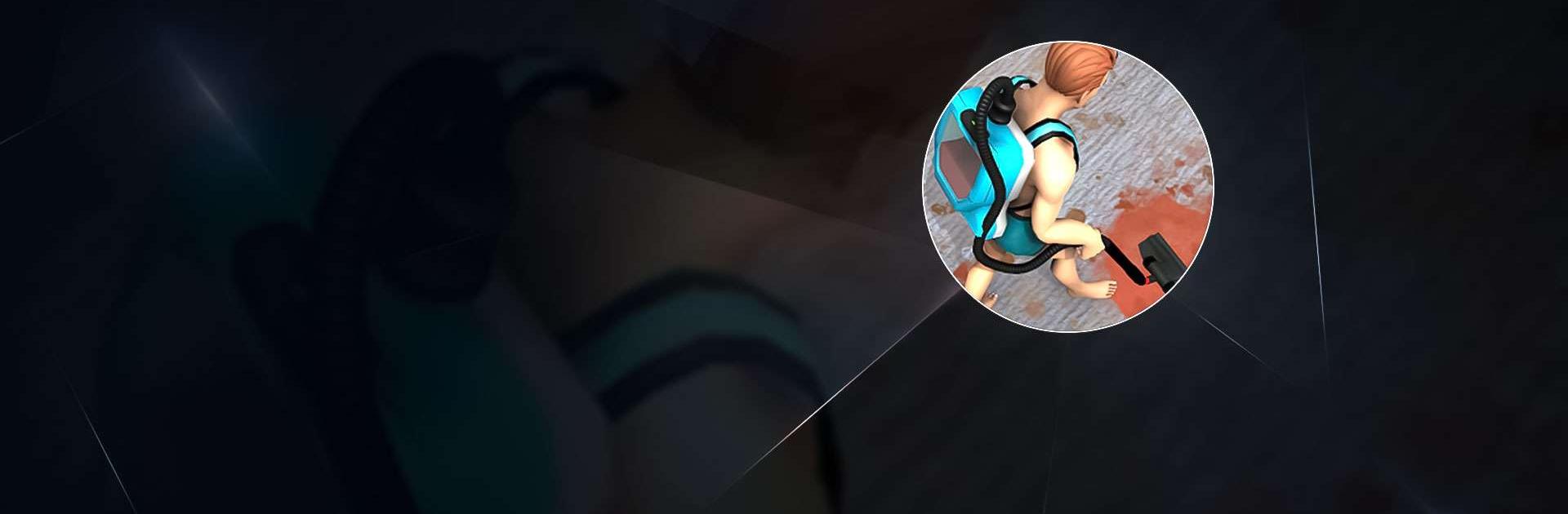Clean It All! Carpet cleaning. is a Casual game developed by MOONEE PUBLISHING LTD. BlueStacks app player is the best platform to play this Android game on your PC or Mac for an immersive gaming experience.
Grab your cleaning supplies and put your housekeeping skills to the test in Clean It All! Carpet Cleaning. This exciting new game is perfect for those who love a good cleaning challenge and are looking for a fun way to keep their home spick and span.
As a carpet cleaner, your main goal is to deep clean your messy house, getting rid of garbage, dust, and mess along the way. You’ll start by cleaning different locations, making them spotless as you progress. The more you clean, the more money you’ll earn by selling dust and garbage.
And if you’re a super cleaner, you’ll earn gems and bonus objects that will boost your earnings even further. With Clean It All!, cleaning has never been so much fun! So, are you ready to show off your housekeeping skills and become the ultimate super cleaner? Start cleaning your house today!
Download Clean It All! Carpet cleaning. on PC with BlueStacks and actually enjoy doing chores.