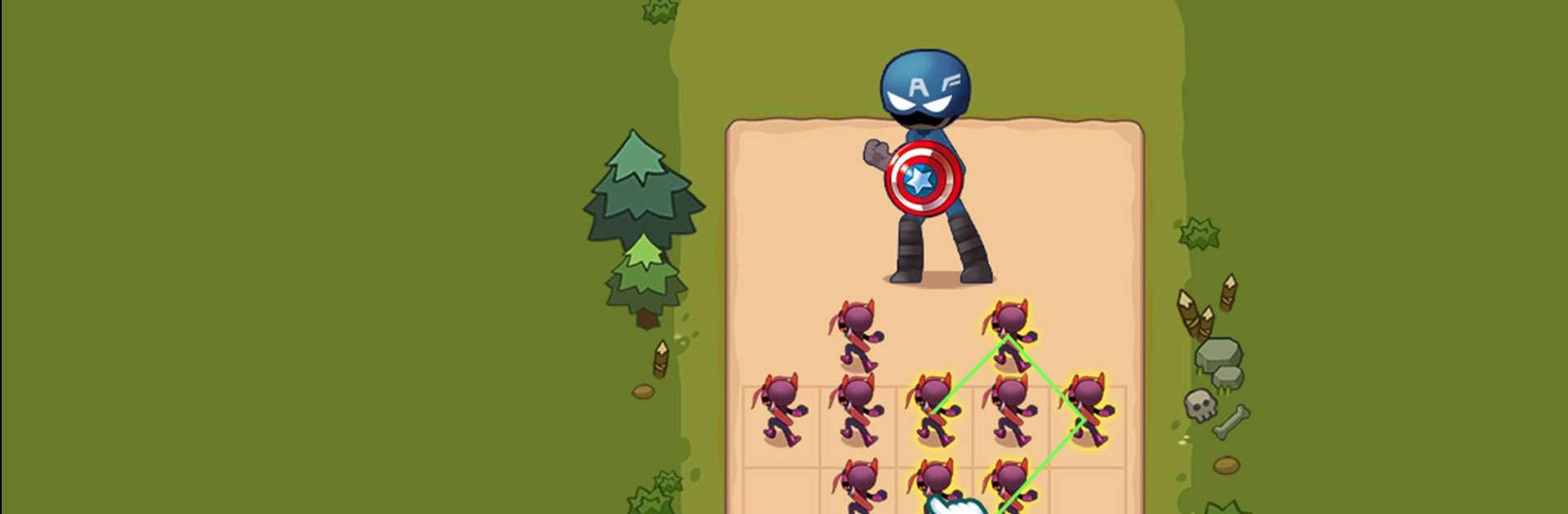Merge Stick Master: Hero Fight is a Casual game developed by HIGAME Global. BlueStacks app player is the best platform to play this Android game on your PC or Mac for an immersive gaming experience.
Join the world of hero fights with Merge Stick Master: Hero Fight! It’s time to take control of the merge arena, collect and evolve your stickman, and battle against opponents. With this fun and free merge game, you’ll have the chance to match your squad, enjoy fusion wars, and fight to become the king of the stickman world.
Start with little soldiers and archers and watch as you grow a potential army in your hand. Merge identical stickman to unlock new and more powerful soldiers and use coins to summon even more warriors to strengthen your army. Use your smart strategy to arrange your army on the battle map and dominate the territory.
With high-quality graphics, unique characters and weapons, and realistic combat mechanics, this game will challenge you and offer endless hours of entertainment. And with its suitability for all ages and genders, you can play anytime, anywhere.
Download Merge Stick Master: Hero Fight on PC with BlueStacks and use your smart strategy to beat all the enemies by growing your stickman.