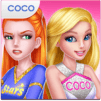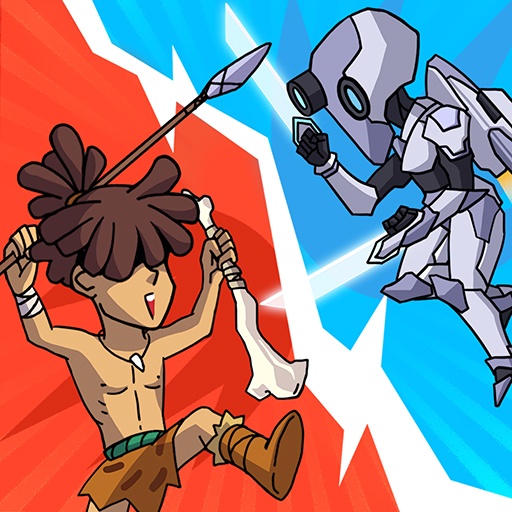There is no such thing as an ugly puppy and in the hit Puppy Love – My Dream Pet game, ever single puppy is the most adorable thing ever. Welcome to Puppy Land where you can find the puppy of your dreams and take her home with you today. To help your new puppy grow, you will need to spend a lot of time caring for and loving on her. Play a wide range of 3D activities with your new puppy to help keep her happy and healthy. Perform tasks like bathing, styling, and even racing with your new best friend. Unlock or purchase new customizations and other upgrades to turn your new puppy into the spitting image of you. Share the fun with your friends and family by taking cool snapshots with your dream pet and showing it off to everyone. Come to Puppy Land and experience the joys of being a pet owner without any hassle, mess, or fuss.
Play on PC with BlueStacks or from our cloud
- Overview
- Game Features
- How to Play
Page Modified On: December 08, 2020
Play Puppy Love My Dream Pet on PC or Mac
Game Features
Game controls
- Tap Spots
- Other Moves
Enhancements
- Macros
- Multi Instance
- Script
- Repeated Tap
- Game controls
- Enhancements

Macros

Multi Instance

Script

Repeated Tap
How to Download and Play Puppy Love My Dream Pet on PC or Mac
Download and install BlueStacks on your PC or Mac
Complete Google sign-in to access the Play Store, or do it later
Look for Puppy Love My Dream Pet in the search bar at the top right corner
Click to install Puppy Love My Dream Pet from the search results
Complete Google sign-in (if you skipped step 2) to install Puppy Love My Dream Pet
Click the Puppy Love My Dream Pet icon on the home screen to start playing

Feel the excitement of true puppy love when you adopt a brand-new family member from Puppy Land. Puppies need a lot of space to run and grow, though. Instead of keeping your new friends penned up on your small mobile devices, Play Bigger and install Puppy Love – My Dream Pet on Mac and PC. Using the new BlueStacks 4 player, you can play almost any Android app right on your computer without any extra cords or hassles. Watch the video for more details and complete instructions to install BlueStacks 4.
Coco and her friends in Puppy Land are in desperate need of a good, loving home. Show these little pups how much you care by bringing one into your home today. Show your new puppy how much you love her by giving her a variety of treats after a hard day of playing games and racing. Unlock new accessories to dress your pup up and show her off with the new Photo Booth feature.
Minimum System Requirements
With BlueStacks 5, you can get started on a PC that fulfills the following requirements.
Operating System
Microsoft Windows 7 or above, macOS 11 (Big Sur) or above
Processor
Intel, AMD or Apple Silicon Processor
RAM
at least 4GB
HDD
10GB Free Disk Space
* You must be an Administrator on your PC. Up to date graphics drivers from Microsoft or the chipset vendor.
Puppy Love My Dream Pet - FAQs
- How to play Puppy Love My Dream Pet on Windows PC & Mac?
Play Puppy Love My Dream Pet on your PC or Mac by following these simple steps.
- Click on 'Play Puppy Love My Dream Pet on PC’ to download BlueStacks
- Install it and log-in to Google Play Store
- Launch and play the game.
- Why is BlueStacks the fastest and safest platform to play games on PC?
BlueStacks respects your privacy and is always safe and secure to use. It does not carry any malware, spyware, or any sort of additional software that could harm your PC.
It is engineered to optimize speed and performance for a seamless gaming experience.
- What are Puppy Love My Dream Pet PC requirements?
Minimum requirement to run Puppy Love My Dream Pet on your PC
- OS: Microsoft Windows 7 or above MacOS 11 (Big Sur) or above
- Processor: Intel, AMD or Apple Silicon Processor
- RAM: Your PC must have at least 4GB of RAM. (Note that having 4GB or more disk space is not a substitute for RAM)
- HDD: 10GB Free Disk Space.
- You must be an Administrator on your PC.