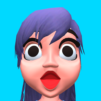Trapper 3D is a Casual game developed by Supersonic Studios LTD. BlueStacks app player is the best platform to play this Android game on your PC or Mac for an immersive gaming experience.
Are you ready for a game that will test your strategic thinking and quick reflexes? For the pinnacle of trapping games, look no further than Trapper 3D. You take on the role of a covert operative in this action game and must overcome perilous situations and deadly foes to complete your mission.
You just have to hold and release to aim, and it’s surprisingly difficult for how straightforward it is. It’s all about timing and precision as you swing to avoid hazards and dispatch foes. However, there are moving obstacles that will impede your progress and make it more challenging to cross the finish line. You’ll need to use your wits and agility to get to the finish line first.
A number of your foes will have a variety of abilities that will slow you down. To advance, you must eliminate them, but watch out for their attacks. If your life meter depletes to zero, you’ll have to restart the level.
You’ll need more than quick reflexes and a good sense of agility to succeed at Trapper 3D; it’s also a game of strategy. A player’s reflexes and quick thinking will be put to the test by the progressively more difficult levels. The question is, can you make it to the finish line? Find out right now by downloading the game!
Download Trapper 3D on PC with BlueStacks and stop all the balls at once.