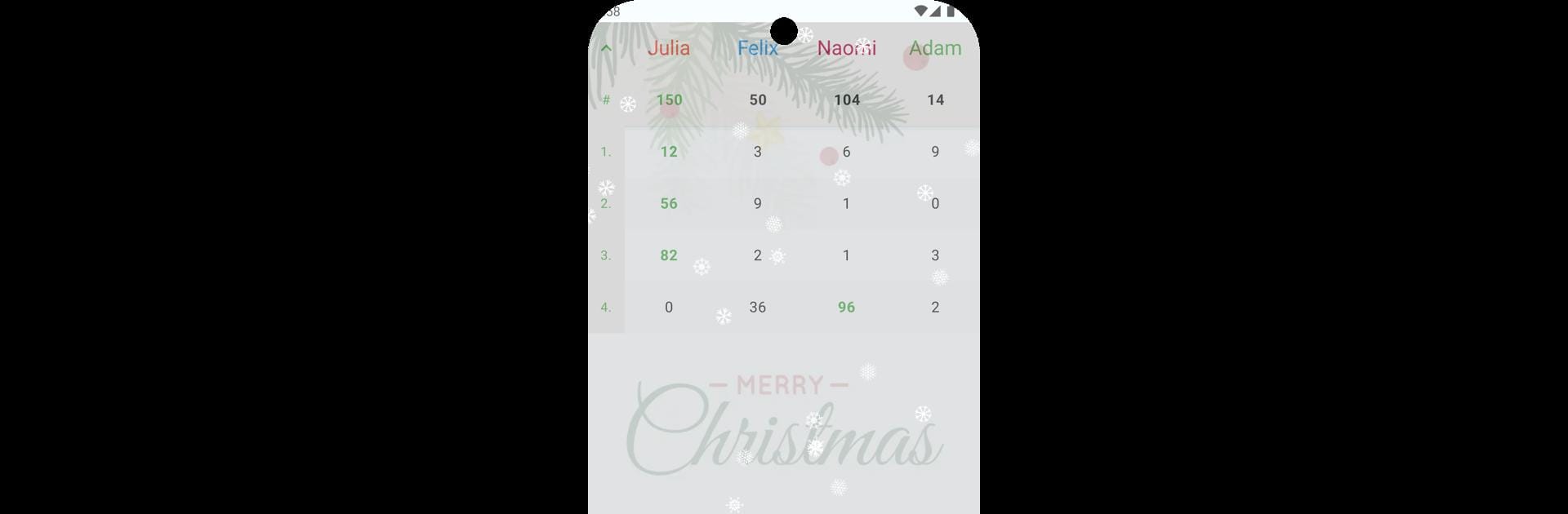Let BlueStacks turn your PC, Mac, or laptop into the perfect home for Score Counter – For any game, a fun Entertainment app from Szabolcs Árvai.
About the App
Score Counter – For any game by Szabolcs Árvai is your go-to app for tracking scores seamlessly. No need for pen, paper, or calculators. Whether it’s a casual board game or an intense card game, this app makes scorekeeping a breeze. Got a big group? No problem!
App Features
- Player Management: Accommodate up to 30+ players, with options to change player order.
- Round Control: Easily add, edit, or remove rounds and adjust their order.
- Game History: All your games are saved locally. Check past scores anytime.
- Intuitive Scoring: Modify scores with a simple tap or a long tap for detailed edits.
- Customization: Change usernames, colors, and enjoy both Dark and Light modes.
- Visual Insights: Four different charts show game stats; score rows remain visible on scroll.
- Handy Extras: In-app calculator, custom short inputs, and export to Excel.
- Ad-Free: Enjoy your games without interruptions.
- Multilingual: Supports 32 languages for global use.
Make your scorekeeping stress-free on BlueStacks!
BlueStacks brings your apps to life on a bigger screen—seamless and straightforward.