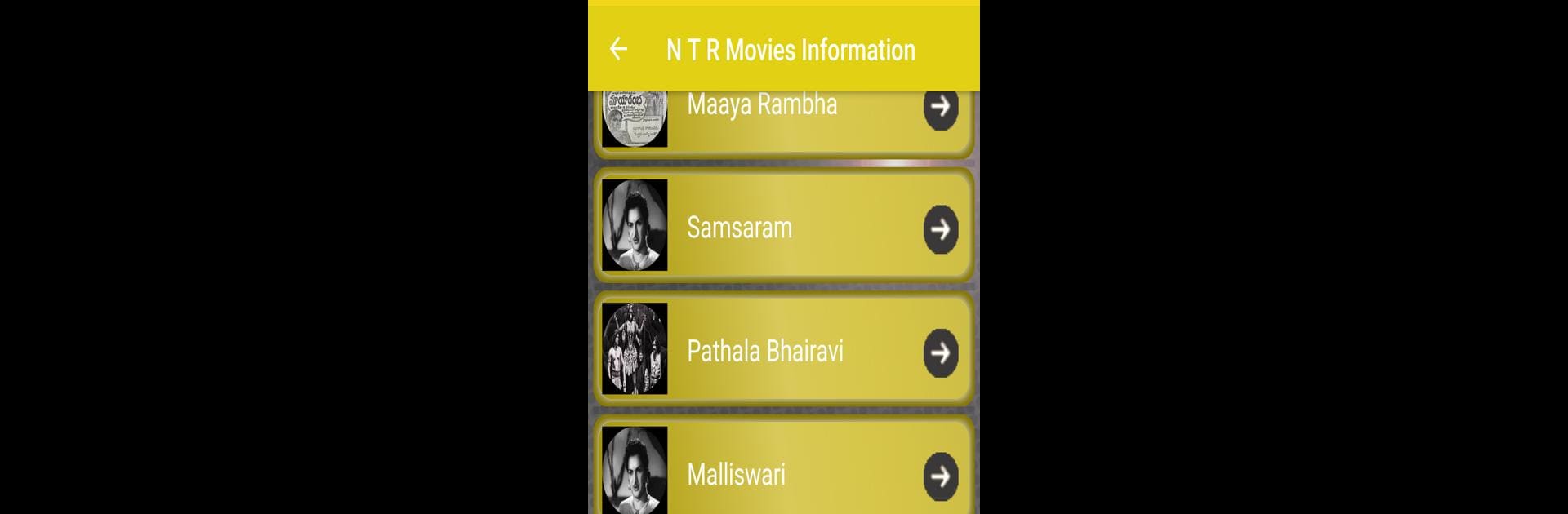Upgrade your experience. Try SR NTR Movies List,Wallpapers, the fantastic Entertainment app from VisionComputers, from the comfort of your laptop, PC, or Mac, only on BlueStacks.
About the App
“SR NTR Movies List,Wallpapers” by VisionComputers is your one-stop hub for all things related to legendary actor Nandamuri Taraka Rama Rao. Dive into a comprehensive catalog of his cinematic journey, indulge in a stunning collection of wallpapers, solve engaging puzzles, and test your knowledge with quizzes—no streaming, just exploration!
App Features
Movies List
– Discover detailed profiles of SR NTR’s films. Get insights into producers, heroines, directors, and release dates effortlessly in one place.
Wallpapers
– Access a gallery of over 40 NTR images. Set them as lock screens, share with friends, save locally, or apply them as wallpapers.
Puzzle
– Transform your favorite NTR image into an interactive puzzle. Rearrange scattered pieces to solve it and enjoy the challenge.
Quiz
– Think you know SR NTR well? Answer 25 brain-teasing questions about his movies with four multiple-choice options. Test your fandom!
No Internet Required
– Enjoy offline and online modes without the need for constant connectivity.
Experience the app seamlessly on your PC or Mac using BlueStacks for an enhanced viewing experience.
Switch to BlueStacks and make the most of your apps on your PC or Mac.