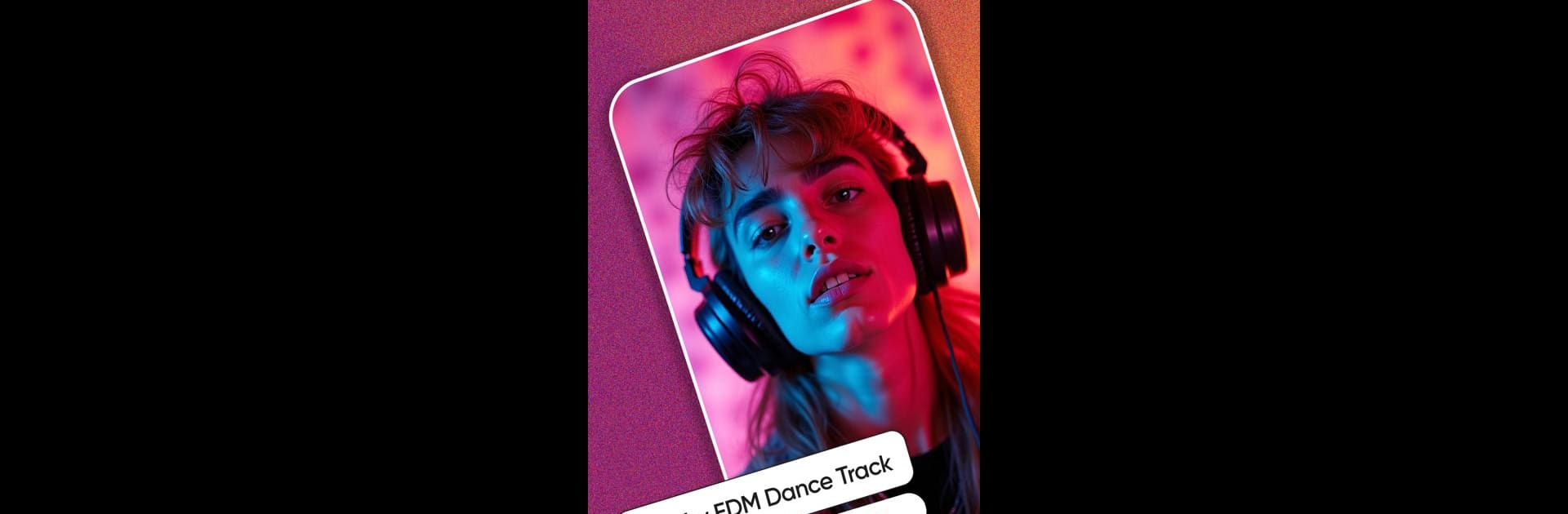Why limit yourself to your small screen on the phone? Run Saaz AI Song & Music Maker, an app by Vyro AI, best experienced on your PC or Mac with BlueStacks, the world’s #1 Android emulator.
About the App
Break into the world of music creation with Saaz AI Song & Music Maker, the free app that merges top-tier AI with your creativity. Whether you’re turning a text prompt into a song, using your own lyrics, or crafting AI covers by swapping vocals, Saaz is your ultimate music studio. Compose, create, and share high-quality music—from your pocket!
App Features
AI-Powered Music Creation:
Effortlessly craft songs in genres like pop, rock, and hip-hop with Saaz’s advanced AI song generator. Generate complete tracks—lyrics, beats, and all—in mere seconds.
Turn Text Into Songs:
Describe a vibe in Prompt Mode, and watch Saaz convert it into a full song. Or, input your own lyrics in Lyrics Mode for a stunning track with vocals and background music.
Upload Your Own Voice:
Unleash your creativity by integrating your own vocals into custom AI tracks for a personal touch.
AI-Generated Covers:
Explore limitless vocal creativity by replacing song vocals with those of your favorite stars.
Extensive Voice Library:
Select from a vast array of voices, including famous singers and celebrities, for unique AI covers.
Royalty-Free Music:
Access and create limitless royalty-free music, ideal for creators and musicians.
Instant Song Creation:
Choose your vibe and genre—Saaz’s AI crafts professional-grade tracks effortlessly.
Voice Changer:
Swap vocals on any song to sound like your favorite singers, giving your tracks an original spin.
Free Music App:
Saaz offers essential tools for all creators, supporting royalty-free projects.
Share Your Creations:
Easily share your masterpieces on social media directly from the app.
Personalize Your Playlist:
Curate playlists with your favorite songs and AI tracks to match your musical style.
Big screen. Bigger performance. Use BlueStacks on your PC or Mac to run your favorite apps.