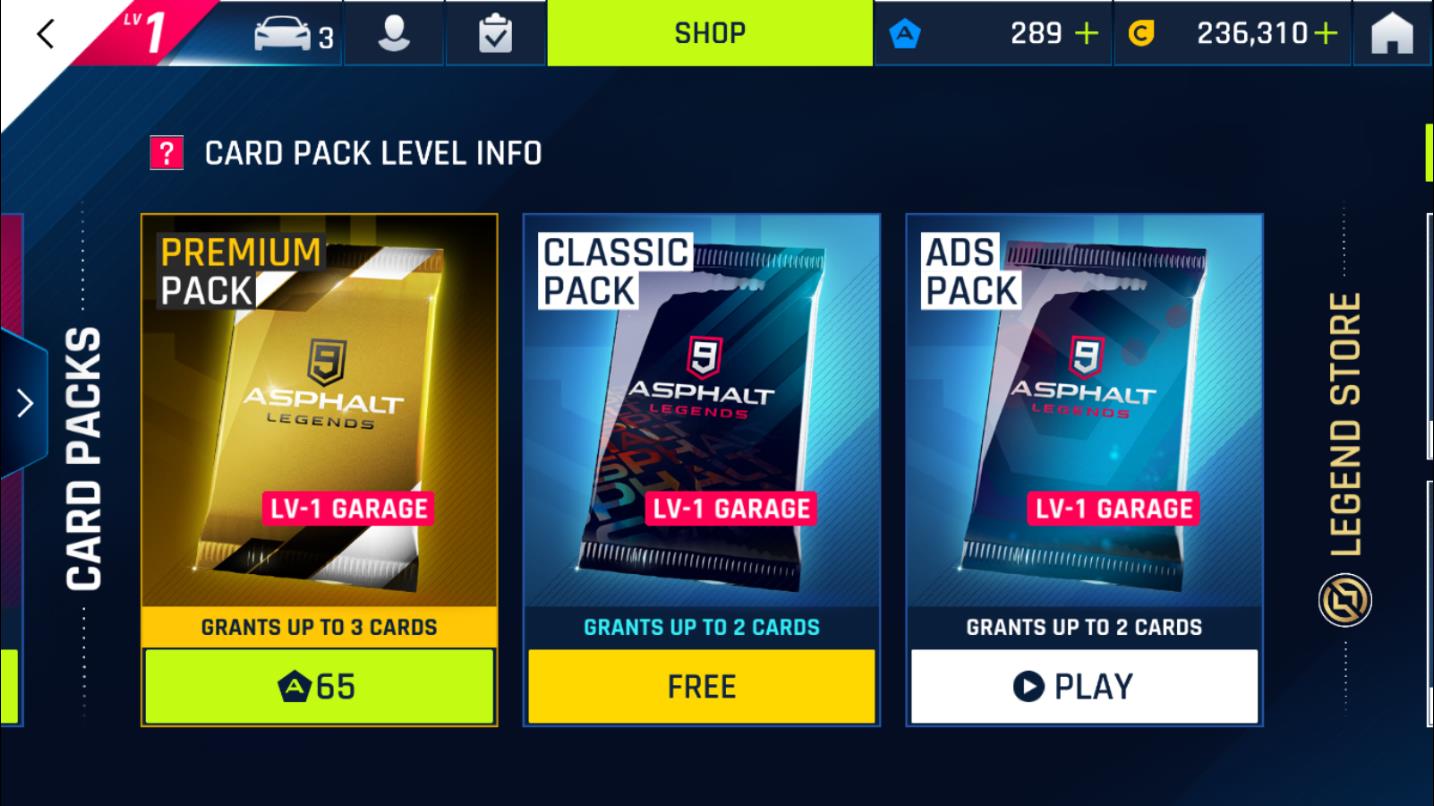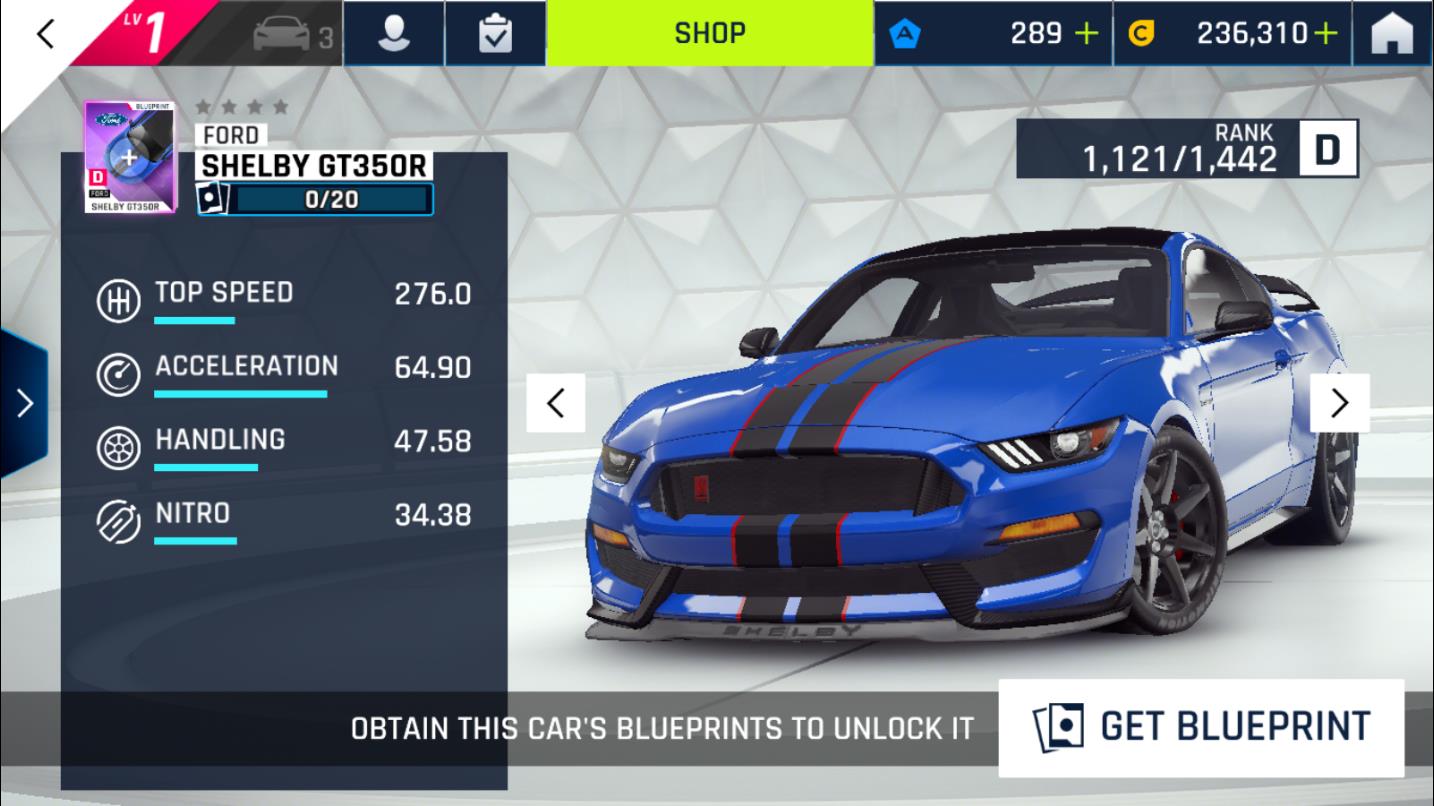Asphalt Legends is a Racing game developed by Gameloft SE. BlueStacks app player is the best platform to play this Android game on your PC or Mac for an immersive gaming experience.
Take the wheels of the fastest cars and showcase epic driving skills while playing this game. Team up with other drivers online to light up arenas and conquer multiplayer races. Climb to the top of the leaderboard to claim exclusive rewards and become the best driver.
About the Game
Asphalt Legends – Racing Game gives you access to supercars from manufacturers like Ferrari, Audi, Porsche, BMW, Aston Martin, and several others. You can customize your car’s appearance with new rims, wheels, and body kits. Participate in seasonal events against other players to win trophies, master your drift skills, and more.
Gameplay Overview
This game features unique game modes, including career, club battles, and multiplayer mode. Whichever mode you choose, you need to make sure you’re the fastest driver on the track. To do this, you need to tune your car to enhance its speed, acceleration, and overall performance.
Game Features
- Over 250 cars
- Stunning graphics design
- Competitive multiplayer