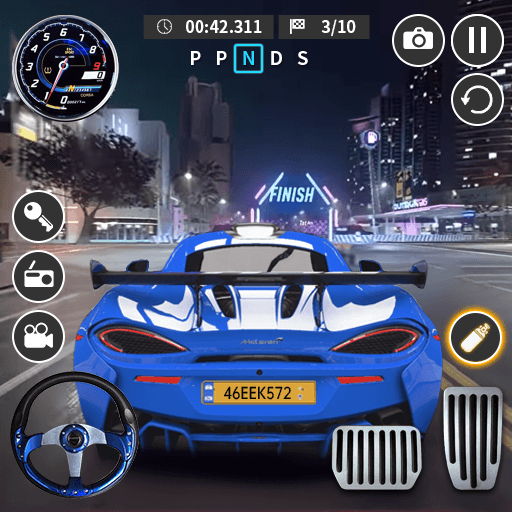Labo Halloween Car-Kids Game is a racing game developed by Labo Lado Co., Ltd. BlueStacks app player is the best platform to play this Android game on your PC or Mac for an immersive gaming experience.
You may follow along with the app’s 30+ lessons, which provide step-by-step instructions, or you can create a car as you choose. There are thirteen color options for customizing the vehicle.
There are also several stickers and lights with a Halloween theme, as well as twenty-five different sets of tires with varying sizes and spacing.
You may take their car out on one of 21 different routes after you’re satisfied with it. Every path is a unique minigame with its own set of scary challenges.
One of the many cool features is a collection of 30+ humorous and imaginative car-design guides. You may make your own vehicles anyway you choose, with as many as 25 various tire sets, 13 different paint jobs, 38 different decals and lights, and 21 different courses to race on. You can also browse and download cars made by other users.
Kids love playing vehicle games because it allows them to pretend to drive. The Labo Halloween Car is a computerized ride-on toy. A wonderful option for preschoolers, elementary schoolers, and youngsters of all ages who enjoy racing games.