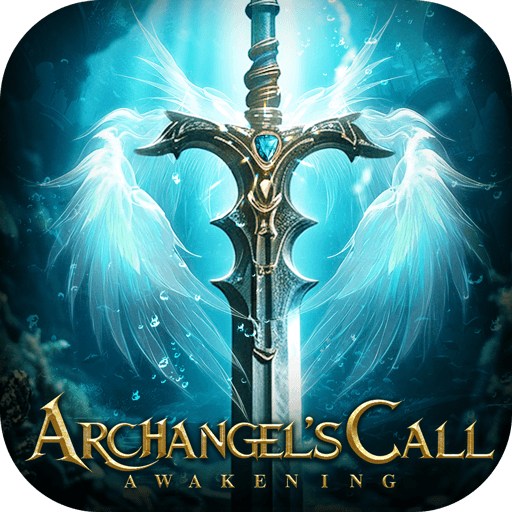Lootbox Heroes is a role playing game developed by Boby Board Games. BlueStacks app player is the best platform to play this Android game on your PC or Mac for an immersive gaming experience.
During your expeditions into Catacombs and fantastical Dungeons, you will need to recruit, train, equip, and command a unique and specialized team.
Create the most powerful squad possible, explore endless strategic permutations, and engage in online PvP Arena fights against other players in the same vein as classic multiplayer online combat arena games.
Take on the best gamers in the world on global rankings. You may also just relax while gathering prizes from Dungeons, completing Events, and raiding Bosses.
Make use of a variety of strategies by forming teams. Caving and exploring dungeons can increase your wealth, treasure, and level. Take your BFF to battle. Participate in online auctions and trade with other bidders.
Exclusive treasure boxes can be won or purchased. Enhance your character’s abilities, attributes, and weaponry through enchanting. Fast-paced. Every fight lasts for roughly a minute. Aesthetically pleasing and intellectually stimulating information, animations, and effects. completely free, with no in-game purchases required for victory or enhancement.
Approximately 550 well-balanced weapons and armor expose player competence. The fighting arena is always rife with unique match teams. For older or less powerful mobile devices, the light visuals and scripts are ideal.