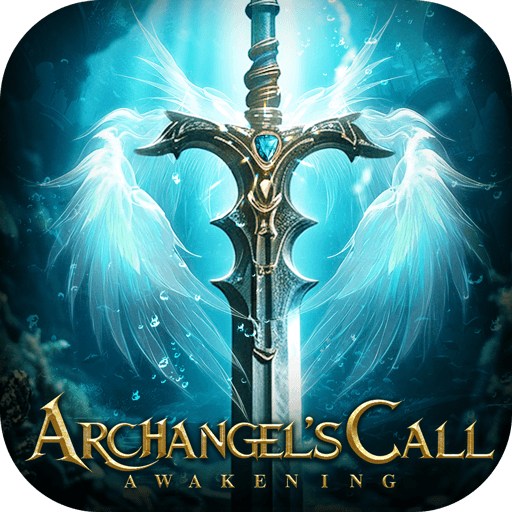Another day, another dollar… But why? Where is this tireless and endless rat race getting any of us? Stop doing what someone else tells you to and take your aspirations to a whole new level when you play 總裁!請吩咐 on Mac and PC. No more doing what The Man tells you when YOU are THE MAN. Start meager, but work hard and smart and you can soon be ruling the world and demanding only the finest of everything. Create lucrative business dealings over drinks, recruit staff to run your businesses, date the finest beauties the world has to offer, and counter your opponents to ensure you always stay on top. 總裁!請吩咐 is more than a game of strategy or numbers, it’s an intense battle for global supremacy where the winner takes home all the riches.
Play on PC with BlueStacks or from our cloud
- Overview
- Game Features
- How to Play
Page Modified On: December 03, 2020
Play 總裁!請吩咐 on PC or Mac
Game Features
Game controls
- Movement
- Spell Cast
Enhancements
- Macros
- Rerolling
- Eco Mode
- Multi Instance Sync
- Game controls
- Enhancements

Macros

Rerolling

Eco Mode

Multi Instance Sync
How to Download and Play 總裁!請吩咐 on PC or Mac
Download and install BlueStacks on your PC or Mac
Complete Google sign-in to access the Play Store, or do it later
Look for 總裁!請吩咐 in the search bar at the top right corner
Click to install 總裁!請吩咐 from the search results
Complete Google sign-in (if you skipped step 2) to install 總裁!請吩咐
Click the 總裁!請吩咐 icon on the home screen to start playing

You can play 總裁!請吩咐 on your computer and take on the challenges of global business warfare from the comfort of your chair, couch, or anywhere else you want. With mobile devices, you may be able to go a lot of places, but you are tethered by so many issues that it’s hardly gaming freedom. Too often are we stuck searching for steady internet signal or the fabled free WiFi connection. Once found, we have to simply hope our batteries can hold out long enough for us to crush our competition. Frig that! Download the free BlueStacks app for PC and Mac to begin playing 總裁!請吩咐 and building the empire of your dreams right on your computer. With BlueStacks, you can play ANY Android game or app on your PC or Mac and reap a world of benefits that integrate perfectly with your mobile gaming life.
Minimum System Requirements
With BlueStacks 5, you can get started on a PC that fulfills the following requirements.
Operating System
Microsoft Windows 7 or above, macOS 11 (Big Sur) or above
Processor
Intel, AMD or Apple Silicon Processor
RAM
at least 4GB
HDD
10GB Free Disk Space
* You must be an Administrator on your PC. Up to date graphics drivers from Microsoft or the chipset vendor.
Browse More by Eskyfun Entertainment Network Limited
Browse All GamesSimilar Games
總裁!請吩咐 - FAQs
- How to play 總裁!請吩咐 on Windows PC & Mac?
Play 總裁!請吩咐 on your PC or Mac by following these simple steps.
- Click on 'Play 總裁!請吩咐 on PC’ to download BlueStacks
- Install it and log-in to Google Play Store
- Launch and play the game.
- Why is BlueStacks the fastest and safest platform to play games on PC?
BlueStacks respects your privacy and is always safe and secure to use. It does not carry any malware, spyware, or any sort of additional software that could harm your PC.
It is engineered to optimize speed and performance for a seamless gaming experience.
- What are 總裁!請吩咐 PC requirements?
Minimum requirement to run 總裁!請吩咐 on your PC
- OS: Microsoft Windows 7 or above MacOS 11 (Big Sur) or above
- Processor: Intel, AMD or Apple Silicon Processor
- RAM: Your PC must have at least 4GB of RAM. (Note that having 4GB or more disk space is not a substitute for RAM)
- HDD: 10GB Free Disk Space.
- You must be an Administrator on your PC.