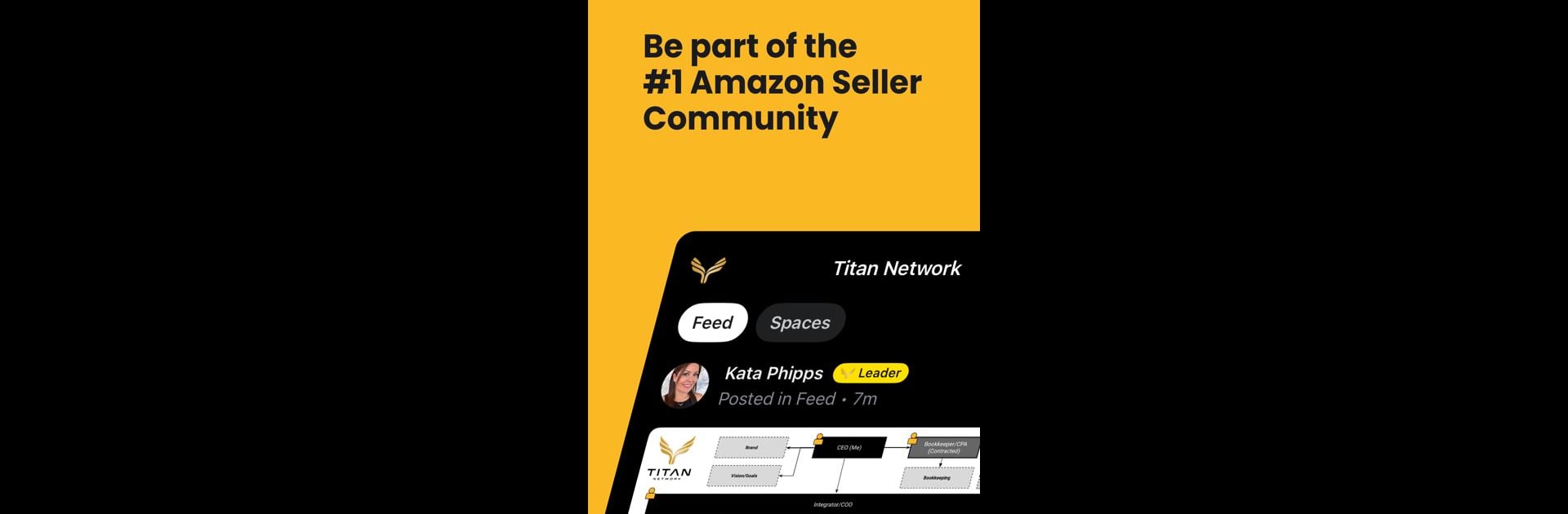Multitask effortlessly on your PC or Mac as you try out Titan Network, a Social app by Titan Tools on BlueStacks.
About the App
Welcome to Titan Network, the premier community for savvy Amazon sellers aiming to scale their brands profitably. Designed for private label sellers generating between $1M and $30M annually, this app is your key to unlocking customized growth strategies. Forget the chaos of generic advice; Titan Network offers tailored solutions at every stage of your Amazon journey.
App Features
Tailored Strategies
– Get unique strategies designed specifically for each phase of your business journey on Amazon.
Collective Expertise
– Benefit from the combined knowledge of thousands of successful sellers, with insights into PPC, product development, and more.
TitanWay™ Playbook
– Access a comprehensive guide that maps out your path to scaling a multi-million dollar brand efficiently.
Titan Tools™
– Use custom-built tools that streamline key tasks, enabling quicker, impactful decision-making.
Weekly Huddles
– Join weekly sessions for mentorship and peer masterminding to tackle current business challenges.
Distraction-Free Platform
– Enjoy a purpose-built environment that boosts focus and productivity, away from the noise of other platforms.
Exclusive Masterclasses
– Participate in bi-weekly live sessions to gain actionable insights from industry leaders.
Try Titan Network on BlueStacks for a seamless experience!
BlueStacks brings your apps to life on a bigger screen—seamless and straightforward.