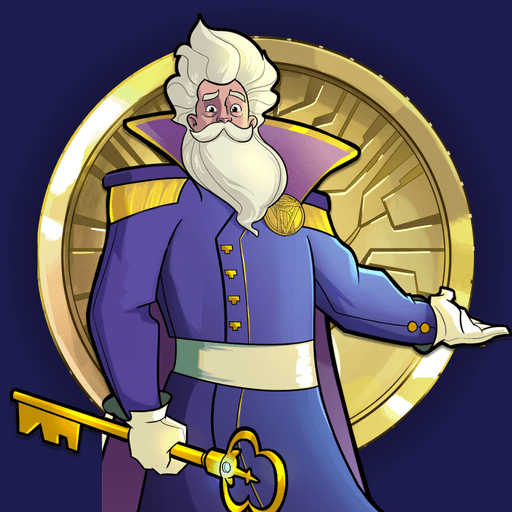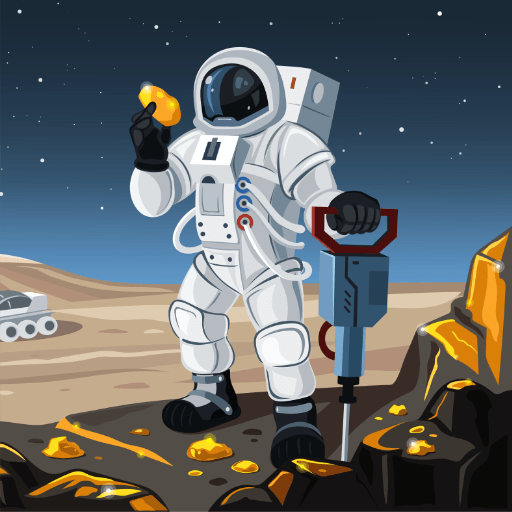Crazy Defense Heroes: Tower Defense Strategy Game is the sensational strategy title that blends an addictive and fun collectible card game with the positional tactics of tower defense. Get ready for an adventure of mythical proportions over more than 500 unique and challenging levels! The higher the difficulty, the bigger the loot.
Construct your own powerful decks and boldly experiment with over 90 different cards. Find the perfect balance of heroes, towers, spell, and equipment cards and devise a winning strategy that will bring the forces of evil to their knees. Test your limits when you participate in the deadly raids and weekly missions.
Complete Quests for coin, loot, and new cards. Travel the world and discover over 20 new heroes to join your cause. Earn chests that contain legendary cards and incredible rewards that will take your deck to the next level.
Invite your friends and family to join in the fun with the the robust Clan system. Meet and socialize with other card game fans from a massive worldwide community. Share cool strategies, card combinations, and gift resources to make it to the top.