Gaming experience beyond extraordinary: The new Eco Mode, Long Flight, and FPS Lock with BlueStacks 5

Try BlueStacks 5 Beta
This week marks a massive milestone for us here at BlueStacks as it’s when we launch BlueStacks 5, the next version of our Android emulator, designed to take everything that made it superior in its previous iteration, and improve upon it even further. This version features countless optimizations to the code and engine over its predecessor, which makes it run smoother than ever, as well as to consume significantly fewer resources, even while running multiple instances simultaneously.

Optimizations aside, BlueStacks 5 also comes with its fair share of new features, not including the ones that we’ll be adding in future releases. At the moment of launch, there are three important aspects of BlueStacks 5 that you should definitely know about, especially if you’re a long-time user of our Android app player. And in this article, we’re going to give you an overview of these new features:
The New and Improved Eco Mode
The Instance Manager enabled many users to take their gameplay to the next level by allowing them to run multiple instances of the emulator and access the same game with different accounts. Depending on the type of game, this could help speed up certain processes, or even give you the advantage outright by letting you throw the power of multiple players upon an unsuspecting enemy in a perfectly-coordinated attack.
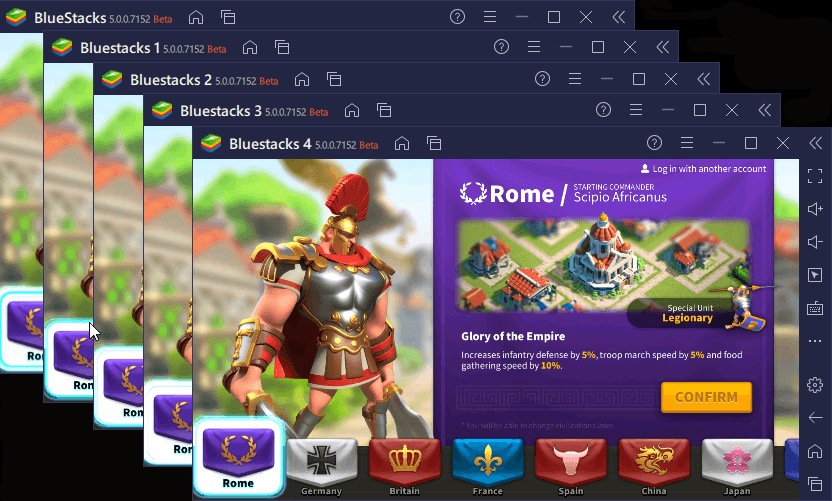
Of course, running multiple instances isn’t free, and requires lots of processing power and RAM to sustain them at an acceptable performance. Players who fulfilled the recommended requirements of our emulator could easily run 3, 4, or more instances at the same time, with no noticeable slowdowns. However, for those who are truly passionate about becoming one-person armies, these amounts of instances aren’t enough.
For those who truly needed to take their multiboxing to the next level, we created Eco Mode, a feature that, when enabled, allowed players to run a greater number of instances at the same time, at a fraction of the resource cost. The way it does this is by dramatically reducing the framerate on all but the main instance. Afterward, in order to control all the windows at the same time, the players could use the Multi-Instance Sync tool to mirror the actions performed in their main instance, across all other active windows.
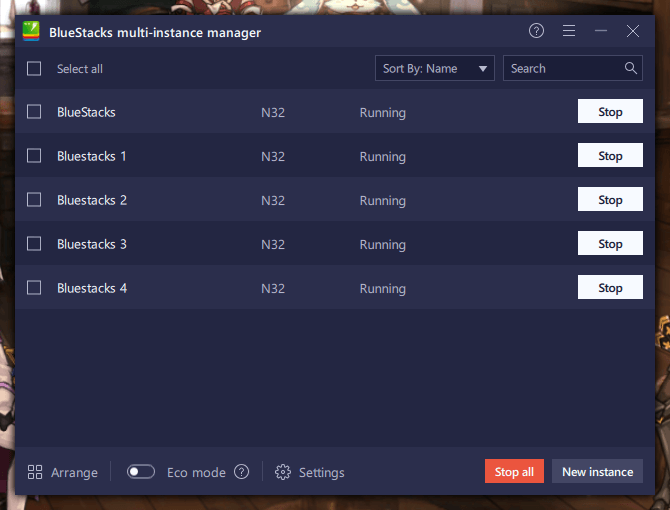
Eco Mode is a fantastic feature for games where you require having multiple accounts open at the same time, such as war and strategy games including Rise of Kingdoms, King of Avalon, and Guns of Glory, to name a few. In this sense, players could develop countless towns at the same time, without ever having to switch accounts or jumping through cumbersome hoops to get everything set up, AND without subjecting their main instances to horrible slowdowns or lag.
In BlueStacks 5, Eco Mode was optimized to require even fewer resources, allowing users to run more instances at the same time—more than what you’ll probably ever need—as long as they have enough RAM. While you won’t really need it if your PC could already handle all the instances you required, this tool will definitely enhance the experience of users with lower-end PCs, including those who couldn’t run multiple instances at all.
Long Flight Mode For Longer Gaming Sessions
One of the particularities of many apps is that, in some cases, they may suffer from memory leaks which makes your computer slow down to a point where it becomes unbearable, and the only way to fix it is by restarting the conflicting app, until it eventually does it again. BlueStacks 5 prevents this altogether with its Long Flight feature, which guarantees maximum stability across the longest gaming sessions, without any slowdown nor memory leaks, and regardless of the game you’re playing.

There are certain types of mobile games that reward players immensely for staying logged in at all moments, either by giving out rewards at certain times of the day, or by requiring you to remain logged in for specific amounts of time to claim prizes, among others. Moreover, other games encourage players to stay online, such as in the case of strategy war games, in which your enemies can often wait for you to log off for the day before launching an ambush. On the flipside, most opponents will leave you alone if they see that you’re online, for fear of retaliation.
With BlueStacks 5, you can stay online for as long as you want and your emulator will never suffer any slowdowns at all. We’ve been running a session of Epic Seven on our test account for the past 12 hours and it’s still running flawlessly.
FPS Lock for the Smoothest Gameplay
Having a good PC is great for many reasons, one of which being that you can run your favorite games at the highest settings, and with a silky smooth framerate. However, too much of a good thing can often be detrimental, and a high FPS is no exception. Specifically, running games at much higher framerate than your monitor’s refresh rate can cause screen tearing, a rather nasty visual artifact that can take away from your enjoyment. Luckily, you can easily address this issue through activating V-Sync, which will automatically lock your FPS to the refresh rate of your monitor.
However, there are some advantages to running games at a higher FPS than your refresh rate, such as reduced input lag and slightly smoother gameplay, among others, and the FPS Lock feature was created for just this purpose.
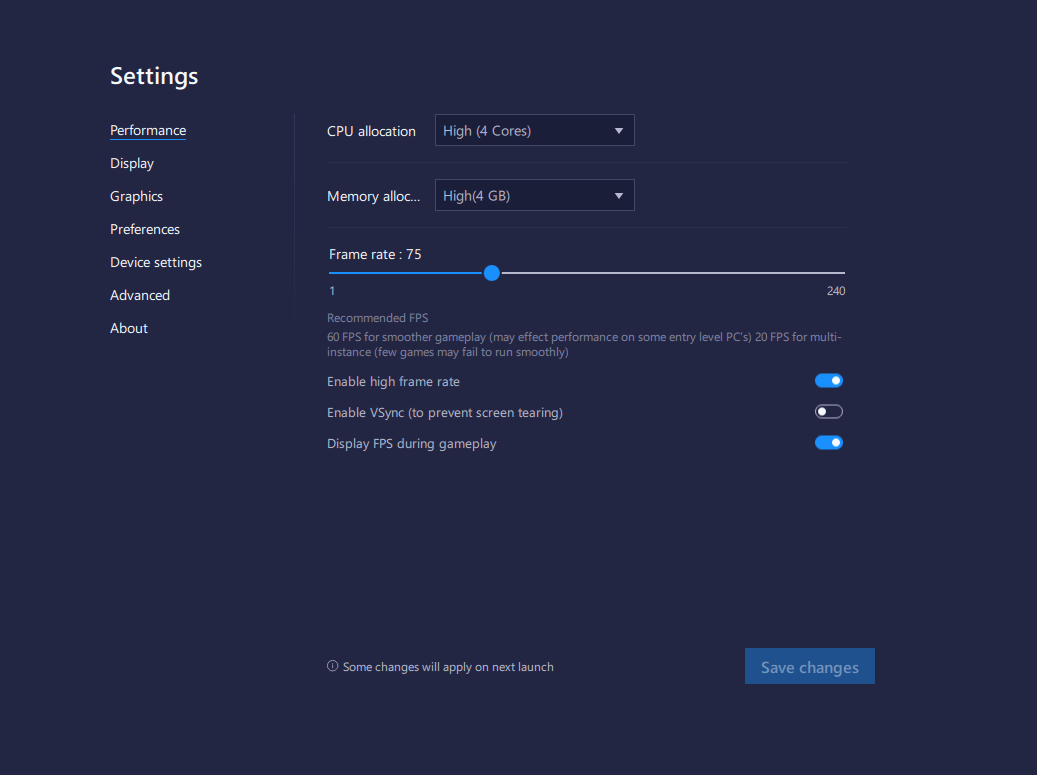

By allowing players to limit their framerate to any number, they could reap the benefits of having a smoother experience, while keeping screen tearing to a minimum. And even if screen tearing was never an issue for you, limiting your framerate can have other advantages such as reducing the load on your components, preventing them from overheating and wearing down by trying to render games at unlimited FPS. And this is without mentioning that limiting your FPS can also help you enjoy a smoother experience as you won’t feel the effects of frame drops whenever there’s a lot of action happening on your screen.
It’s important to always keep your FPS locked to the right number, which is always the same, or slightly above your monitor’s refresh rate. With BlueStacks 5, you can easily do this via the Performance tab of the settings menu.
For these and many other reasons, BlueStacks 5 is the lightest and fastest release of our Android emulator to date! Download and update now to experience the best of the best for Android gaming on PC!














