Transform Your Photos with These AI Tools

In today’s digital age, artificial intelligence (AI) has revolutionized the way we edit and enhance our photographs. With a plethora of AI tools available, photographers and casual users alike can transform their images with ease. Here’s a comprehensive look at ten standout AI tools that can elevate your photo editing game.
If you are new to AI tools, check out our beginner’s guide to AI tools, and if you would like to increase your productivity using AI, we have something for you too!
- Luminar Neo
- MyEdit
- Remini
- Photoroom
- Fotor
- Let’s Enhance
- Cutout.pro
- Adobe Photoshop (with AI Features)
- Pixlr
- Lensa
1. Luminar Neo
Luminar Neo is a powerful AI photo editing software designed for both professionals and amateurs. It boasts over 20 unique editing features, including AI sky replacement and skin retouching. The software uses advanced algorithms to analyze images and suggest enhancements automatically, allowing users to focus on their creativity rather than tedious adjustments.
One of Luminar Neo’s standout features is its AI Sky Replacement tool, which allows users to replace dull skies with vibrant ones in just a few clicks. This feature analyzes the image to ensure that the new sky blends seamlessly with the foreground, adjusting lighting and colors accordingly. Additionally, the software includes tools like Atmosphere AI, which adds realistic fog or mist to landscapes, enhancing the mood of an image.
Another notable feature is Portrait Bokeh, which simulates depth of field effects without the need for expensive lenses. This tool intelligently identifies subjects within an image and applies a soft blur to the background, drawing attention to the main subject. Overall, Luminar Neo is ideal for those looking to achieve professional-quality results quickly and effortlessly.
2. MyEdit
MyEdit is an innovative online AI photo editor that simplifies the editing process with its user-friendly interface. It offers a range of features such as background removal, object enhancement, and image upscaling. The platform allows users to compare before-and-after images easily, making it straightforward to see the impact of edits.
One of MyEdit’s unique selling points is its predefined styles like AI Cartoon and AI Sketch. These styles cater to various creative needs, allowing users to transform their photos into artistic renditions with minimal effort. The tool also supports batch processing, enabling users to edit multiple images simultaneously—a significant time-saver for photographers working on large projects.
MyEdit’s intuitive design ensures that even those with no graphic design experience can produce unique visuals effortlessly. Whether you’re preparing images for social media or creating personalized gifts, MyEdit provides an accessible solution for all your editing needs.
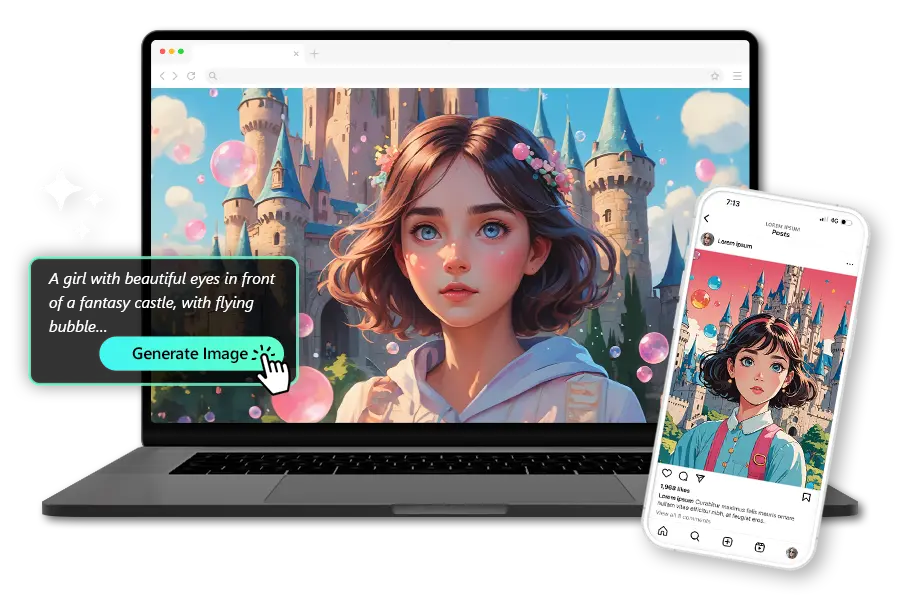
3. Remini
Remini specializes in enhancing images, particularly portraits. This tool is perfect for users looking to improve facial details in their photos. Remini automatically enhances uploaded images while offering additional customization options such as Face Enhance and Background Enhance.
The Face Enhance feature sharpens facial details and improves skin texture, making it ideal for selfies or professional headshots. Users can also adjust brightness and contrast levels to achieve their desired look. The Background Enhance option allows users to refine the backdrop of their images without affecting the main subject.
Remini’s user-friendly interface makes it easy for anyone to achieve high-quality results quickly. With its focus on portrait enhancement, Remini is a go-to tool for individuals looking to elevate their personal branding or social media presence.
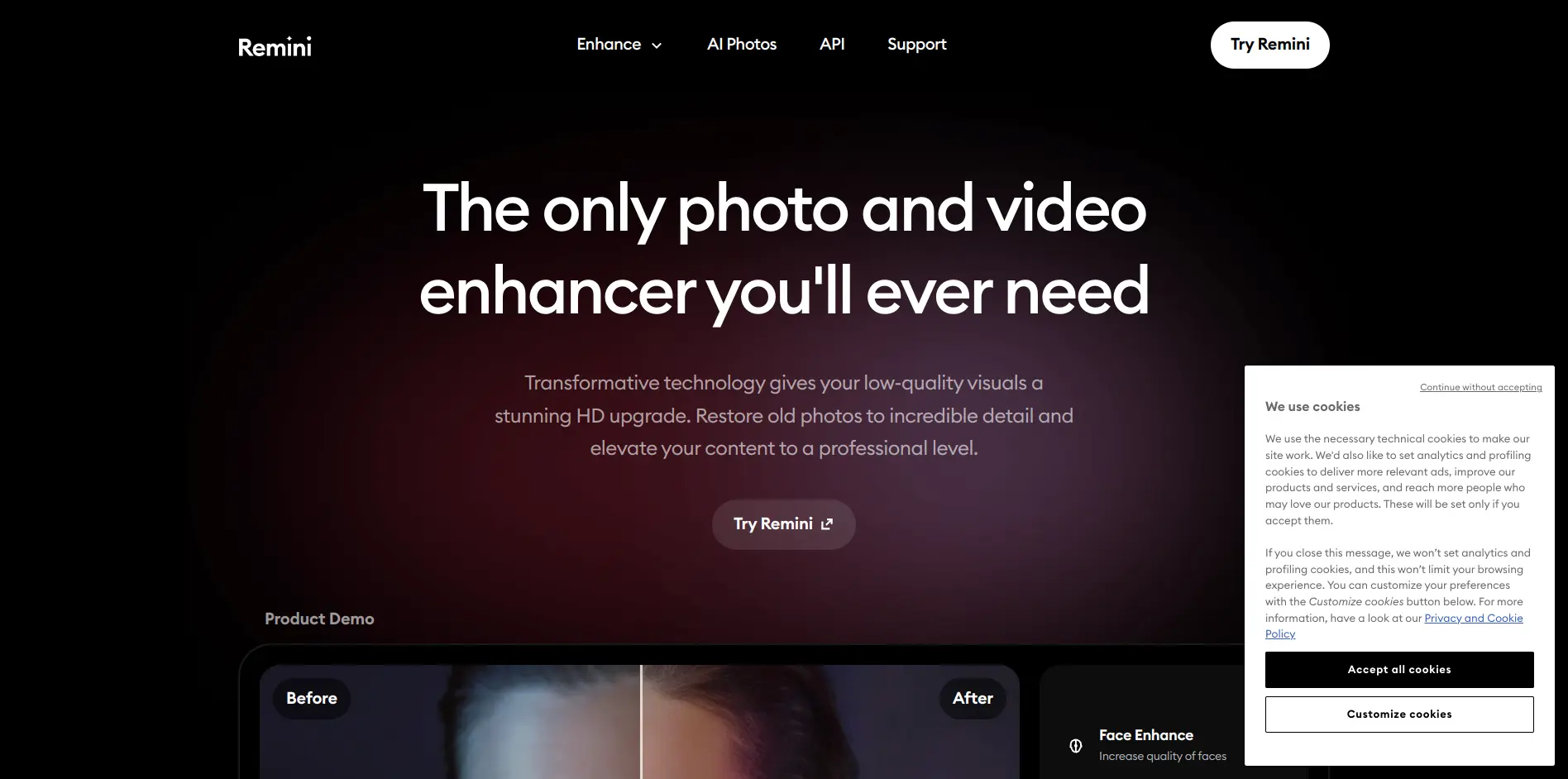
4. Photoroom
Photoroom is tailored for product photography, enabling users to create stunning visuals in seconds. Its AI capabilities allow for quick background removal and image enhancement, making it ideal for e-commerce businesses needing high-quality product images.
The platform’s automatic background removal tool is particularly impressive; it accurately isolates products from their backgrounds in just a few clicks. Users can then choose from various solid colors or gradients as new backgrounds or even create custom scenes using Photoroom’s extensive library of templates.
Photoroom also offers features like text-to-image transformation, where users can input descriptions and generate corresponding visuals—ideal for creating promotional graphics or social media posts. This tool is especially beneficial for those who want to create unique visuals without extensive editing skills.

5. Fotor
Fotor is known for its simplicity and efficiency in automating complex photo edits. It provides an array of AI-driven tools that facilitate quick enhancements such as brightness correction and background removal.
Fotor’s Magic Eraser feature allows users to remove unwanted objects seamlessly from their images while blending them into the surrounding area using advanced algorithms. This feature is particularly useful for landscape photography where distractions can detract from the overall composition.
Additionally, Fotor includes generative AI features that help create unique designs from scratch. Users can access customizable templates for social media graphics, posters, and more—making it suitable for both personal and professional projects.
Fotor’s mobile app also allows users to edit on-the-go, ensuring that you can enhance your photos anytime and anywhere.
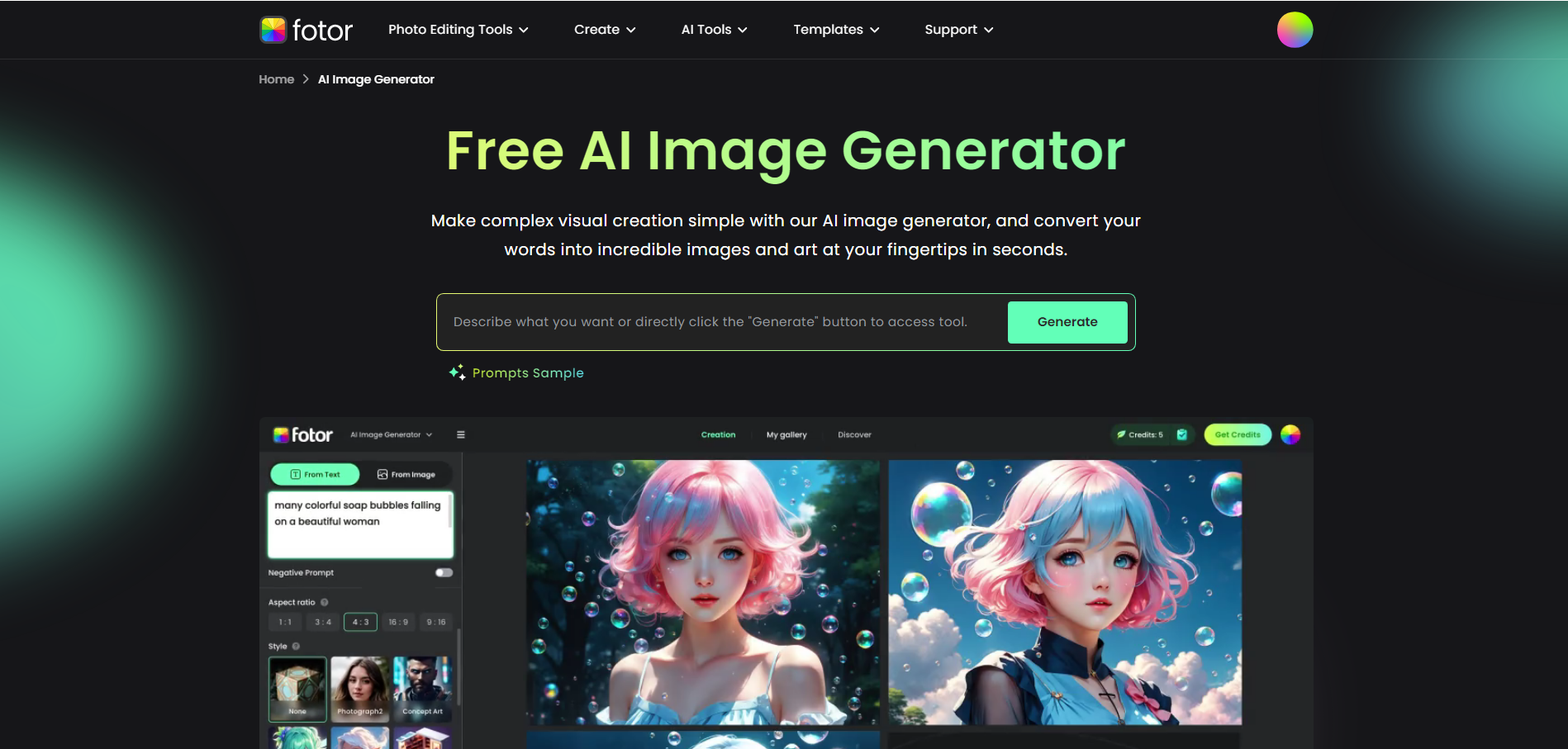
6. Let’s Enhance
Let’s Enhance stands out for its ability to upscale images while maintaining quality. This tool is particularly useful for photographers looking to print large formats without losing detail.
Let’s Enhance employs advanced AI algorithms that fix pixelation, blur, and color issues while enhancing overall image quality up to 16 times the original size. This capability makes it perfect for creative professionals who require high-resolution outputs without compromising on quality.
The platform also offers various filters tailored specifically for different types of photography—such as landscape or portrait enhancements—allowing users to achieve specific looks effortlessly. Let’s Enhance’s batch processing feature further streamlines workflows by enabling multiple images to be processed simultaneously.
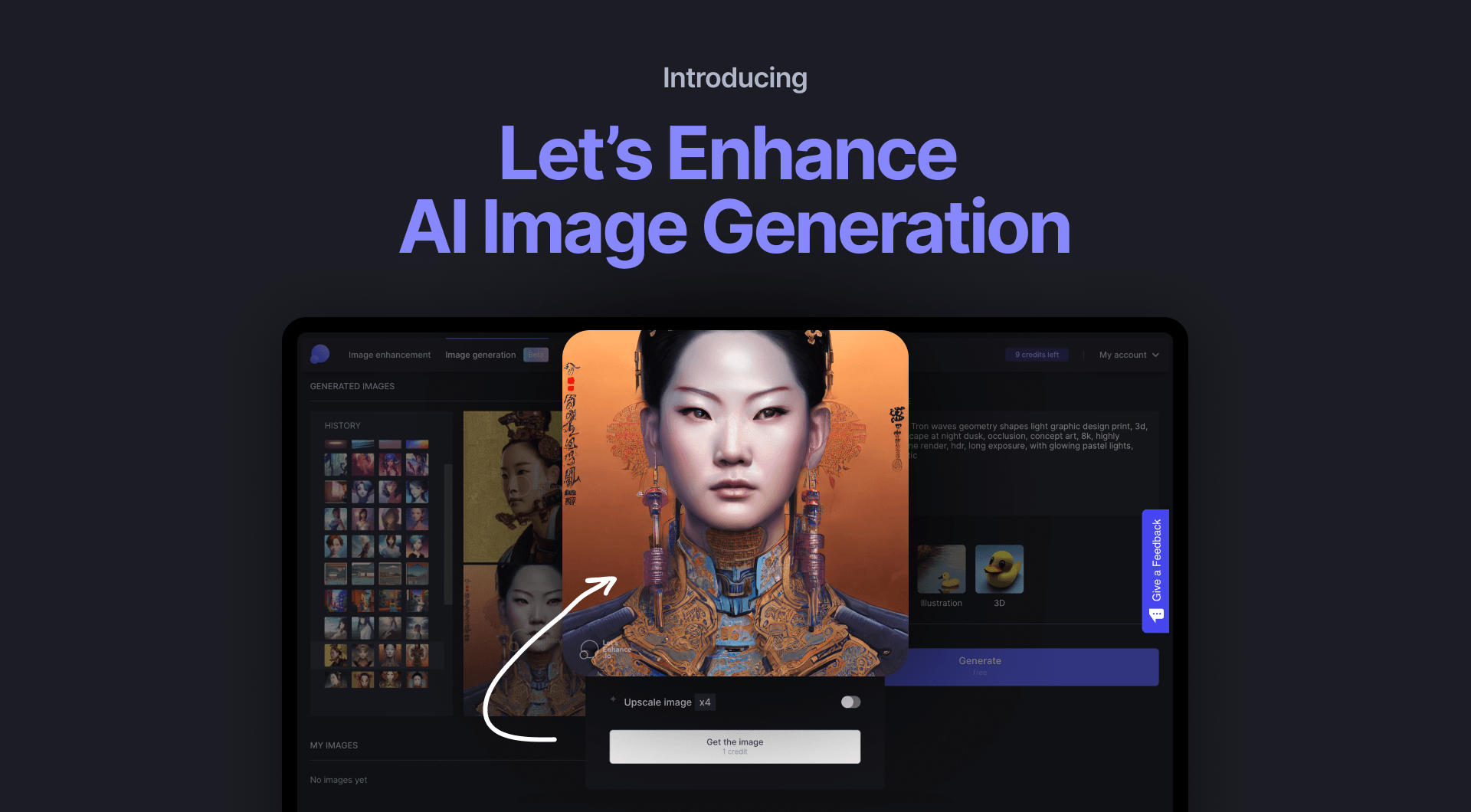
7. Cutout.pro
Cutout.pro excels in background removal and object isolation tasks. Its automatic background removal tool is highly accurate, making it an excellent choice for quick edits on both photos and videos.
Users can upload images directly onto the platform and utilize its AI Super Enlargement feature to upscale images effectively while preserving clarity. This makes Cutout.pro particularly beneficial for those who frequently work with portraits or product images requiring clean cutouts.
In addition to background removal, Cutout.pro offers a range of tools such as color correction and shadow effects that enhance the overall quality of an image without requiring extensive editing skills.
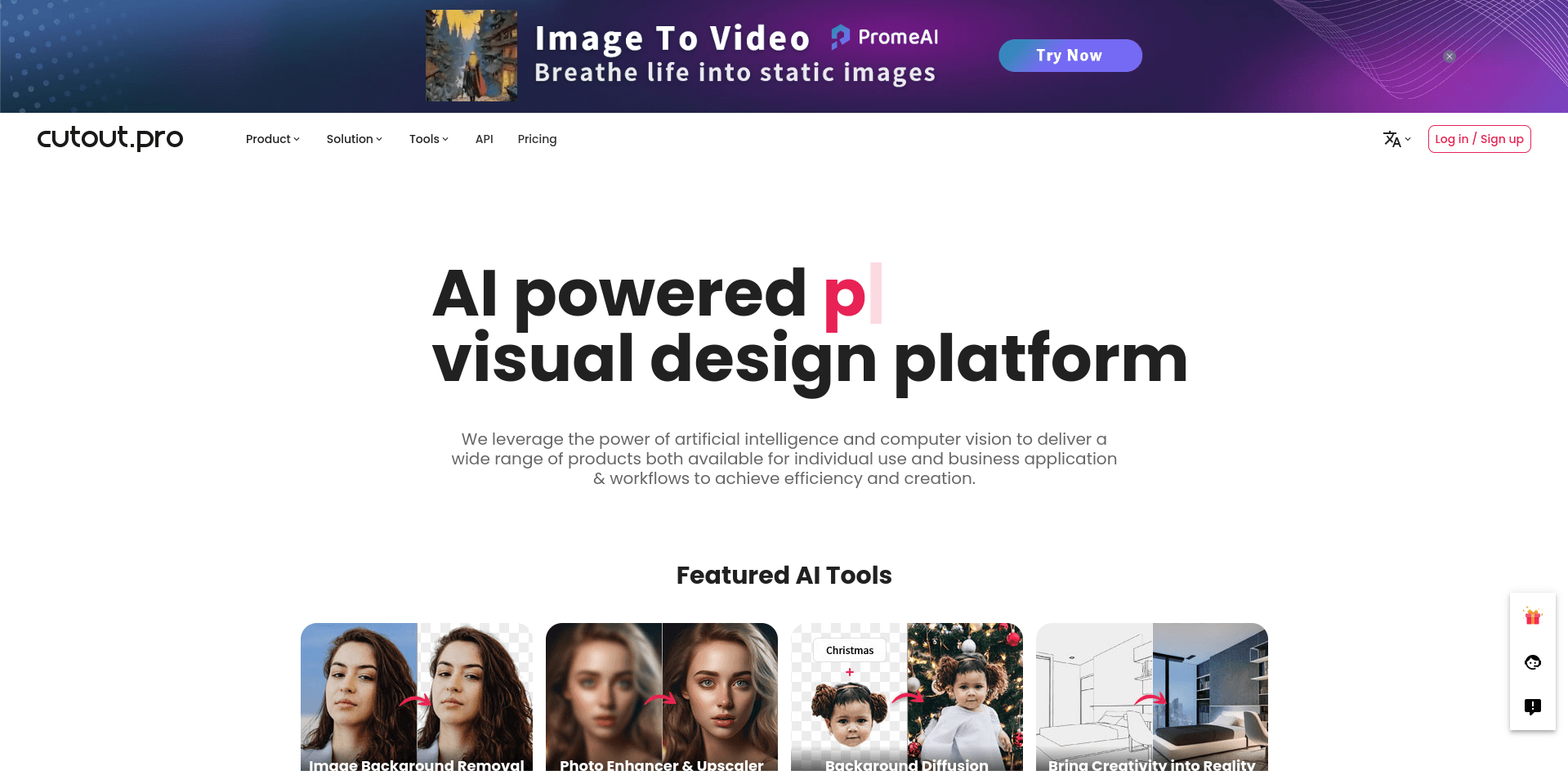
8. Adobe Photoshop (with AI Features)
Adobe Photoshop remains a staple in the photo editing world but has evolved significantly with various AI features that streamline the editing process.
The new Remove Tool allows users to eliminate unwanted elements seamlessly while blending them into the surrounding area using generative content from Adobe’s Firefly AI model. This feature is especially useful when trying to clean up busy backgrounds or remove distractions from portraits.
Additionally, Neural Filters enable intelligent adjustments to facial expressions or color palettes across images—making it easier than ever to achieve desired looks without labor-intensive manual adjustments.
For those already familiar with Photoshop’s robust capabilities, these AI enhancements provide even more control over the editing process—allowing creative professionals to push their artistic boundaries further than ever before.
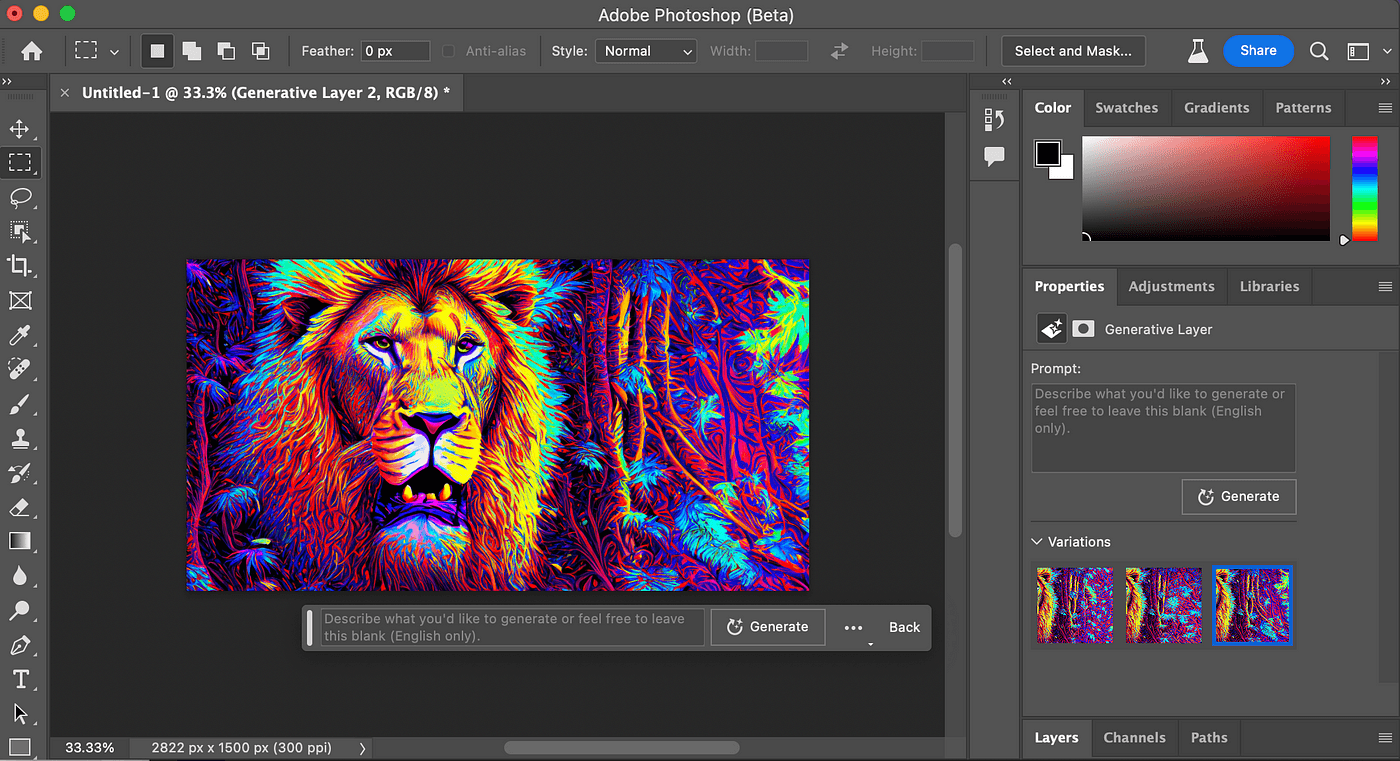
9. Pixlr
Pixlr offers a straightforward online photo editing experience powered by AI technology. Its user-friendly interface allows users to access a variety of tools without feeling overwhelmed by complexity.
Pixlr’s AI features include automatic adjustments for tone and color correction as well as background removal capabilities similar to Cutout.pro. The platform also provides various filters and effects that can be applied instantly—perfect for quick edits before sharing on social media platforms.
The mobile version of Pixlr ensures that you can edit photos anytime you want; whether you’re traveling or simply away from your computer, Pixlr keeps your creative workflow uninterrupted.
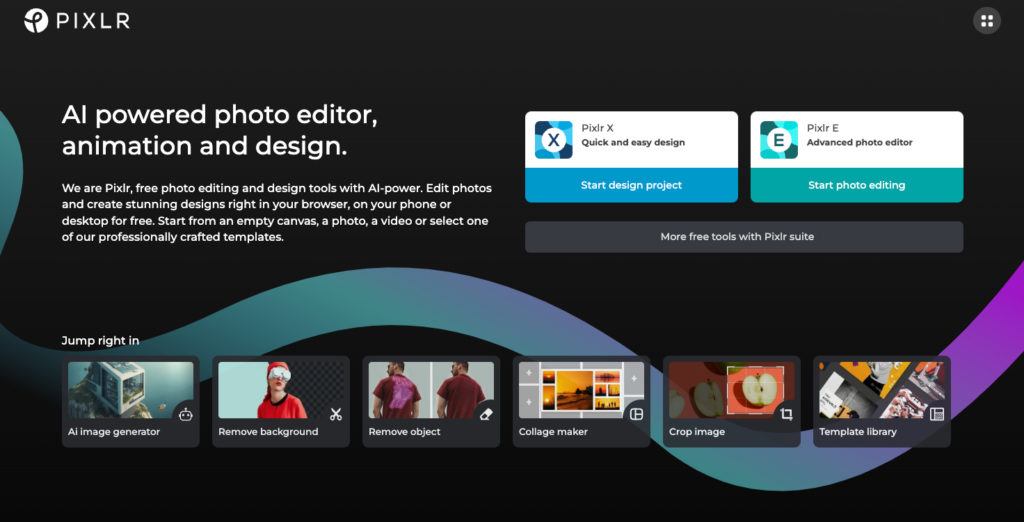
10. Lensa
Lensa is a mobile-focused AI photo editor specializing in enhancing selfies and portraits on-the-go. It provides features such as skin retouching, background blurring, and artistic filters tailored specifically for mobile devices.
One of Lensa’s most popular features is its Magic Correction tool which automatically adjusts brightness levels while smoothing skin textures—ideal for creating polished selfies without extensive manual work.
Additionally, Lensa includes various artistic filters that allow users to transform their photos into unique pieces of art quickly—perfect for social media enthusiasts looking to enhance their profile pictures or shareable content rapidly.
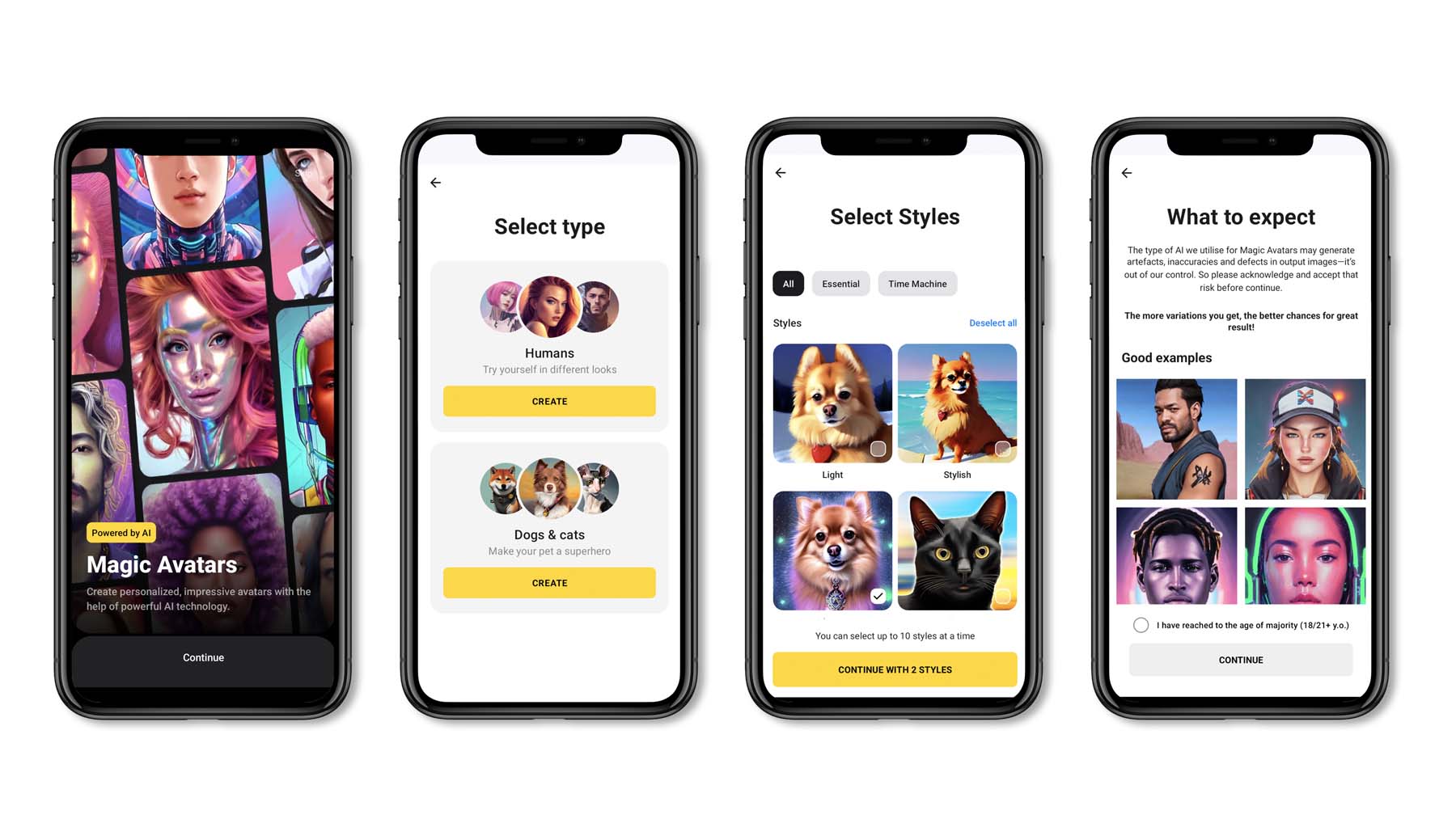
These ten AI tools offer diverse capabilities catering to various needs in photo editing—from professional-grade enhancements in Luminar Neo to quick fixes in MyEdit or Fotor. Whether you are a seasoned photographer or just starting out, these tools can help you transform your photos into stunning visuals with minimal effort. Embrace the power of AI in photography and unlock your creative potential today!















