How to Play Amikin Survival: Anime RPG on PC with BlueStacks

Amikin Survival: Anime RPG is a game that combines elements of strategy, survival, and role-playing in an anime-themed world. Players dive into a world filled with discovery and magic, where they hunt, craft, and battle alongside adorable monsters known as Amikins. These are mystical creatures with unique powers and personalities that players can collect. They play a crucial role in the player’s survival and success. Players can build and evolve their home base, automating tasks with the help of Amikins’ magical abilities. There’s a feature to merge and breed Amikins to enhance their abilities and prepare them for battles. The game offers an expansive open-world filled with stories, quests, and a blend of fantasy and sci-fi elements.
You can use BlueStacks to play the game on your laptop or PC.
Installing Amikin Survival: Anime RPG on PC
- Go to the game’s page and click on the “Play Amikin Survival: Anime RPG on PC“ button.
- Install and launch BlueStacks.
- Sign in to the Google Play Store and install the game.
- Start playing.
For Those Who Already Have BlueStacks Installed
- Launch BlueStacks on your PC.
- Search for Amikin Survival: Anime RPG on the homescreen search bar.
- Click on the relevant result.
- Install the game and start playing.
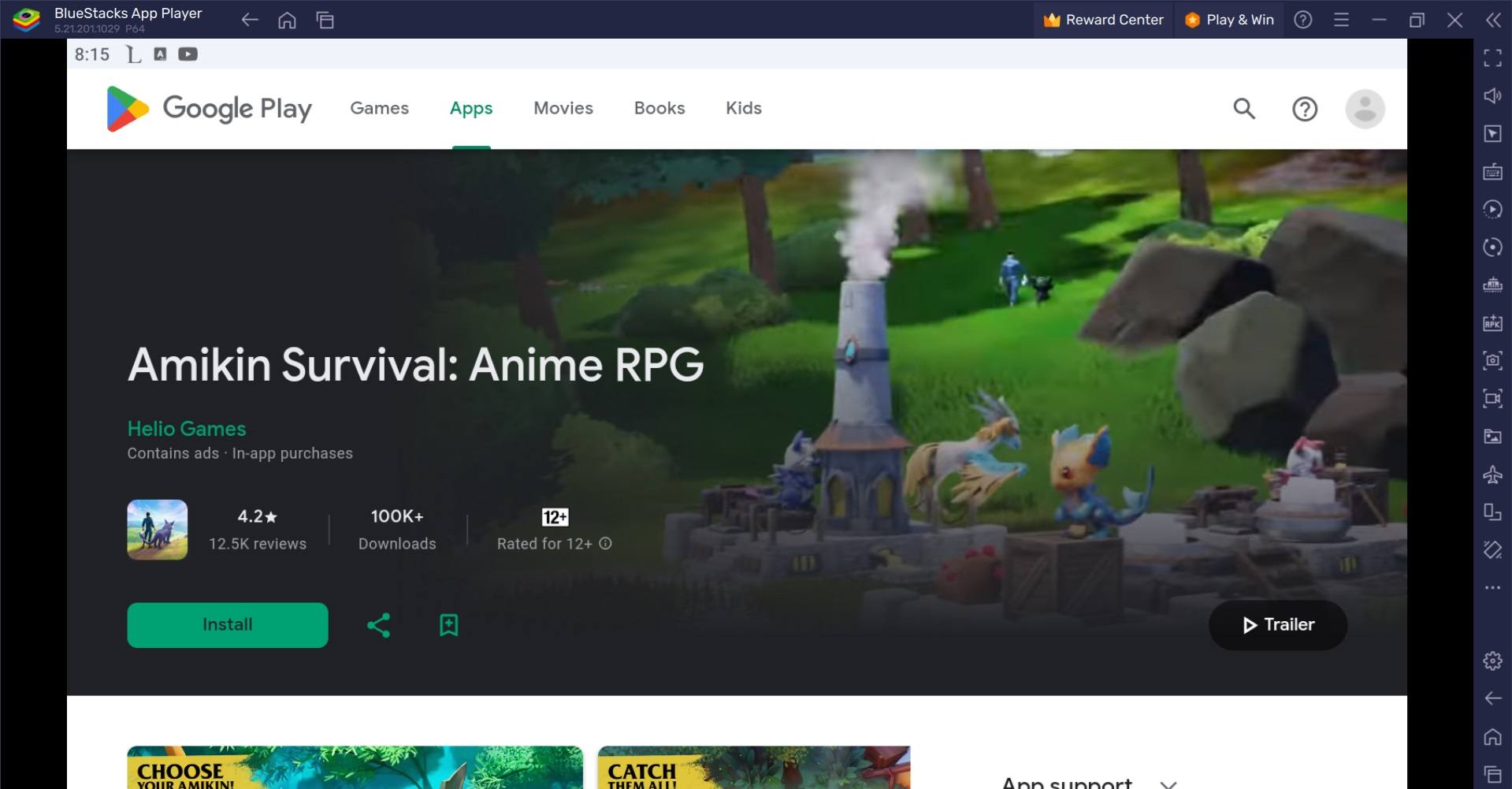
Minimum System Requirements
BlueStacks runs on any virtual system, sporting the following minimum requirements:
- OS: Microsoft Windows 7 and above
- Processor: Intel or AMD Processor
- RAM: Your PC must have at least 4GB of RAM. (Note: Having 4GB or more disk space is not a substitute for RAM.)
- Storage: 5GB Free Disk Space
- You must be an Administrator on your PC.
- Up-to-date graphics drivers from Microsoft or the chipset vendor
For more information, players can take a look at the Google Play Store page of Amikin Survival: Anime RPG. Bluestacks provides a high-performance platform for Android games, with smooth in-game animations and high FPS, ensuring a seamless gaming experience. It makes efficient use of your laptop’s resources, such as RAM and CPU usage, which can be particularly beneficial if you’re playing resource-intensive games. Play Amikin Survival: Anime RPG on PC or laptop running on windows any Android game with BlueStacks emulator.
















